Loading ...
Loading ...
Loading ...
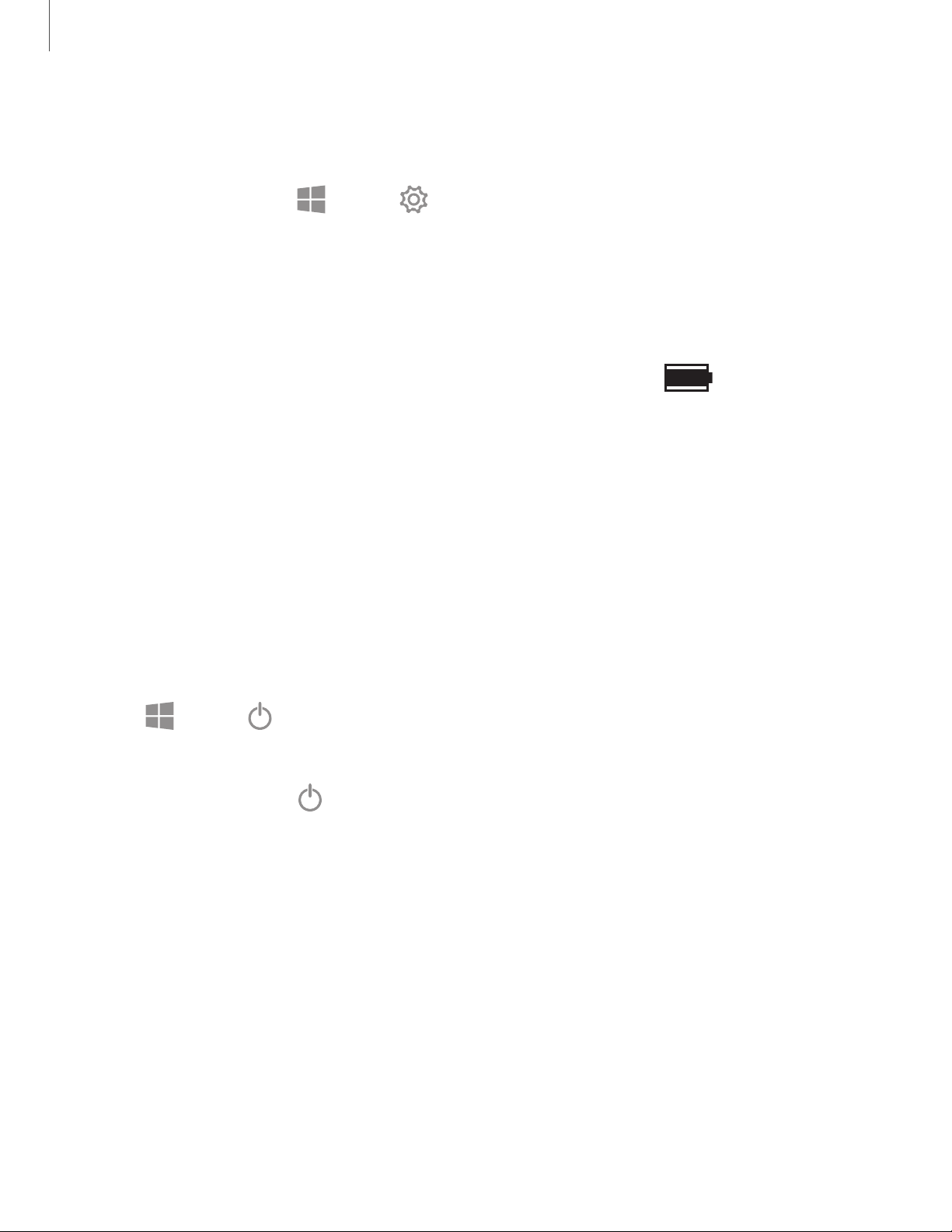
••
••
••
••
Get started
7
Battery Saver
Save battery power by limiting the device’s functions.
1.
On the taskbar, tap
Start > Settings > System > Battery.
2. Tap the checkmark next to Turn battery saver on automatically if my battery
falls below to activate it.
3. Drag the slider to the desired remaining battery percentage.
For a quick check of your battery level, view the battery charge indicator located in
the bottom right corner of your device’s display. A solid color (
) indicates a full
charge.
Start using your device
The instructions below explain how to turn your device on or off.
To turn the device on:
◌
Press and hold the Power key until the device turns on.
To tu
rn the device off:
◌
Tap Start > Power > Shut down.
- or -
In Tablet mode, tap
Power > Shut down.
- or -
Press and hold the Power key until the locked screen appears, and then drag the
locked screen downwards.
Loading ...
Loading ...
Loading ...