Loading ...
Loading ...
Loading ...
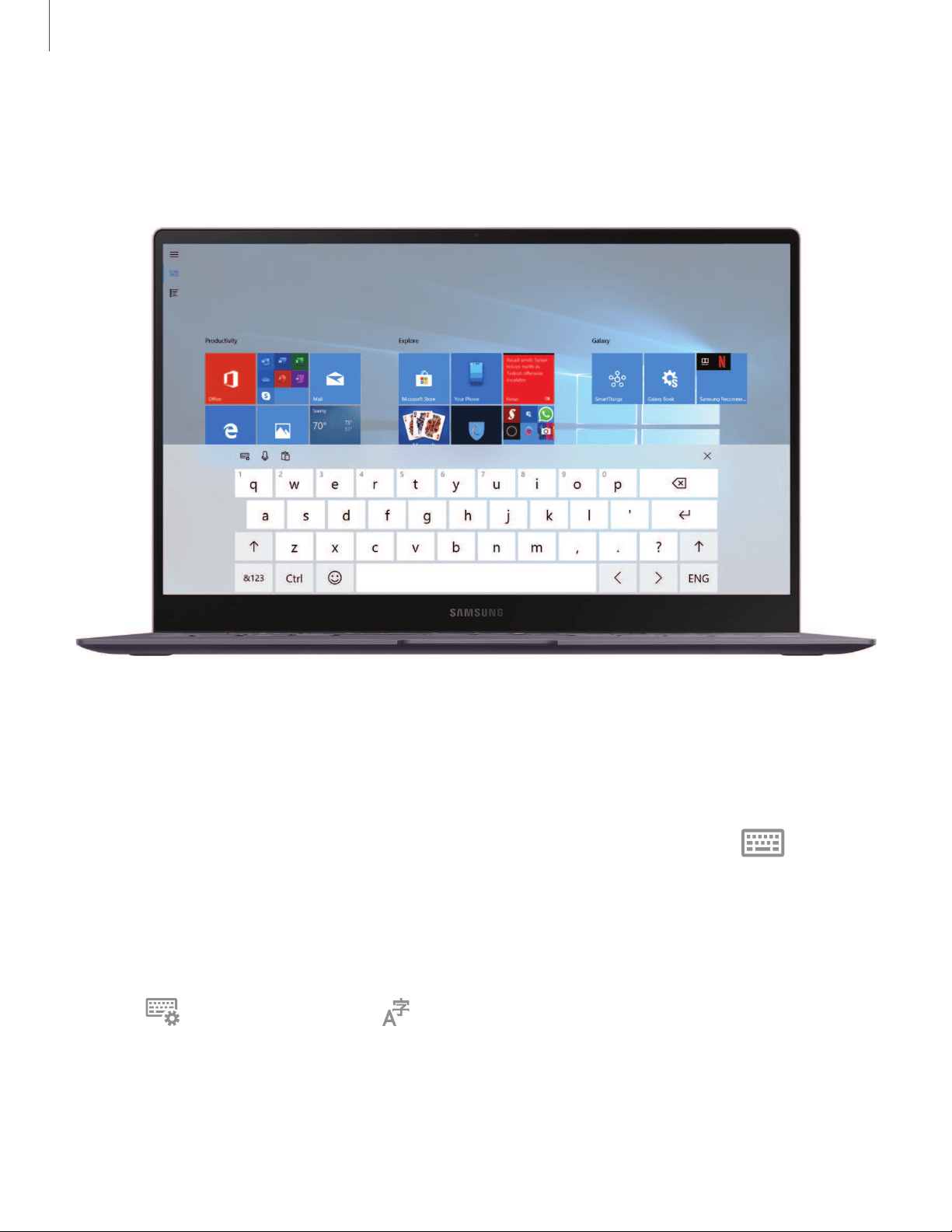
-
--
---
- - -
----------
--
E
-
.-
0
.
..
·1
w
-
0
....
""""
e
~
70°
,,
.
,..
...
u
l'.tl
X
0
q
w e t
y
u 0
p
~
a s d f g h j k
f-1
t
z X C V b n m
?
t
&1
23
Ctrl
©
< >
ENG
Get started
19
Enter text
You can enter text using the onscreen keyboard or the built in keyboard.
Devices and software are constantly evolving — the illustrations you see here are for reference only.
Onscreen Keyboard
In tablet mode, the onscreen keyboard appears automatically when you enter text to
send emails, create notes, and more.
◌
To use the onscreen keyboard in tablet mode, on the taskbar, tap Touch
keyboard.
Change the Input Language
Change the language of the keyboard.
◌
Tap Keyboard settings > Language preferences > Add a preferred
language, and then select a language to add.
•
When you add languages, you can select other input languages by tapping
the language key on the bottom right of the keyboard.
Loading ...
Loading ...
Loading ...