Loading ...
Loading ...
Loading ...
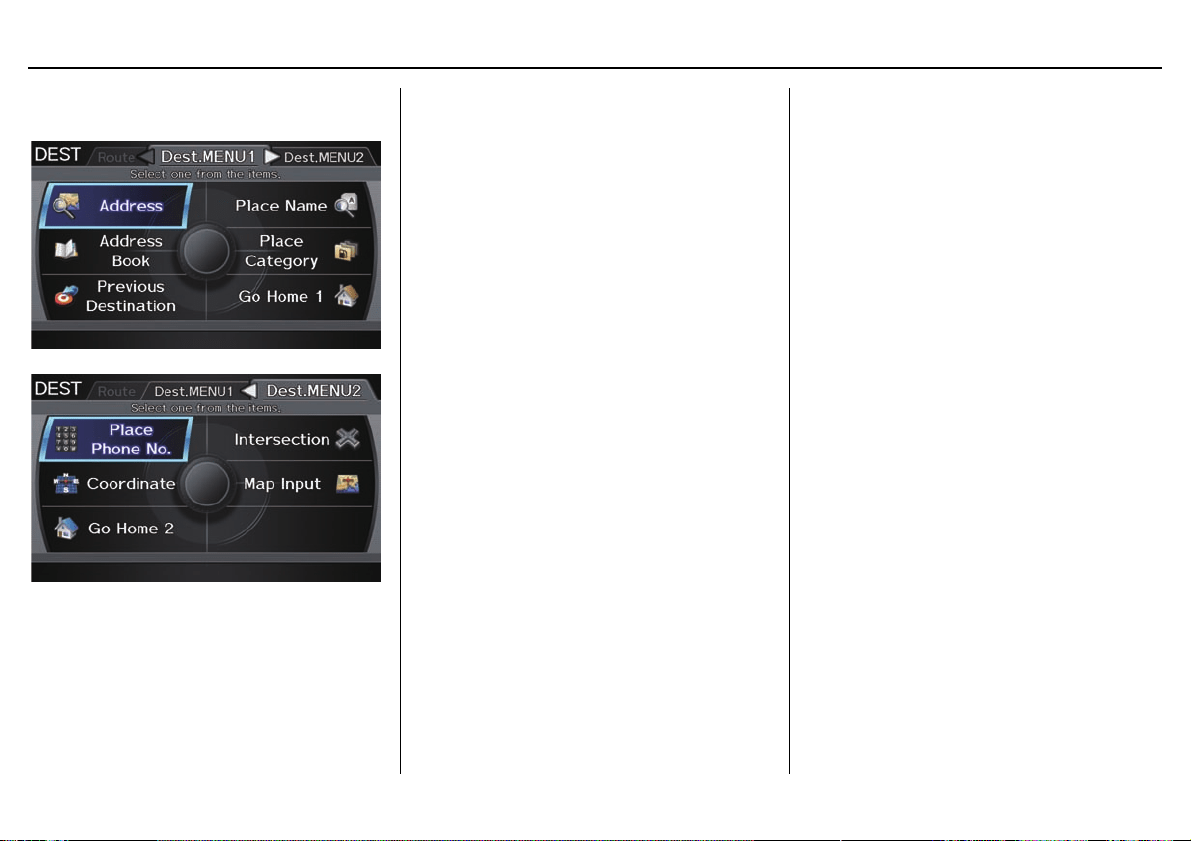
28 Navigation System
When you press the DEST/ROUTE
button, the display changes to:
To display the “Dest. MENU 1” tab or
the “Dest. MENU 2” tab, move the
Interface Dial to the left or right.
NOTE:
If you press the DEST/ROUTE button
while en route, the DEST screen
(Route) will be displayed. To enter
destinations, select the “Dest. MENU
1” tab by moving the Interface Dial to
the right.
Address (see page 29)
You can enter the street, city, state, or
ZIP code to search for your destination.
Address Book (see page 34)
You can select locations stored in the
Address Book as destinations. The
addresses of these locations can also be
saved. The system can store up to a
combined total of 200 addresses.
Previous Destination (see page 35)
When you enter a destination with any
of the available selections (except
Address Book, Go Home 1 and Go
Home 2), the last 50 destinations are
saved by the system. Use this selection
to choose a destination again.
NOTE:
If Previous Destination is grayed
out, there are no Previous Destinations
entered.
Place Name (see page 36)
You can input the names of places to
search for your destination.
Place Category (see page 37)
The system has been programmed with
the locations of many businesses, parks,
hospitals, etc. This selection lets you
search these by category or name.
Go Home 1 (see page 49)
This selection allows you to select
Home Address 1 as a destination.
NOTE:
If you have no home address entered,
the system prompts you for one.
Place Phone No. (see page 42)
You can search for the destination by
inputting a place’s phone number.
Entering a Destination
Loading ...
Loading ...
Loading ...