Loading ...
Loading ...
Loading ...
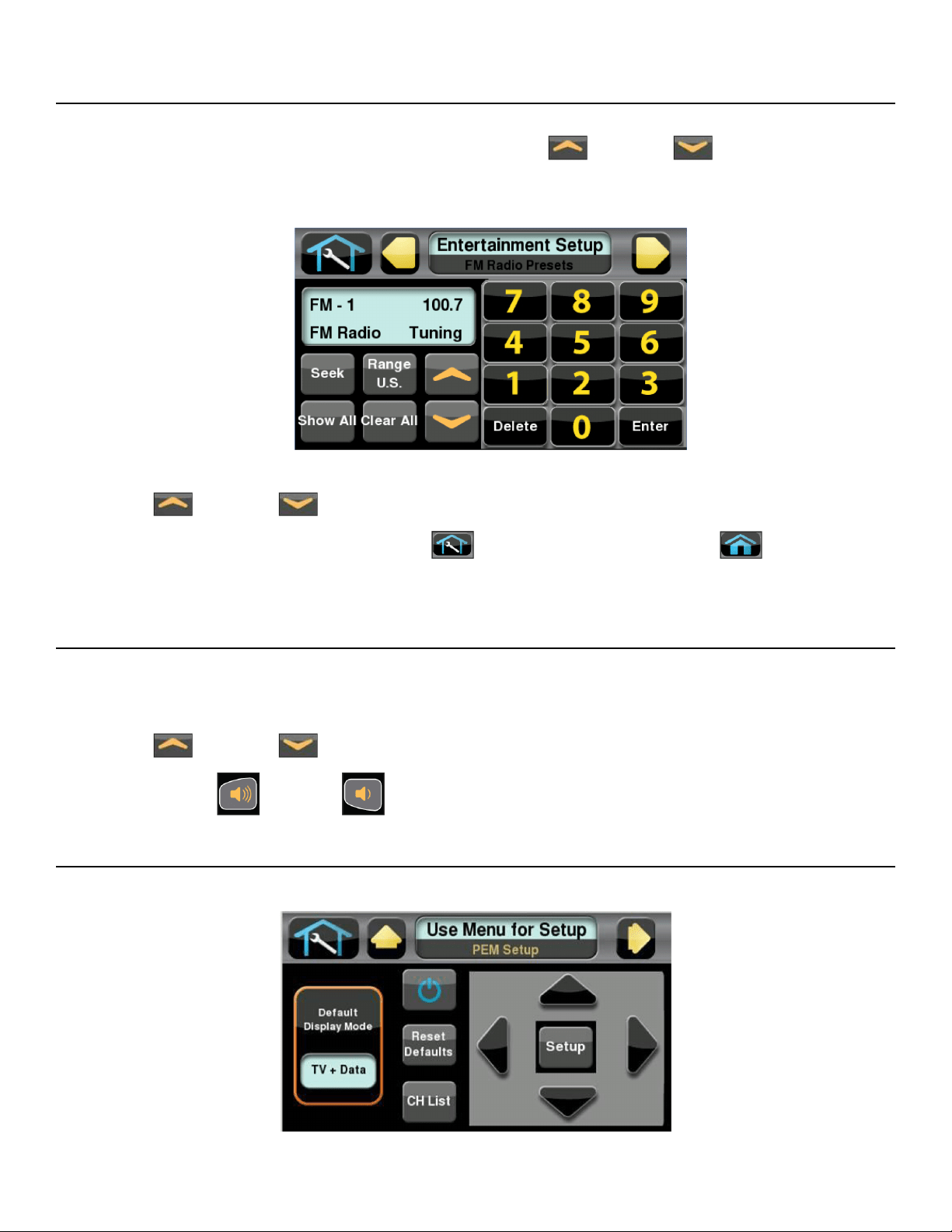
Enter FM radio channels
1. Enter FM radio channels using one of the following procedures
•
Tap Seek to seek the next FM radio frequency or Up or Down to tune manually. Tap
Add to store channel.
• Tap the keypad numbers to enter known channel. Press Enter and Add to store channel.
2. Repeat procedure to save up to 32 FM radio stations.
3.
Tap Up or Down to scroll through and verify all FM radio stations.
4.
Exit Set Up Mode by tapping the Toolbox icon, then tap the Home icon . The screen will
refresh.
Using the Cybex Wireless Audio Receiver
1. Plug headphones into headphone jack.
2. Tap the TV icon to listen to TV channels. Press the FM icon to listen to FM radio channels.
3.
Tap Up or Down to change TV or FM channels.
4.
Tap volume Up or Down to adjust volume.
E3 View Monitor Controls
The CardioTouch screen is used to perform all setup operations for the E3 View Monitor.
Page 38 of 105
Cybex 790T Treadmill Part Number LT-24467-4 E
Loading ...
Loading ...
Loading ...