Loading ...
Loading ...
Loading ...
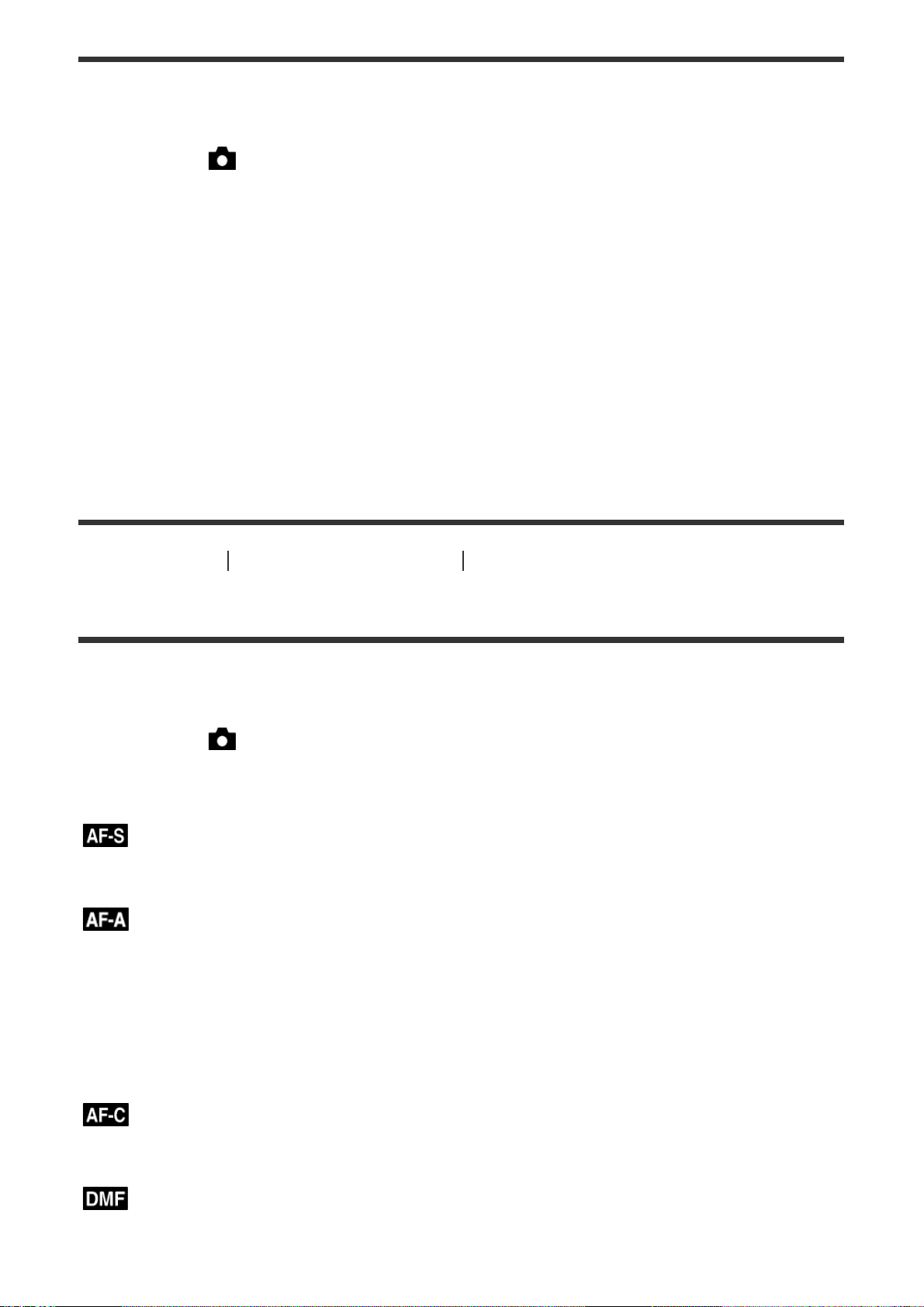
Sets the direction to pan the camera when shooting panoramic images.
1. MENU → (Camera Settings) → [Panorama: Direction] → desired setting.
Menu item details
Right:
Pan the camera from the left to the right.
Left:
Pan the camera from the right to the left.
Up:
Pan the camera from the bottom to the top.
Down:
Pan the camera from the top to the bottom.
[65] How to Use Using shooting functions Adjusting the focus
Focus Mode
Selects the focus method to suit the movement of the subject.
1. MENU → (Camera Settings) → [Focus Mode] → desired setting.
Menu item details
(Single-shot AF):
The product locks the focus when the focus adjustment is achieved. Use [Single-shot AF]
when the subject is motionless.
(Automatic AF):
[Single-shot AF] and [Continuous AF] are switched according to the movement of the
subject. When the shutter button is pressed halfway down, the product locks the focus when
it determines that the subject is motionless, or continues to focus when the subject is in
motion.
During continuous shooting, the product automatically shoots with Continuous AF from the
second shot.
(Continuous AF):
The product continues to focus while the shutter button is pressed and held halfway down.
Use this when the subject is in motion.
(DMF):
Allows you to use manual focus and auto focus in combination.
(Manual Focus):
Loading ...
Loading ...
Loading ...
