Loading ...
Loading ...
Loading ...
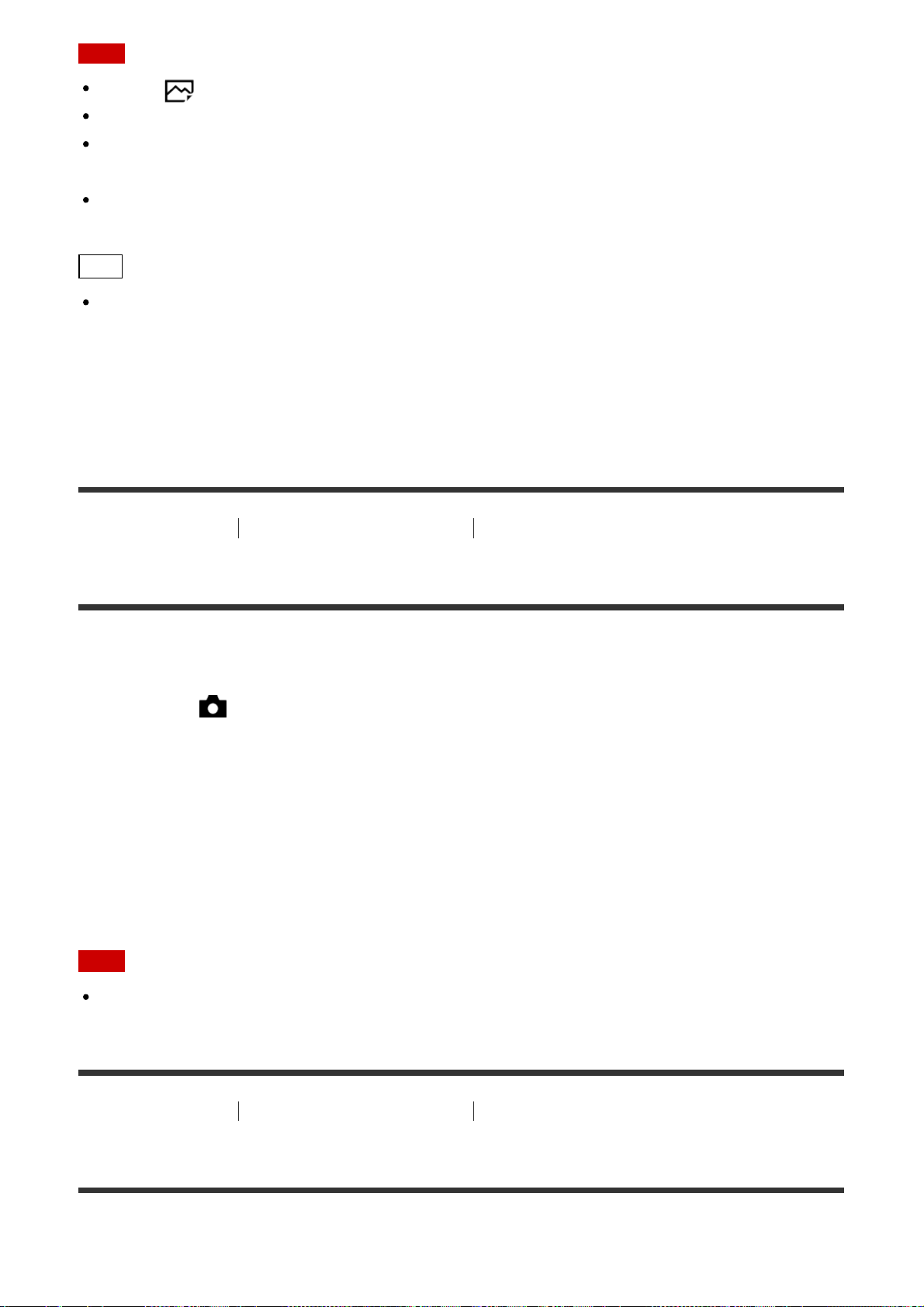
Note
When [ Quality] is set to [RAW] or [RAW & JPEG], this function cannot be used.
The flash, [D-Range Opt.], and [Auto HDR] cannot be used.
When [Picture Profile] is set to something other than [Off], you cannot set [Multi Frame
NR].
When [Picture Effect] is set to something other than [Off], you cannot set [Multi Frame
NR].
Hint
You can change the automatically set range of ISO sensitivity in the [ISO AUTO] mode
under [Multi Frame NR]. Select [ISO AUTO] under [ISO] and press the right side of the
control wheel, and set the desired values for [ISO AUTO Maximum] and [ISO AUTO
Minimum]. The values for [ISO AUTO Maximum] and [ISO AUTO Minimum] are also
applied when shooting in [ISO AUTO] mode under [Multi Frame NR].
[116] How to Use
Using shooting functions Selecting the ISO sensitivity
NR Effect
Sets the effect level for multi frame NR.
1. MENU→ (Camera Settings) → [ISO] → [Multi Frame NR] → [NR Effect]
Menu item details
Normal:
4 images are added for the multi frame NR effect.
High:
12 images are added for the multi frame NR effect to produce images with even less noise.
Note
When [High] is selected, it takes longer to shoot and combine images.
[117] How to Use
Using shooting functions Correcting the brightness or contrast
D-Range Opt. (DRO)
By dividing the image into small areas, the product analyzes the contrast of light and shadow
Loading ...
Loading ...
Loading ...
