Loading ...
Loading ...
Loading ...
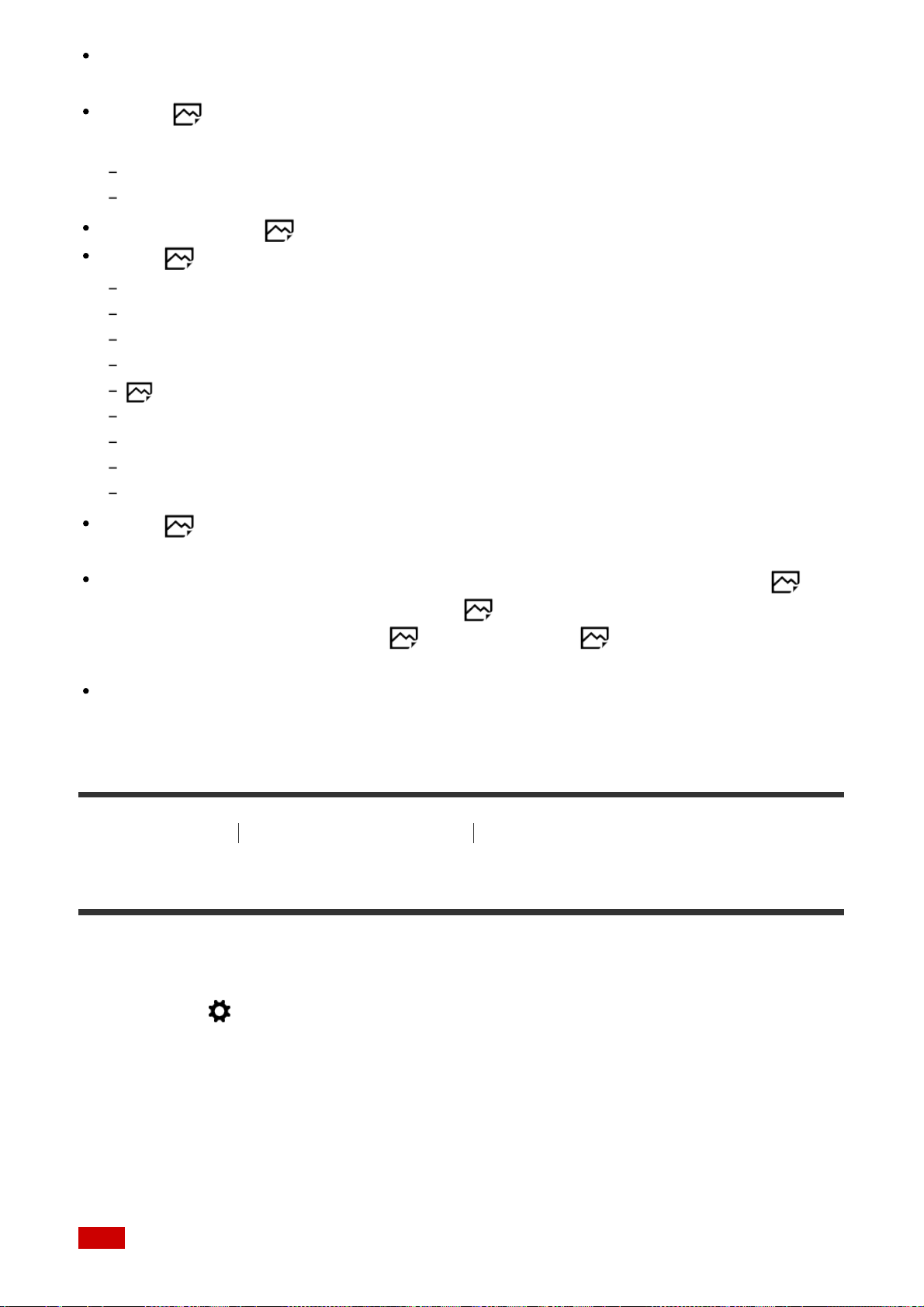
If you want to turn off the beep that sounds when the subject is in focus or the self-timer
operates, set [Audio signals] to [Off].
Even if [ Silent Shooting] is set to [On], the shutter sound may beep under the
following circumstances:
[White Balance] is set to [Custom Setup]
[Face Registration]
You cannot select [ Silent Shooting] when the mode dial is set to other than P/A/S/M.
When [ Silent Shooting] is set to [On], the following functions are not available:
Flash shooting
Auto HDR
Picture Effect
Picture Profile
Long Exposure NR
e-Front Curtain Shut.
S. Auto Img. Extract.
BULB shooting
Multi Frame NR
When [ Silent Shooting] is set to [On], only [Continuous Shooting: Lo] is available for
[Cont. Shooting].
When shooting using a function downloaded from PlayMemories Camera Apps, [
Silent Shooting] is canceled. To reactivate [ Silent Shooting], first launch an
application, then select MENU → [ Silent Shooting]. ([ Silent Shooting] cannot be
used with some applications.)
After you turn the camera on, the time in which you can start recording is extended by
approximately 0.5 seconds.
[169] How to Use
Using shooting functions Setting the other functions of this product
e-Front Curtain Shut.
The electronic front curtain shutter function shortens the time lag between shutter releases.
1. MENU → (Custom Settings) → [e-Front Curtain Shut.] → desired setting.
Menu item details
On:
Uses the electronic front curtain shutter function.
Off:
Does not use the electronic front curtain shutter function.
Note
Loading ...
Loading ...
Loading ...
