Loading ...
Loading ...
Loading ...
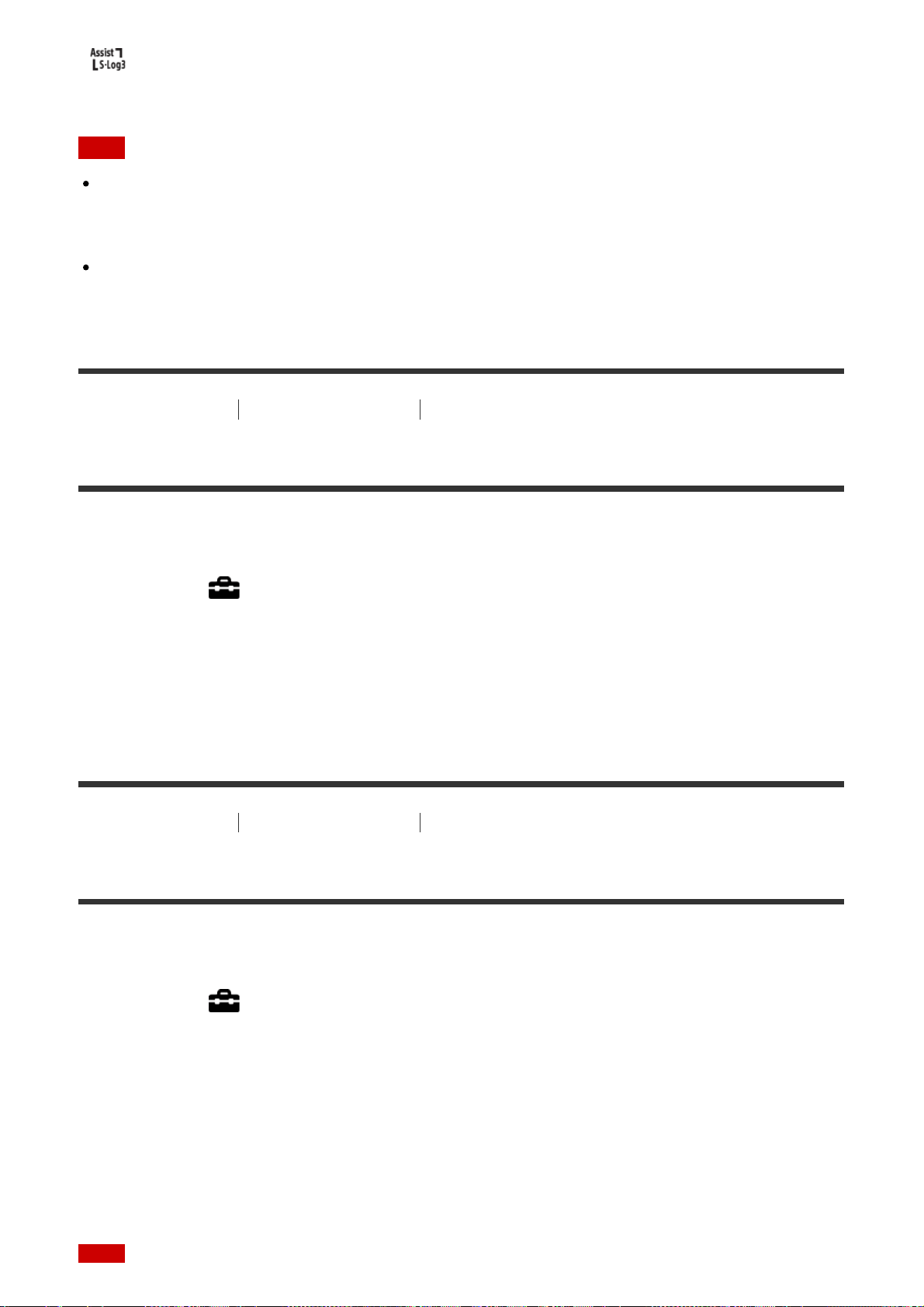
S-Log3→709(800%):
Displays movies with an S-Log3 gamma reproducing contrast equivalent to ITU709(800%).
Note
When [Gamma Disp. Assist] is set to [Auto] during playback, the picture is displayed
based on the current gamma setting in [Picture Profile] instead of auto-detecting the
gamma value of the movie.
[Gamma Disp. Assist] is not applied to movies when displayed on a TV or monitor
connected to the camera.
[198] How to Use
Changing settings Setup menu
Volume Settings
Sets the sound volume for movie playback.
1. MENU → (Setup) → [Volume Settings] → desired setting.
Adjusting the volume during playback
Press the bottom of the control wheel while playing back movies to display the operation
panel, then adjust the volume. You can adjust the volume while listening to the actual sound.
[199] How to Use Changing settings Setup menu
Audio signals
Selects whether the product produces a sound or not.
1. MENU → (Setup) → [Audio signals] → desired setting.
Menu item details
On:
Sounds are produced for example when the focus is achieved by pressing the shutter button
halfway down.
Off:
Sounds are not produced.
Loading ...
Loading ...
Loading ...
