Loading ...
Loading ...
Loading ...
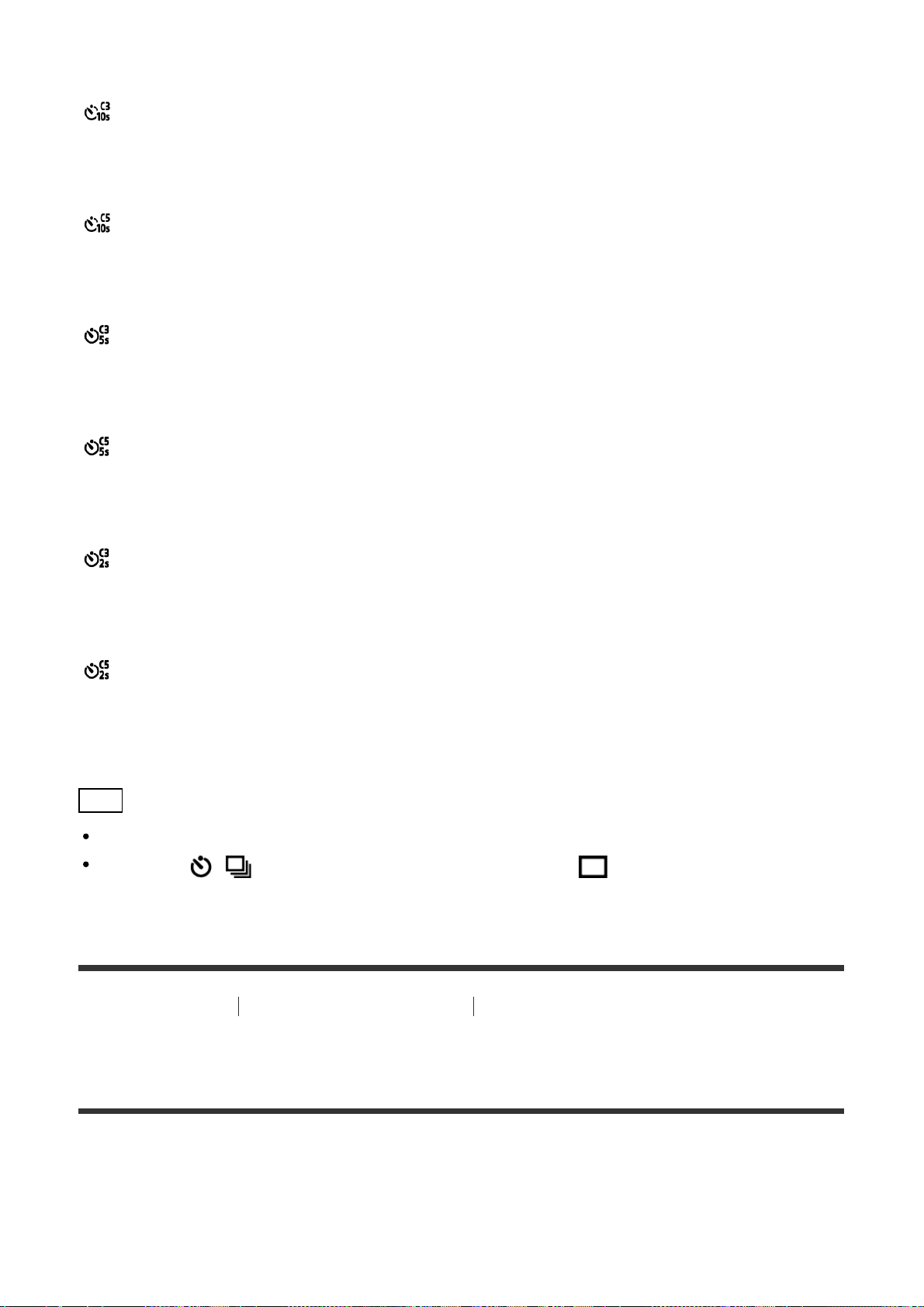
Menu item details
Self-timer(Cont.): 10 Sec. 3 Img.:
Shoots three frames in succession 10 seconds after you press the shutter button.
When you press the shutter button, the self-timer lamp flashes, a beep sounds, and the
shutter operates after 10 seconds.
Self-timer(Cont.): 10 Sec. 5 Img.:
Shoots five frames in succession 10 seconds after you press the shutter button.
When you press the shutter button, the self-timer lamp flashes, a beep sounds, and the
shutter operates after 10 seconds.
Self-timer(Cont.): 5 Sec. 3 Img.:
Shoots three frames in succession 5 seconds after you press the shutter button. When you
press the shutter button, the self-timer lamp flashes, a beep sounds, and the shutter
operates after 5 seconds.
Self-timer(Cont.): 5 Sec. 5 Img.:
Shoots five frames in succession 5 seconds after you press the shutter button. When you
press the shutter button, the self-timer lamp flashes, a beep sounds, and the shutter
operates after 5 seconds.
Self-timer(Cont.): 2 Sec. 3 Img.:
Shoots three frames in succession 2 seconds after you press the shutter button. When you
press the shutter button, the self-timer lamp flashes, a beep sounds, and the shutter
operates after 2 seconds.
Self-timer(Cont.): 2 Sec. 5 Img.:
Shoots five frames in succession 2 seconds after you press the shutter button. When you
press the shutter button, the self-timer lamp flashes, a beep sounds, and the shutter
operates after 2 seconds.
Hint
Press the shutter button again to stop the self-timer countdown.
Press the / button of the control wheel and select (Single Shooting) to cancel
the self-timer.
[107] How to Use
Using shooting functions Selecting a drive mode (Continuous
shooting/Self-timer)
Cont. Bracket
Shoots multiple images while automatically shifting the exposure from base to darker and
then to lighter. Press and hold down the shutter button until the bracket recording is
completed.
You can select an image that suits your intention, after recording.
Loading ...
Loading ...
Loading ...
