Loading ...
Loading ...
Loading ...
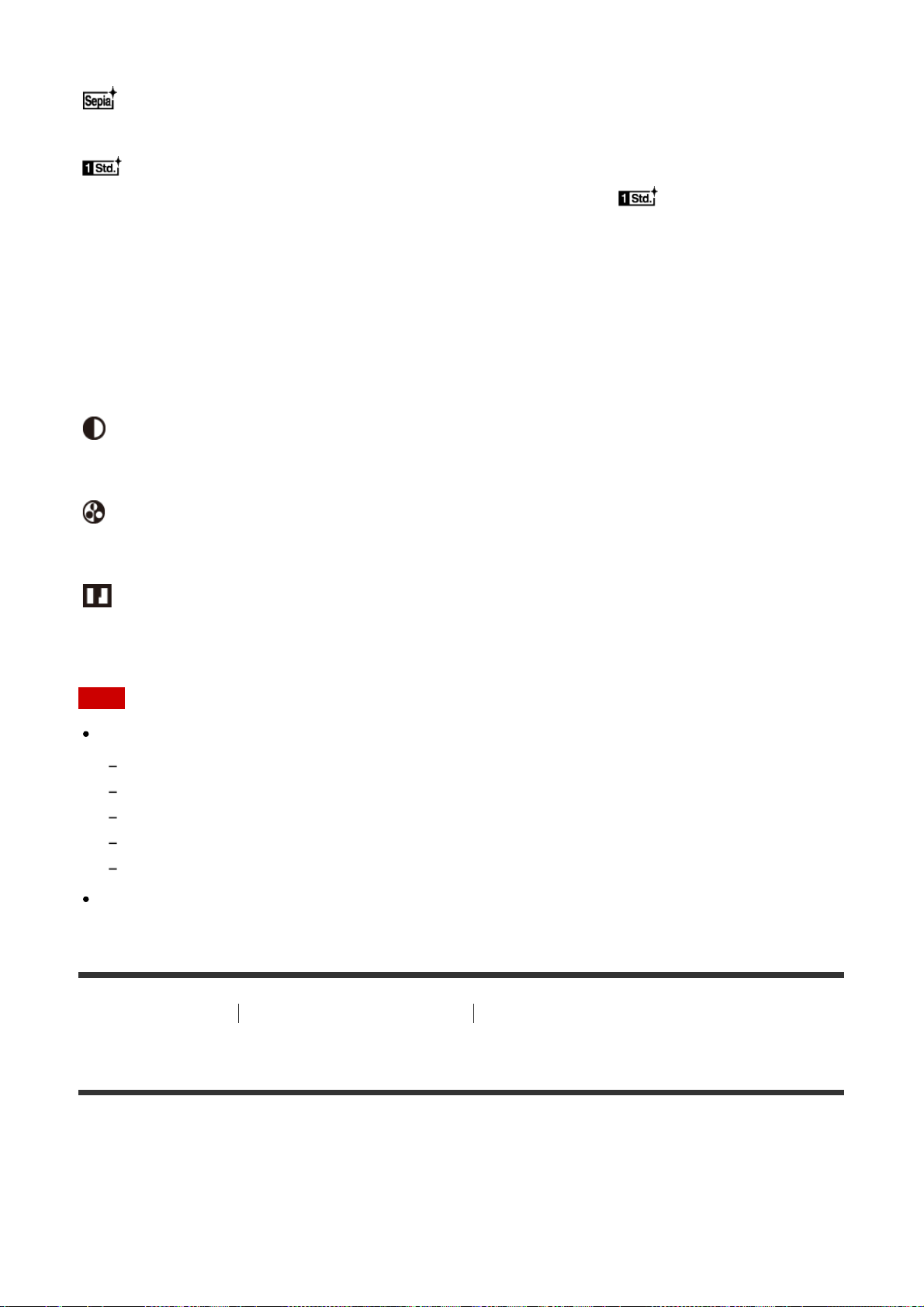
For shooting images in black and white monotone.
Sepia:
For shooting images in sepia monotone.
Registering preferred settings (Style Box):
Select the six style box (the boxes with numbers on the left side ( )) to register preferred
settings. Then select the desired settings using the right button.
You can call up the same style with slightly different settings.
To set [Contrast], [Saturation] and [Sharpness]
[Contrast], [Saturation] and [Sharpness] can be adjusted for each [Style Box] item. Select an
item to be set by pressing the right/left side of the control wheel, then set the value using the
top/bottom side of the control wheel.
Contrast:
The higher the value selected, the more the difference of light and shadow is accentuated,
and the bigger the effect on the image.
Saturation:
The higher the value selected, the more vivid the color. When a lower value is selected, the
color of the image is restrained and subdued.
Sharpness:
Adjusts the sharpness. The higher the value selected, the more the contours are
accentuated, and the lower the value selected, the more the contours are softened.
Note
[Standard] is selected when using the following functions:
[Intelligent Auto]
[Superior Auto]
[Scene Selection]
[Picture Effect] is set to other than [Off].
[Picture Profile] is set to other than [Off].
When [Creative Style] is set to [Black & White] or [Sepia], [Saturation] cannot be adjusted.
[123] How to Use
Using shooting functions Recording movies
Movie recording formats
The following movie recording formats are available with this camera.
What is XAVC S?
Records high-definition movies such as 4K by converting them to MP4 movies using the
MPEG-4 AVC/H.264 codec. MPEG-4 AVC/H.264 is capable of compressing images at
Loading ...
Loading ...
Loading ...
