Loading ...
Loading ...
Loading ...
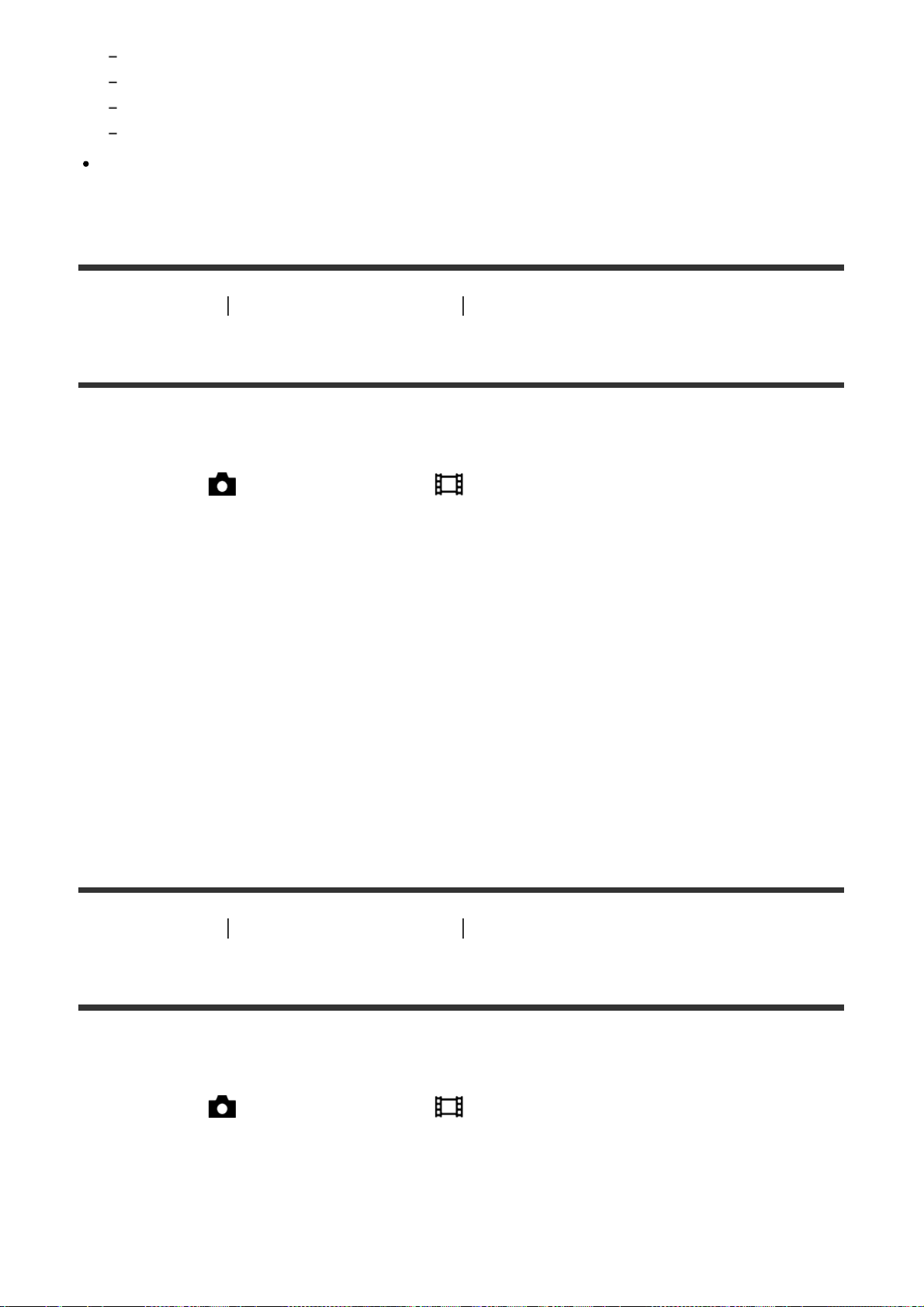
When the person is in the shade.
When the person is out of focus.
When the person is moving too much.
If the person is moving too much, the detection frame may not display correctly over their
eyes.
[88] How to Use
Using shooting functions Adjusting the focus
AF drive speed (movie)
You can switch focusing speed when using autofocus in movie mode.
1. MENU → (Camera Settings) → [ AF drive speed] → desired setting.
Menu item details
Fast:
Sets the AF drive speed to fast. This mode is suitable for shooting active scenes, such as
sports.
Normal:
Sets the AF drive speed to normal.
Slow:
Sets the AF drive speed to slow. With this mode, the focus switches smoothly when the
subject to be focused is changed. This mode is useful for shooting impressive images.
[89] How to Use Using shooting functions Adjusting the focus
AF Track Sens (movie)
You can set the duration for AF tracking in movie mode.
1. MENU → (Camera Settings) → [ AF Track Sens] → desired setting.
Menu item details
High:
Sets the AF Track Duration to high. This mode is useful when recording movies when the
Loading ...
Loading ...
Loading ...
