Loading ...
Loading ...
Loading ...
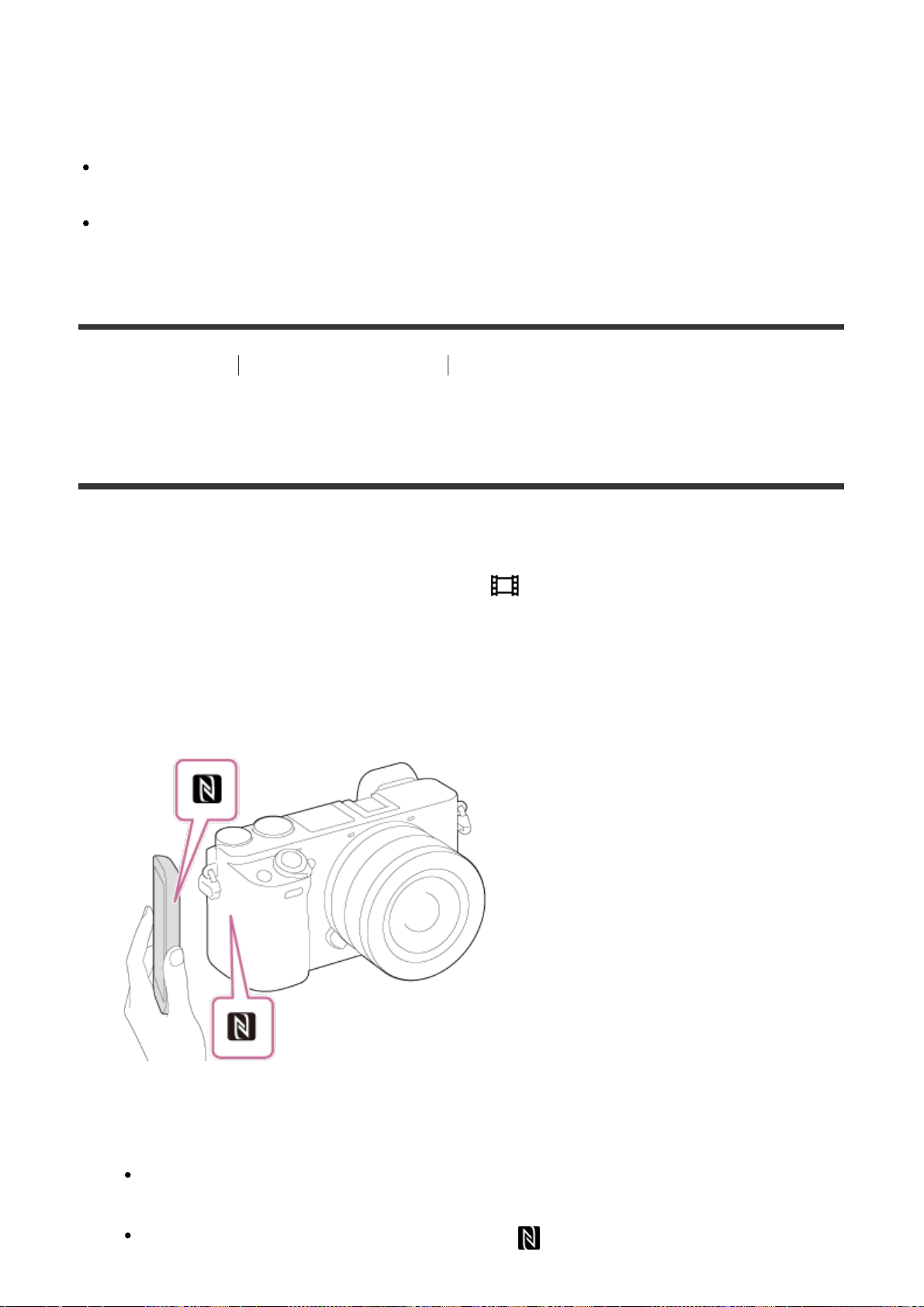
that has permission to connect. If you want to change the device that is permitted to
connect to the product, reset the connection information by following these steps. MENU
→ [Wireless] → [SSID/PW Reset]. After resetting the connection information, you must
register the smartphone again.
When [Airplane Mode] is set to [On], you cannot connect this product and the
smartphone. Set [Airplane Mode] to [Off].
When you save images to the MAC computer using Wi-Fi function, use "Wireless Auto
Import."
[245] How to Use
Using Wi-Fi functions Transferring images to a Smartphone
Sending images to an Android smartphone (NFC One-
touch Sharing)
With just one touch, you can connect this product and an NFC-enabled Android smartphone,
and send an image displayed on the product screen directly to the smartphone. For movies,
you can only transfer MP4 movies recorded with [ File Format] set to [MP4].
1. Activate the NFC function of the smartphone.
2. Display a single image on the product.
3. Touch the smartphone to the product.
The product and the smartphone are connected, and PlayMemories Mobile
automatically launches on the smartphone, and then the displayed image is sent to the
smartphone.
Before you touch the smartphone, cancel the sleep and lock-screen functions of the
smartphone.
The NFC function is available only when the (N mark) is displayed on the
Loading ...
Loading ...
Loading ...
