Documents: Go to download!
- Owner's manual - (English, French, Spanish)
- COFFEE BREWER SAFETY Important safeguards
- Electrical requirements
- PARTS AND FEATURES Parts and accessories
- Display and control panel features
- How pour over coffee is different
- ASSEMBLING THE COFFEE BREWER Preparing the Coffee Brewer for use
- OPERATING THE COFFEE BREWER Programming the clock
- Selecting number of cups to brew
- Setting brew strength
- Setting up the Delay start feature
- Filling the water tank
- Filling the brew basket
- Coffee dosage guide
- Brewing coffee
- CARE AND CLEANING
- Cleaning the Coffee Brewer
- TROUBLESHOOTING
- WARRANTY AND SERVICE
Table of contents
User Guide KitchenAid KCM0802OB Coffee Makers
COFFEE BREWER SAFETY
Important safeguards
- Read all instructions.
- Do not touch hot surfaces. Use handles or knobs.
- To protect against electrical shock, do not immerse cord, plugs, or Coffee Brewer in water or other liquid.
- Close supervision is necessary when any appliance is used by or near children.
- Unplug Coffee Brewer from outlet when not in use and before cleaning.
- Allow to cool before putting on or taking off parts, and before cleaning the appliance.
- Do not operate any appliance with a damaged cord or plug or after the appliance malfunctions or has been damaged in any manner. Return appliance to the nearest Authorized Service Facility for examination, repair or adjustment.
- The use of accessory attachments not recommended by the appliance manufacturer may cause injuries.
- Do not use outdoors.
- Do not let cord hang over edge of table or counter, or touch hot surfaces.
Electrical requirements
- This Coffee Brewer has a 3-prong grounded plug. To reduce the risk of electrical shock, this plug will fit in an outlet only one way.
- If the plug does not fit in the outlet, contact a qualified electrician.
- Do not modify the plug in any way. Do not use an extension cord. If the power supply cord is too short, have a qualified electrician or serviceman install an outlet near the appliance.
PARTS AND FEATURES
Parts and accessories

Display and control panel features

How pour over coffee is different
- Traditional coffee brewing often doesn’t bring out the best flavor of your coffee beans. We often settle for the usual drip coffee maker for the sake of time and convenience.
- The ancient art of pour over coffee brewing has recently gained popularity because the technique of slowly pouring water over the ground beans extracts excellent flavor.
- But, we usually don’t have time to perform the ritual. The KitchenAid® Pour Over Coffee Brewer brings together the clean, complex flavors that are created with a traditional cup of pour over coffee with the ease and convenience of an automatic machine. Instead of continuously flooding the brew basket with water, the Pour Over Coffee Brewer pulses the flow of water, precisely controlling the extraction, allowing the grounds to “bloom.”
- In addition, the Pour Over Coffee Brewer heats all of the water at once to the optimal brewing temperature instead of one drop at a time like conventional drip coffee makers. You’ll notice the difference in the caramel color and the complex layers of flavor.
See other models: KFC3516ER KCM0802ER JEA7000ADS MDBH949PAW UCIG245KBL
ASSEMBLING THE COFFEE BREWER
Preparing the Coffee Brewer for use
- Before first use Before using your Coffee Brewer for the first time, wash the brew basket, filter clip, and carafe in hot, soapy water, then rinse with clean water and dry.
- Do not use abrasive cleaners or scouring pads.
NOTE:
- These parts can also be washed in the top rack of the dishwasher.
OPERATING THE COFFEE BREWER
Programming the clock


1 When the Coffee Brewer is plugged in, the clock display will begin to flash.
2 With the hour display flashing, use the “+” or “-” toggle bar to choose the correct hour setting. Then press SET to make your selection.
3 The minute display will start to flash next. Use the “+” or “-” toggle bar to choose the correct minute setting, then press SET to make your selection.
4 The AM/PM display will flash last. Use the “+” or “-” toggle bar to choose the correct AM/PM setting, then press SET to go back to the programming menu.
Selecting number of cups to brew
- From the main menu, use the “+” or “-” toggle button to choose the number of cups you want to brew, between 2 and 8. When the desired number is displayed, you are ready to brew.
NOTE:
- 8 Cups is the default setting.
NOTE:
- If the water in the tank has been sitting for awhile and you wish to start fresh, select 8 cups and press the BREW button (without coffee in the brew basket). This will cycle through any stale water in the tank.
Setting brew strength
- 1 To set the machine to brew a light or medium roasted coffee, press the MENU button until the MEDIUM roast indicator begins to flash on the display, then press SET. Medium roast is the default settin
- 2 To choose a dark roasted coffee, use the “+” or “-” toggle bar to switch settings. When DARK roast begins to flash, push SET.
HELPFUL TIP:
- In order to brew according to Specialty Coffee Association of America fundamentals, brew your coffee using the medium roast setting (also ideal for light roasted coffee).
- The Medium roast setting brews coffee at a slightly higher temperature than the dark roast setting - extracting exceptional flavor out of each type of roast.
Setting up the Delay start feature
- To set up the Delay start feature, press the MENU button twice, until the Auto indicator is flashing on the display
- Use the “+” or “-” toggle bar to choose the hour you want the Coffee Maker to begin brewing, then press SET. Then, do the same to set the minutes and AM/PM
- After pressing SET to choose AM or PM for your Delay start brew time, 2 beeps will sound and you will be returned to the programming menu. The Delay start program is ready to use.
- You can use the same Delay start brew time again by pressing the menu button twice, then pressing SET three times before brewing. To cancel the Delay start feature at any time, press the BREW button two times.
Filling the water tank
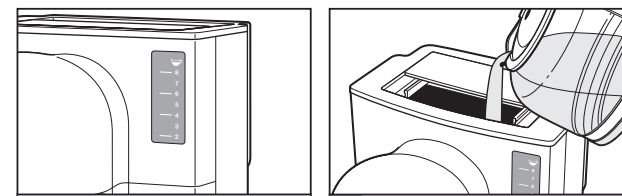
- The water tank holds between 2 and 8 cups of water (5 oz. each) for brewing. Since you are able to select the number of cups you’d like to brew each time, you do not have to fill the water tank with the exact amount of water you need.
- The Coffee Maker will use the correct amount of water for the number of cups you select. Filling the water tank 1 Slide the water tank lid back, and fill the water tank with fresh, filtered water to the desired cup level as indicated on the water tank view.
- Because of the design of this Coffee Brewer, it may take a moment for the water to enter the place in the tank where you can view the water level. Close the water tank lid.
- You can use the same Delay start brew time again by pressing the menu button twice, then pressing SET three times before brewing. To cancel the Delay start feature at any time, press the BREW button two times.
NOTE:
- You must complete step 4 each time you wish to enable the Delay start feature
NOTE:
- If the water in the tank has been sitting for awhile and you wish to start fresh, select 8 cups and press the BREW button (without coffee in the brew basket).
- This will cycle through any stale water in the tank. HELPFUL TIP: For best taste and brewing results, make sure you have enough water in the tank for the number of cups you want to brew.
Filling the brew basket

- Lift the filter clip and place a #4 paper coffee filter in the brew basket. Press the paper filter in to the sides of the brew basket and clip it into place with the filter clip.
- Should you prefer to brew without the filter clip, you can easily remove it by snapping it out of place.
- Using the dosage recommendation on the filter clip (or the chart below), fill the paper filter with the desired amount of ground coffee. Then, close the brew basket door.
Coffee dosage guide
- For best results, when filling the brew basket with coffee grounds, use coffee ground slightly finer than the typical medium grind. If you have a kitchen scale, you can use the chart below to determine how much coffee to use for the number of cups you wish to brew. Or, use the indicators on the filter clip (see at left) as a rough guide
Brewing coffee
- After selecting the number of cups you want to brew, and the strength of the coffee you want to brew, press the BREW button.
- The Coffee Brewer will heat all the water needed to brew at the beginning of the cycle. You will see the Heating indicator light up during this segment of the cycle.
- This process takes approximately 6 minutes for 8 cups of coffee.After all the water is heated, the Coffee Brewer will begin to alternately shower the grounds with water, and allow the coffee to steep.
- This happens in stages until the cycle is over, and you will see the Pouring and Steeping indicators alternately light up during this segment of the cycle
- When the cycle is complete, the Enjoy indicator will light up and 3 beeps will sound. The Warming plate will then keep the coffee at optimum temperature for 1 hour after brewing.
- However, for best results, it is recommended that coffee is consumed within 30 minutes after brewing. To cancel the Warm cycle at any time, press the BREW button.
HELPFUL TIP:
- It is recommended to allow the brewing cycle to complete for the selected number of cups prior to tasting to extract the maximum flavor from the pour over brewing method
CARE AND CLEANING
Cleaning the Coffee Brewer
Descaling the Coffee Brewer
- Calcium deposits (scale) from water will build up in the Coffee Brewer over time and impair brewing efficiency and coffee quality.
- If you notice that it takes longer than usual to brew, or that the Coffee Brewer is making unusual noises, then it is time to descale. The “Clean” indicator will flash when the Coffee Brewer needs to be cleaned. Descaling should be done as soon as possible to preserve the performance and life of your Coffee Brewer.
NOTE:
- The Coffee Brewer can be descaled by using a packaged descaling agent, which can be found at various retail stores or online.
- Follow the directions on the package for the recommended ratios of descaling agent and water to use.
- The Coffee Brewer should be run through a complete Clean cycle using a full tank of the descaling solution.
NOTE:
- The Clean cycle can be completed at regular intervals, if desired, without the “Clean” indicator needing to light up.
- Follow step 1, then press MENU three times and finally SET to manually activate the Clean cycle.
- When the “Clean” indicator begins to flash: Press the SET button. The “Clean” indicator will turn on while the cycle runs. In Clean mode, the Coffee Brewer will empty the water tank, no matter how many Cups were selected from previous cycle settings. When the
- Clean cycle is complete (approximately minutes), the “Clean” indicator will turn off. The Coffee Brewer is ready to use again.
- Before descaling, make sure the brew basket contains no coffee or coffee filters, and fill the tank with fresh water to the 8 cup fill line.
- Wash the brew basket, carafe, and filter clip in the top rack of the dishwasher, or wash by hand in hot, soapy water, then rinse with warm water. Dry all parts thoroughly before reassembling the
Coffee Brewer.

TROUBLESHOOTING
If the display is not illuminated:
- Check to see whether the Coffee
- Brewer is plugged into a grounded prong outlet. If it is, check the fuse or circuit breaker on the electrical circuit the Coffee Brewer is connected to and make sure the circuit is closed.
- If only a portion of the water added to the Coffee Brewer actually brews:
- The Coffee Brewer requires immediate descaling. Please refer to “Descaling the Coffee Brewer” in the “Care and cleaning” section.
If the entire display flashes:
- There is no water in the water tank.
- Press BREW to cancel the flashing and let the Coffee Brewer cool down for approximately 10 minutes. Fill the water tank to the desired number of cups with fresh, filtered water and continue with the brewing cycle as described in the
- Brewing coffee” section.
If the problem cannot be corrected:
See the “Warranty and service” section.
Do not return the Coffee Brewer to the retailer; retailers do not provide service.
WARRANTY AND SERVICE
KitchenAid Will
A. Repairs when Coffee Brewer is used in other than Not Pay for: normal single family home use.
B. Damage resulting from accident, alteration, misuse or abuse.
C. Any shipping or handling costs to deliver your Coffee Brewer to an Authorized Service Center.
D. Replacement parts or repair labor costs for Coffee Brewers operated outside the 50 United States, District of Columbia, Puerto Rico, and Canada
