Loading ...
Loading ...
Loading ...
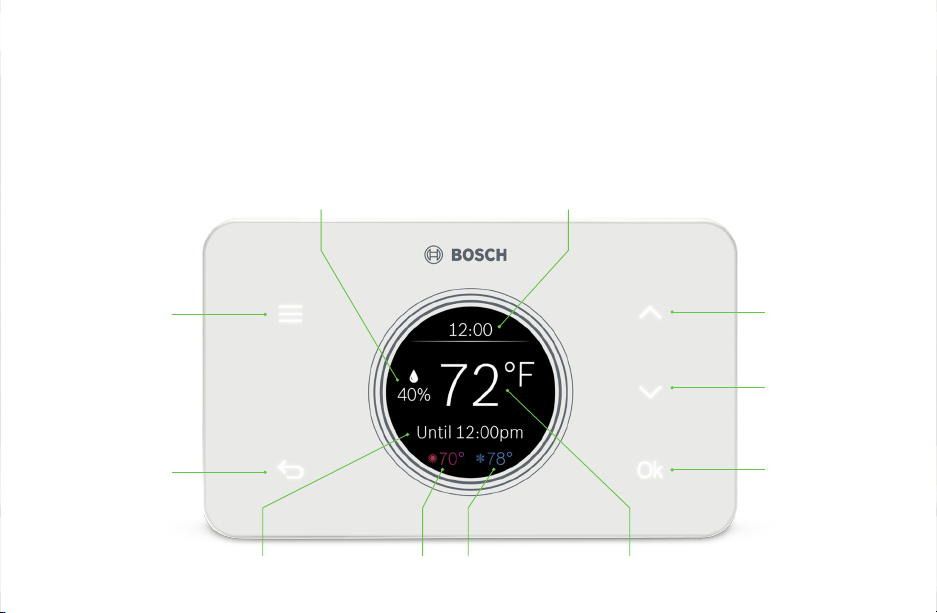
29
Menu
Back
Up
Select
Down
Actual Room Temperature
Current TimeActual Room Relative Humidity
Next Schedule Period Cooling SetpointHeating Setpoint
How to use your BCC50 Thermostat
Use the illuminated buttons to navigate the thermostat. If you do not see the illuminated buttons, simply click on a
button’s location to illuminate all the lights.
Note: The screen is not a touch screen. The buttons are the only way to interact with the device. The buttons will
turn off after a few seconds of no use.
User Manual
Loading ...
Loading ...
Loading ...