Loading ...
Loading ...
Loading ...
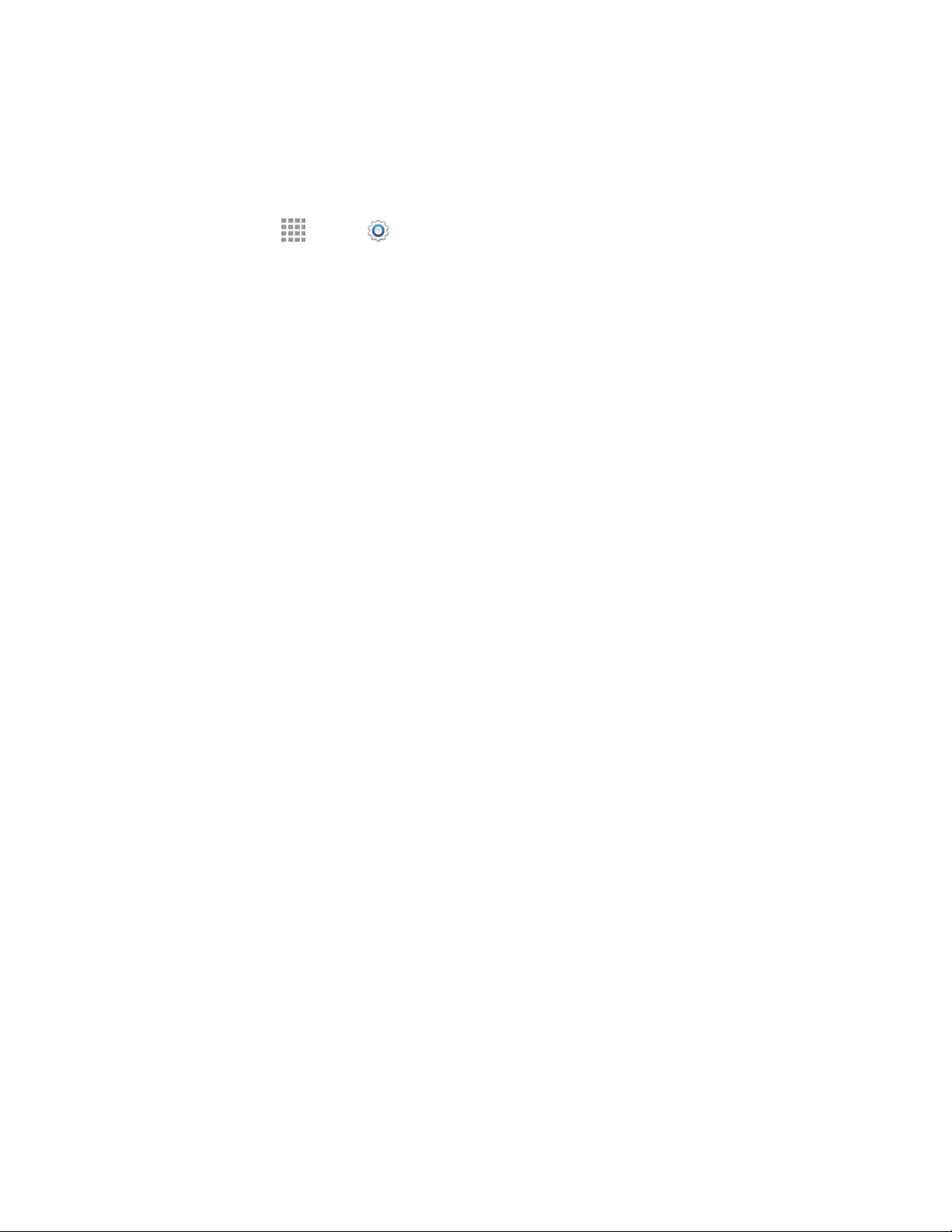
Settings 160
About Device Settings
View information about your device, including status, legal information, hardware and software versions,
and a tutorial.
1. From home, tap Apps > Settings > MORE tab.
2. Tap About device, and then tap items for more details:
Software version: View your phone’s software version.
Hardware version: View the hardware version of your device.
Status: View information about your device’s current status.
• Status information includes helpful information about battery status and level, network
information, service, roaming, addresses for IP, MAC, and Bluetooth, and more. It also
includes the phone number and username assigned to your phone.
Legal information: Display open source licenses, Google legal information, Samsung legal
information, Privacy alert, and License settings.
Report diagnostic info: Your phone reports diagnostic and usage data to Samsung to
improve the quality and performance of products.
Device name: View your device’s name, and enter a new name if desired.
Model number: View your device’s model number.
Android version: View the firmware version of your device.
Baseband version: View the baseband version of your device.
Kernel version: View the kernel version of your device.
Build number: View the build number of your device.
SE for Android status: View your device’s SE for Android status.
Secure boot status: View your device’s secure boot status.
Security software version: View your phone’s security software version.
KNOX version: View your phone’s KNOX version.
Configuration version: View your device’s Configuration version.
Loading ...
Loading ...
Loading ...
