Loading ...
Loading ...
Loading ...
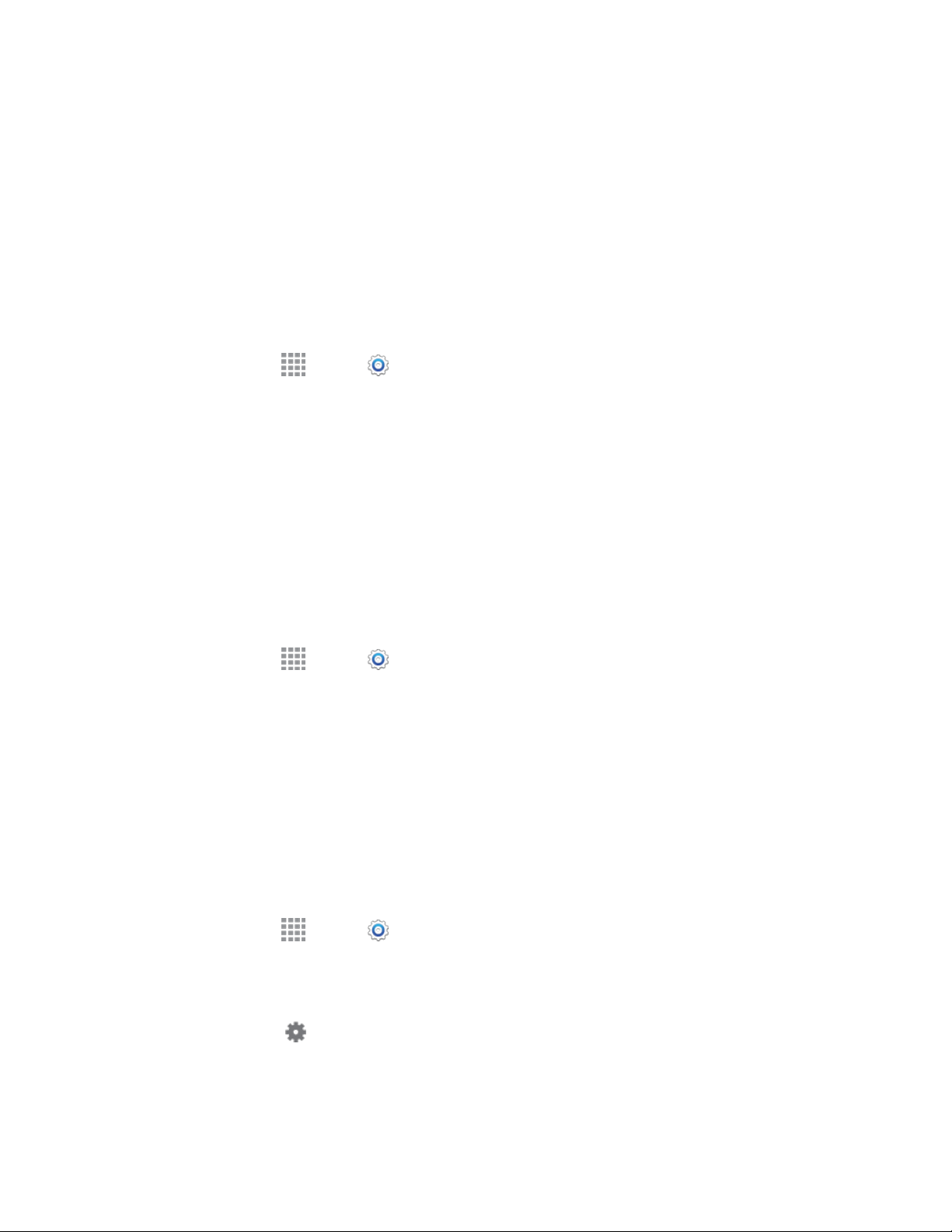
Settings 149
Help: Learn about using Swype.
• How to Swype: Learn about using Swype.
• Show helpful tips: When enabled, tips display on the screen as you enter text.
• Version: Tap to see specific version information and Nuance Communications copyright.
Google Voice Typing Settings
Google voice typing allows you to speak your entries. When you enable Google voice typing, it is
available for use when you touch a field to enter text.
1. From home, tap Apps > Settings > MY DEVICE tab > Language and Input.
2. Tap Google voice typing to configure these options:
Choose input languages: Choose a language for voice searching.
Block offensive words: Words many people find offensive are not shown in results of
Google voice searches. Offensive words are replaced in results with a placeholder (####).
Offline speech recognition: Download speech recognition, to enable voice input while
offline.
Voice Input Settings
Use Voice search to performs Google searches and control your phone using voice commands.
1. From home, tap Apps > Settings > MY DEVICE tab > Language and Input.
2. Tap Voice input for these options:
Enhanced Google services: Control all applications that support voice commands.
Basic Google recognition: Perform Google searches and basic functions using voice
commands.
Text-To-Speech (TTS) Settings
Text-to-speech (TTS) provides audible readout of text, for example, the contents of text messages and
the Caller ID for incoming calls.
1. From home, tap Apps > Settings > MY DEVICE tab > Language and Input.
2. Tap Text-to-speech options:
Preferred TTS engine: Select Samsung text-to-speech engine or Google Text-to-speech
Engine. Tap to configure options.
General:
• Speech rate: Choose a rate for text readouts.
Loading ...
Loading ...
Loading ...
