Loading ...
Loading ...
Loading ...
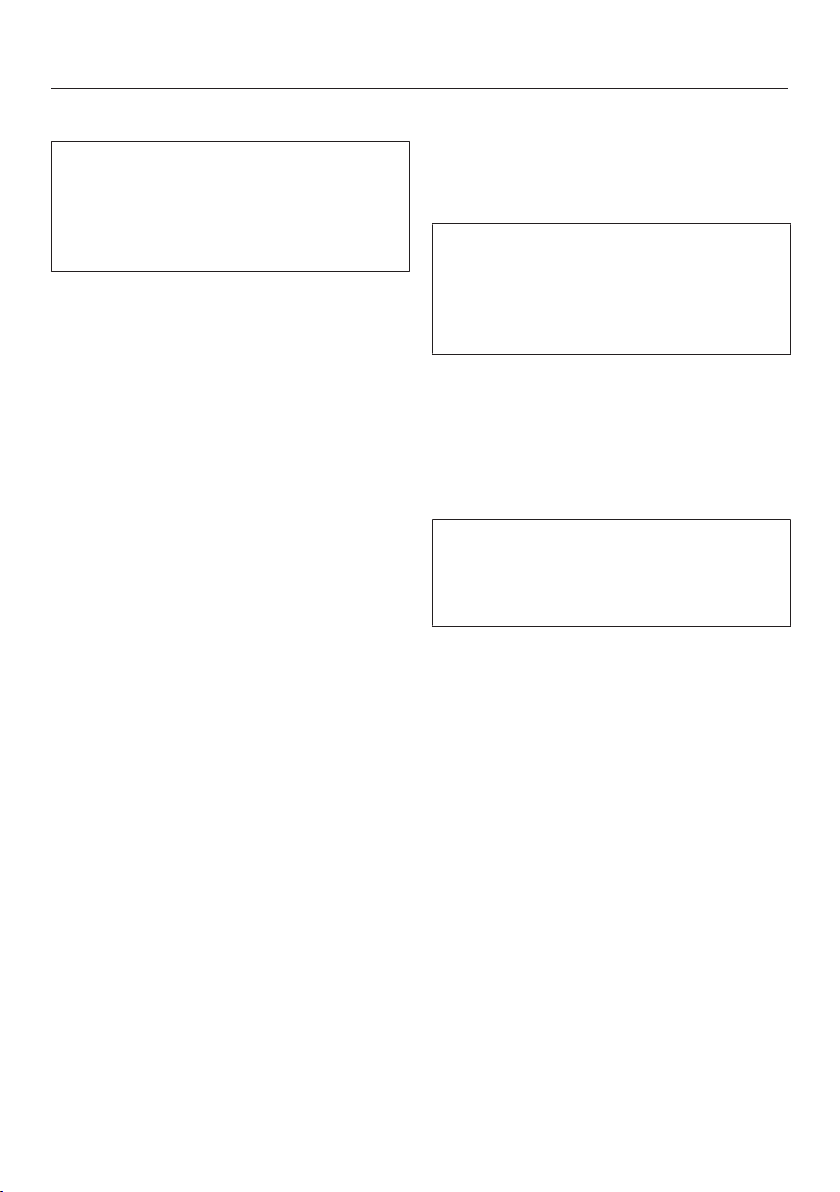
Operation
59
Changing the temperature
You can permanently reset the
recommended temperature to suit
your cooking preferences by selecting
Other| Settings| Recommended
temperatures.
Select the sensor.
Select Temperature and confirm with
OK.
Change the target temperature via the
navigation area.
Confirm with OK.
The cooking programme will restart with
the new target temperature.
Changing the microwave power level
You can change the microwave power
level in the Microwave and Rapid
steam cooking functions.
Select Other| Settings|
Recommended power levels to
permanently set the recommended
power level to suit your personal
cooking preferences.
Select the sensor.
Select Power level and confirm with
OK.
Change the microwave power level
via the navigation area.
You can set the microwave power
level to 80W, 150W, 300W, 450W,
600W, 850W, 1000W, depending on
the function in question.
Confirm with OK.
Start will be highlighted.
Select the OKsensor.
The process will restart with the new
microwave power level.
Loading ...
Loading ...
Loading ...