Loading ...
Loading ...
Loading ...
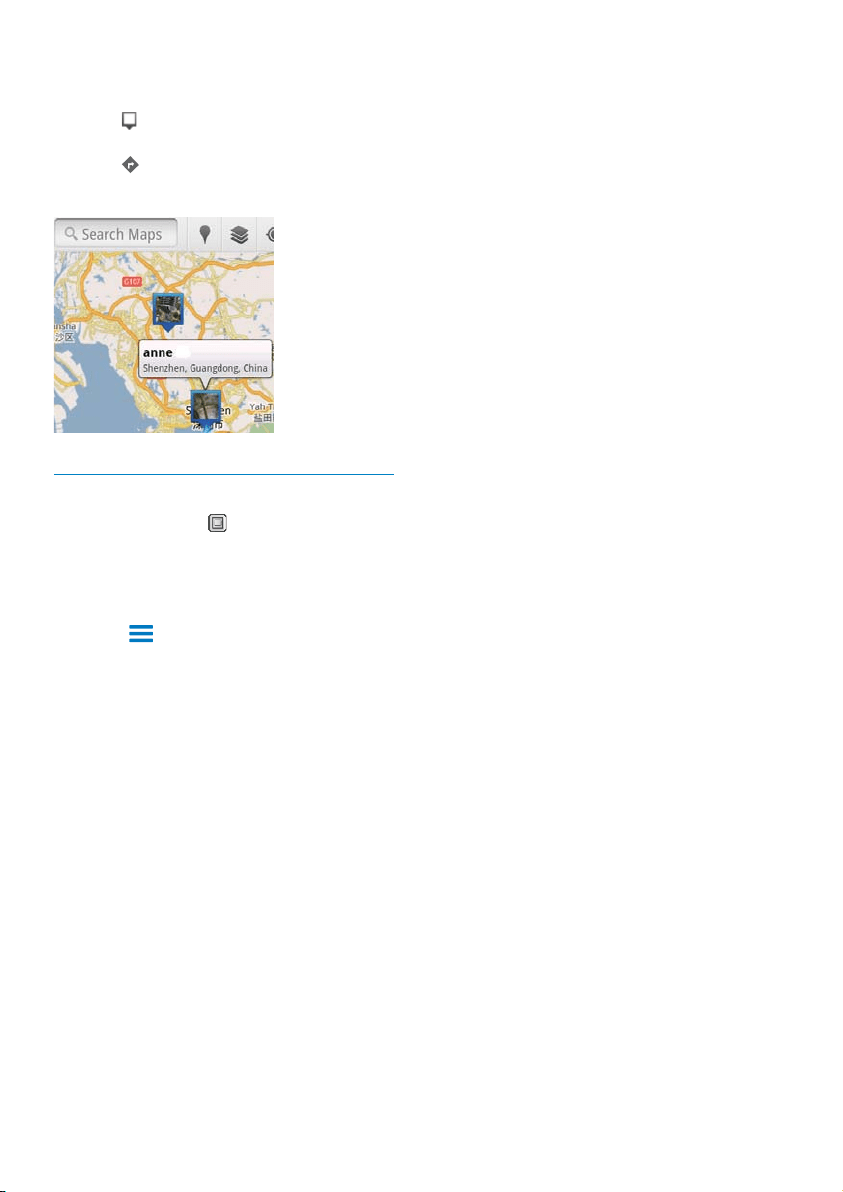
41
3 On the information page, tap to select
your options:
: Tap to display the location of the
friend on the map.
: Tap to get the directions of the
friend.
Share your location to friends
1 On the map, tap .
» A list of Latitude friends is displayed.
2 Tap your name.
» An information page is displayed.
3 Press and select Privacy:
share your automatically updated
location;
share your manually selected location;
or
hide your location.
To change how you share the location to a
certain friend,
1 On the list of Latitude friends, tap a friend.
» An information page is displayed.
2 Tap Sharing options to select an option:
share the best available location;
share the city level location; or
hide your location from this friend.
EN
Loading ...
Loading ...
Loading ...