Loading ...
Loading ...
Loading ...
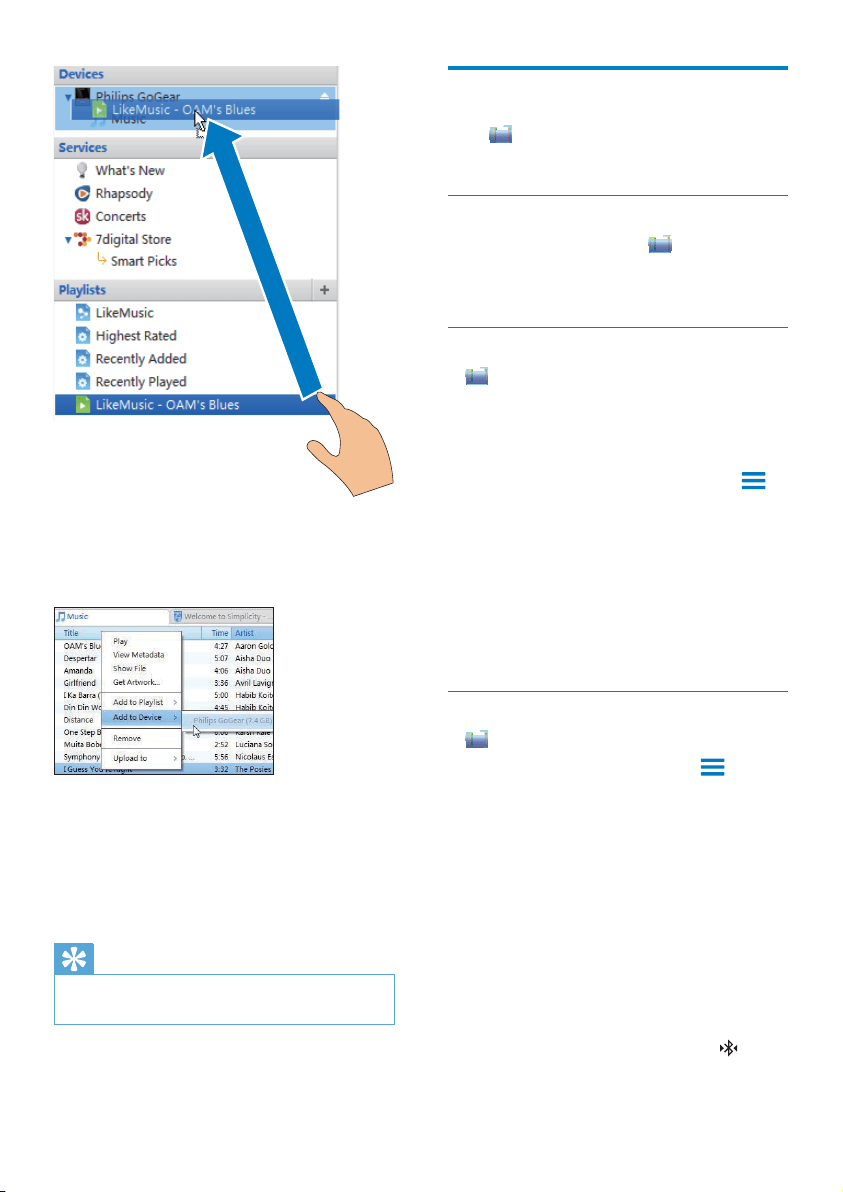
27
Folder view
With \RXFDQÀQGDQGPDQDJHÀOHVRQWKH
internal memory of the device.
)LQGÀOHV
From the Home screen, tap <RXFDQÀQG
ÀOHVWKDW\RXVWRUHRQWKHLQWHUQDOPHPRU\RI
Connect.
0DQDJHÀOHV
In \RXFDQGRWKHIROORZLQJWRPDQDJHÀOHV
'HOHWHÀOHVIROGHUVIURPWKHLQWHUQDO
memory.
7RGHOHWHÀOHVIROGHUV
1 2QWKHVFUHHQRIÀOHVIROGHUVSUHVV
and select Delete.
» A list of checkboxes is displayed next
WRWKHÀOHVIROGHUV
2 Tap the checkboxes to select or deselect
ÀOHVIROGHUV
3 6HOHFW\RXURSWLRQVDQGFRQÀUPDV
prompted.
6KDUHÀOHV
In \RXFDQVKDUHÀOHVWKURXJK%OXHWRRWK
1 2QWKHVFUHHQRIÀOHOLVWSUHVV > Send
via BT.
» A list of checkboxes is displayed next
WRWKHÀOHV
2 Tap the checkboxes to select or deselect
ÀOHV&RQÀUPDVSURPSWHG
3 On Connect, pair with a Bluetooth device:
Tap Scan for devicesWRÀQGDQGSDLU
with the device.
Alternatively, tap a paired device to
start sending.
» When Connect is connected
to the Bluetooth device,
is
displayed on the screen.
1 Select playlists.
2 Drag and drop the playlists to Connect.
7RWUDQVIHUVHOHFWHGPHGLDÀOHVPDQXDOO\
1 On the Content pane, right click on a
VHOHFWHGPHGLDÀOH
2 Select Add to Device > Connect.
» 6HOHFWHGÀOHVDUHWUDQVIHUUHGWR
Connect.
Tip
7RVHOHFWPXOWLSOHÀOHVDWWKHVDPHWLPHKROGGRZQWKH
Ctrl button when you click options.
EN
Loading ...
Loading ...
Loading ...