Loading ...
Loading ...
Loading ...
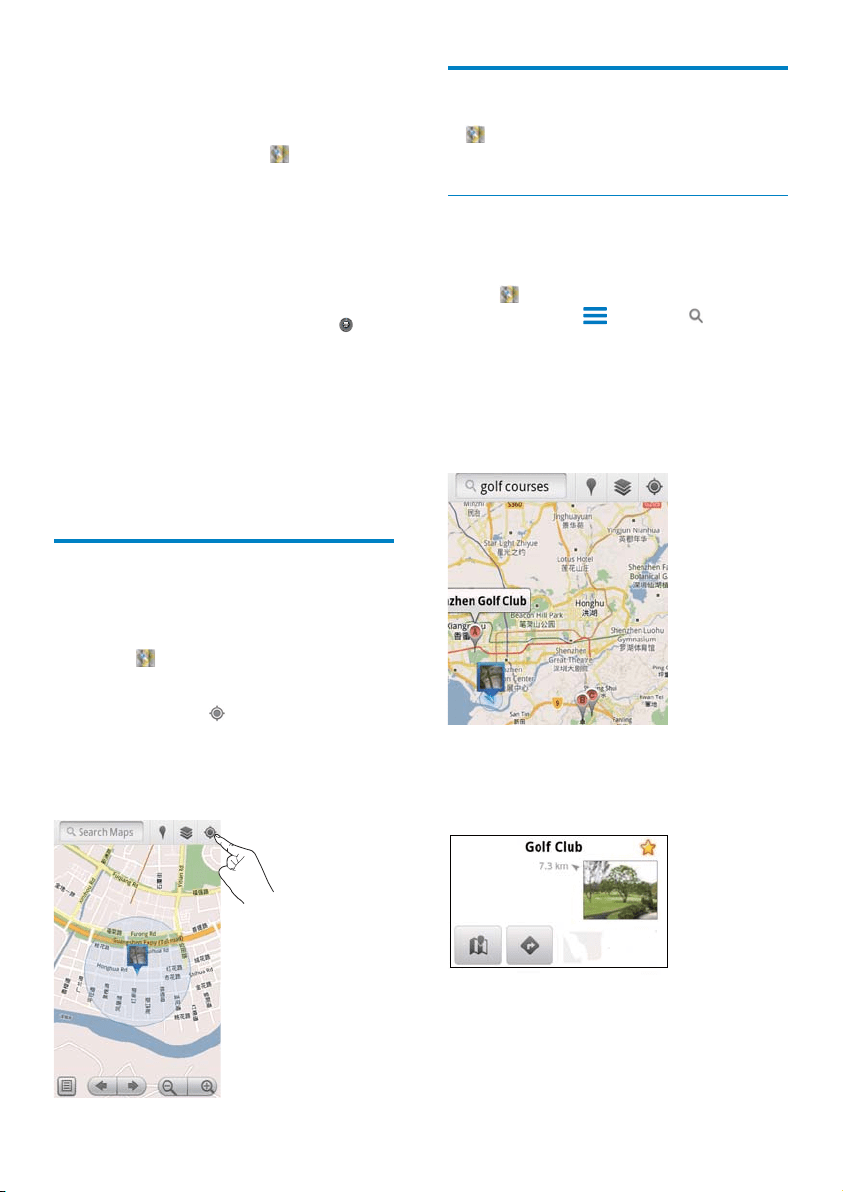
38
Search for places
In \RXFDQJHWGLUHFWLRQVIRUDVSHFLÀFSODFH
or a certain kind of places.
Directions
With Directions, you can get directions for a
VSHFLÀFSODFH
1 In , tap the quick search box on the map.
Or, press
and select .
» The onscreen keyboard is
displayed.
2 Enter the search item.
» The search results are displayed on
the map.
3 Tap a search result.
» An information page is displayed for
the destination.
10 Maps
From the Home screen, go to . You can
use the MapsVHUYLFHVRYHU:L)LQHWZRUNV
including My location, Directions, Places,
Navigation, Latitude.
To use the Maps services,
1 Make sure that you access the Maps
VHUYLFHVRYHU:L)LQHWZRUNV
From the Home screen, go to
>
Location & security > Use wireless
networks. Tap to switch on the
function.
» If the function is enabled, the tick
box is selected.
2 Make sure that you have connected the
GHYLFHWRD:L)LQHWZRUN
Find my location
With My location, you display your current
location on the map.
1 Go to .
» A map is displayed.
2 On the map, tap .
» Your location is updated on the map.
» A blue arrow indicates your
approximate location on the map.
EN
Loading ...
Loading ...
Loading ...