Loading ...
Loading ...
Loading ...
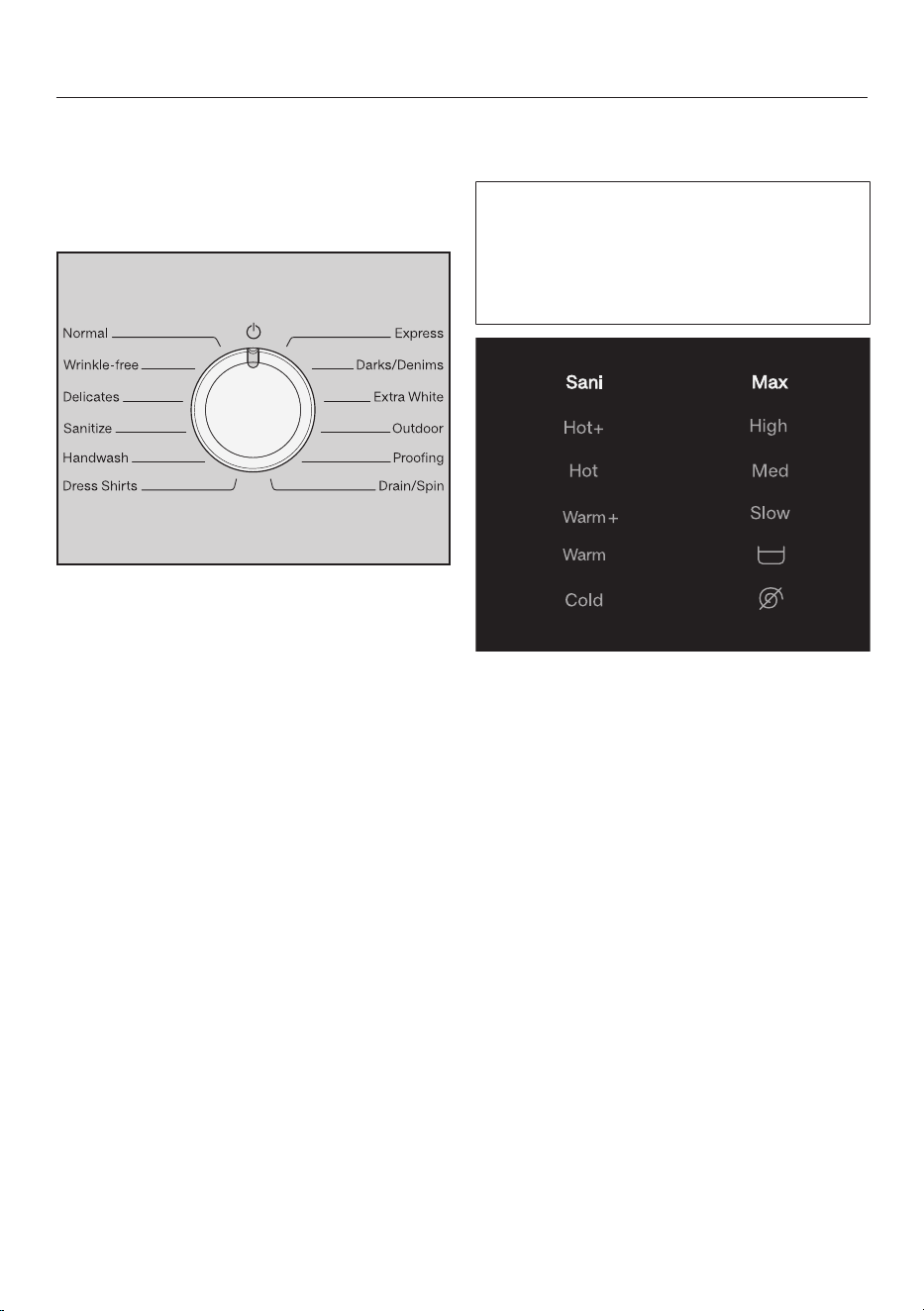
3. Select a program
19
Program selection
The washing machine is switched on by
turning the program selector to a wash
program.
Turn the program selector to the re-
quired program.
The estimated wash time is shown on
the time display and the pre-set tem-
perature and spin speed light up in the
control field.
Selecting a temperature and spin
speed
The wash program’s pre-set tempera-
ture and spin speed light up brightly.
The choice of temperatures and spin
speeds selectable for the wash pro-
gram light up dimly.
Touch the sensor button for the tem-
perature desired. It will then light up
brightly.
Touch the sensor button for the spin
speed desired. It will then light up
brightly.
Loading ...
Loading ...
Loading ...