Loading ...
Loading ...
Loading ...
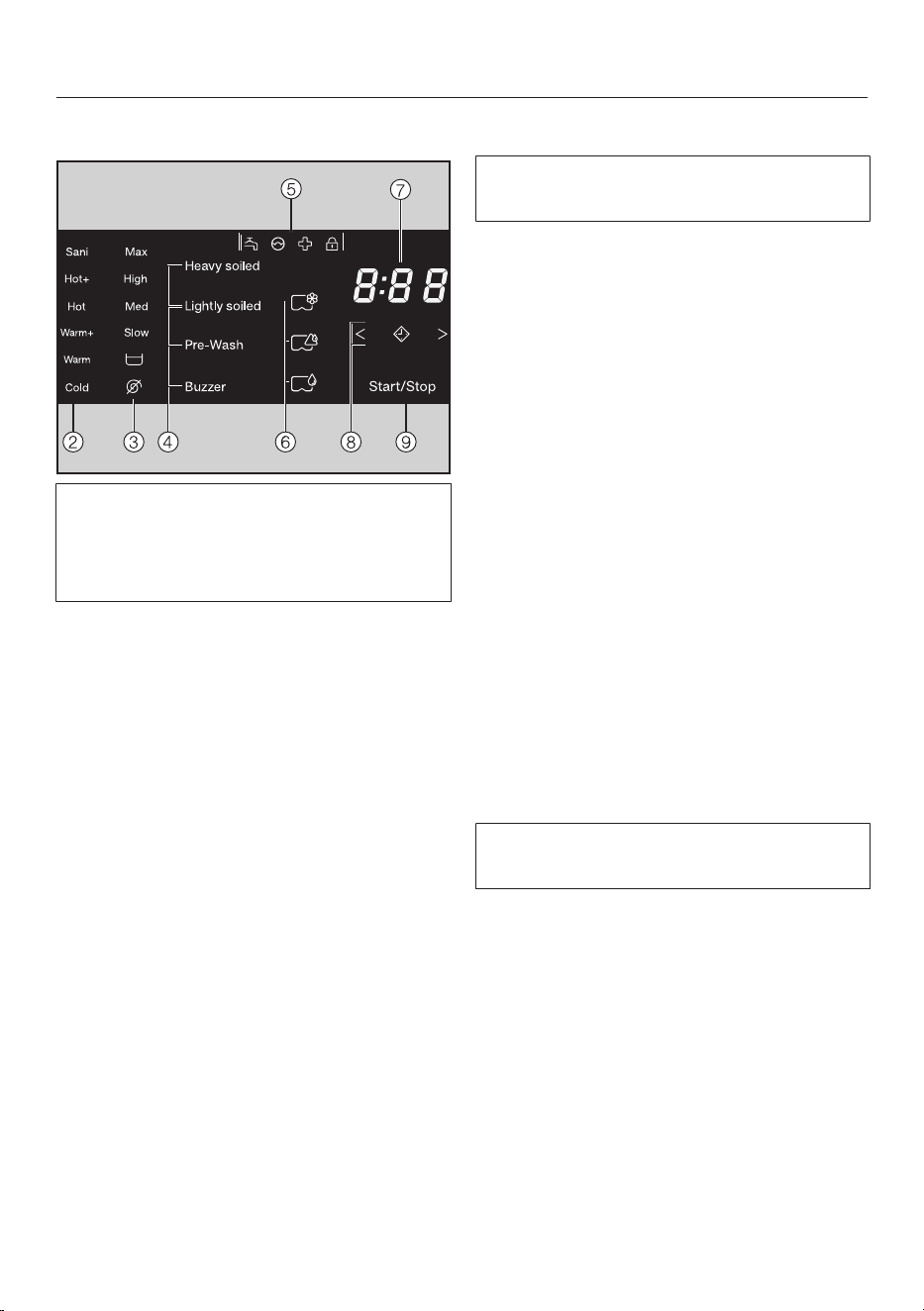
Guide to the washer
12
How the control field works
The , , , , , and sensor
buttons react to fingertip contact. Se-
lection is possible as long as the re-
spective sensor button is lit.
If a sensor button is brightly lit, this
means it is currently selected
If a sensor button is dimly lit, this
means it can be selected
and sensor buttons for temper-
ature and spin speed
After a wash program has been se-
lected with the program selector, the
recommended temperature (in °F) and
spin speed (in rpm) light up brightly.
Selectable temperatures and spin
speeds light up dimly.
Sensor buttons for extra options
You can supplement the wash pro-
grams with extra options.
If a wash program has been selected,
the sensor buttons for the available ex-
tra options light up dimly.
Indicator lights
–
lights up if there are faults affecting
the water intake and drainage
–
lights up if excess detergent was
used
–
lights up as a reminder about hygiene
information
–
flashes for as long as it is possible to
add laundry
lights up when the door of the wash-
ing machine is locked
CapDosing
The CapDosing sensor buttons are
used for activating cap dosing.
–
Fabric care (e.g., fabric softener,
proofing agent)
–
Additives (e.g., detergent enhancers)
–
Detergent (for the main wash only)
Loading ...
Loading ...
Loading ...