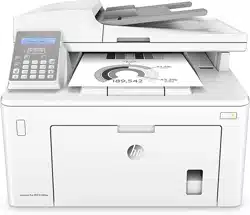Loading ...
Loading ...
Loading ...

Check the error-correction settings
Usually, the printer monitors the signals on the telephone line while it is sending or receiving a fax. If the printer
detects an error during the transmission and the error-correction setting is On, the printer can request that the
portion of the fax be resent. The factory-set default for error correction is On.
You should turn o error correction only if you are having trouble sending or receiving a fax, and you are willing
to accept the errors in the transmission. Turning o the setting might be useful when you are trying to send a fax
overseas or receive one from overseas, or if you are using a satellite telephone connection.
NOTE: The steps vary according to the type of control panel.
1 2
1 2-line control panel (fax models)
2 Touchscreen control panel
2-line control panels
1. On the printer control panel, press the Setup button.
2. Open the following menus:
a. Fax Setup
b. All Faxes
c. Error Correction
3. Select On.
Touchscreen control panels
1. From the Home screen on the printer control panel, swipe until the Setup menu displays. Touch the Setup
icon to open the menu.
2. Open the following menus:
a. Service
b. Fax Service
c. Error Correction
ENWW Improve fax image quality 177
Loading ...
Loading ...
Loading ...