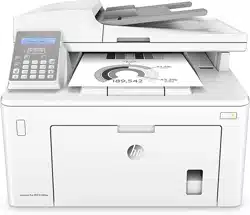Loading ...
Loading ...
Loading ...

7. Remove any jammed paper.
OK
8. Close the jam-access cover.
OK
9. Align the imaging drum with the tracks inside the
printer, and install the imaging drum until it is
rmly seated.
O
K
ENWW Clear paper jams 151
Loading ...
Loading ...
Loading ...