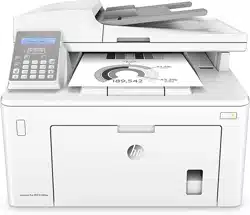Loading ...
Loading ...
Loading ...

Restore the factory-set defaults
Restoring the factory-set defaults returns all of the printer and network settings to the factory defaults. It will
not reset the page count, or tray size. To restore the printer to the factory-default settings, follow these steps.
CAUTION: Restoring the factory-set defaults returns all of the settings to the factory defaults, and it also
deletes any pages that are stored in the memory.
NOTE: The steps vary according to the type of control panel.
1 2 3
1 2–line control panel (fax models)
2 2-line control panel
3 Touchscreen control panel
1. 2-line control panels: On the printer control panel, press the button.
Touchscreen control panels: From the Home screen on the printer control panel, swipe until the Setup
menu displays. Touch the Setup icon to open the menu.
2. Open the following menus:
● Service
● Restore Defaults
3. Touch or press the OK button.
The printer automatically restarts.
132 Chapter 9 Solve problems ENWW
Loading ...
Loading ...
Loading ...