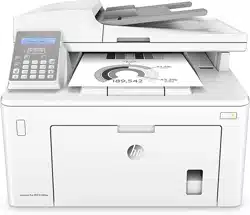Loading ...
Loading ...
Loading ...

Congure IP network settings
●
Introduction
●
Printer sharing disclaimer
●
View or change network settings
●
Rename the printer on a network
●
Manually congure IPv4 TCP/IP parameters from the control panel
●
Link speed and duplex settings
Introduction
Use the following sections to congure the printer network settings.
Printer sharing disclaimer
HP does not support peer-to-peer networking, as the feature is a function of Microsoft operating systems and
not of the HP printer drivers. Go to Microsoft at www.microsoft.com.
View or change network settings
Use the HP Embedded Web Server to view or change IP conguration settings.
NOTE: The steps vary according to the type of control panel.
1 2 3
1 2-line control panel (fax models)
2 2–line control panel
3 Touchscreen control panel
1. Open the HP Embedded Web Server (EWS):
114 Chapter 8 Manage the printer ENWW
Loading ...
Loading ...
Loading ...