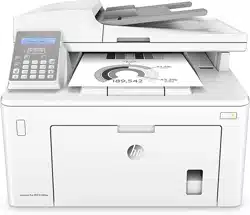Loading ...
Loading ...
Loading ...

1. 2-line control panels: On the printer control panel, press the button.
Touchscreen control panels: From the Home screen on the printer control panel, swipe until the Setup
menu displays. Touch the Setup icon to open the menu.
2. Open the following menus:
● Network Setup
● Link Speed
3. Select one of the following options:
● Automatic: The print server automatically congures itself for the highest link speed and
communication mode allowed on the network.
● 10T Full: 10 megabytes per second (Mbps), full-duplex operation
● 10T Half: 10 Mbps, half-duplex operation
● 100TX Full: 100 Mbps, full-duplex operation
● 100TX Half: 100 Mbps, half-duplex operation
● 1000T Full: 1000 Mbps, full-duplex operation
4. Touch the Save button, or press the OK button. The printer turns o and then on.
118 Chapter 8 Manage the printer ENWW
Loading ...
Loading ...
Loading ...