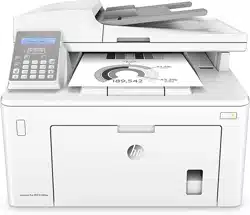Loading ...
Loading ...
Loading ...

6. Open the scanner lid. If paper is jammed behind
the white plastic backing, gently pull it out.
H
EWLET
T
-
PAC
KARD
7. Lower the scanner lid.
H
E
WL
ET
T-
PACKARD
NOTE: To avoid jams, make sure the guides in the document-feeder input tray are adjusted tightly against the
document. Remove all staples and paper clips from original documents.
NOTE: Original documents that are printed on heavy, glossy paper can jam more frequently than originals that
are printed on plain paper.
ENWW Clear paper jams 143
Loading ...
Loading ...
Loading ...