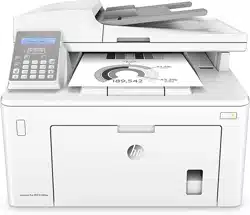Loading ...
Loading ...
Loading ...

Clear jams in the output bin
Use the following procedure to check for paper in all possible jam locations in the output bin. When a jam occurs,
2-line control panel displays an error message and the touchscreen control panel displays an animation that
assists in clearing the jam.
1. If paper is visible in the output bin, grasp the
leading edge and remove it.
O
K
2. Lift the scanner assembly.
O
K
3. Open the cartridge door.
OK
ENWW Clear paper jams 153
Loading ...
Loading ...
Loading ...