Loading ...
Loading ...
Loading ...
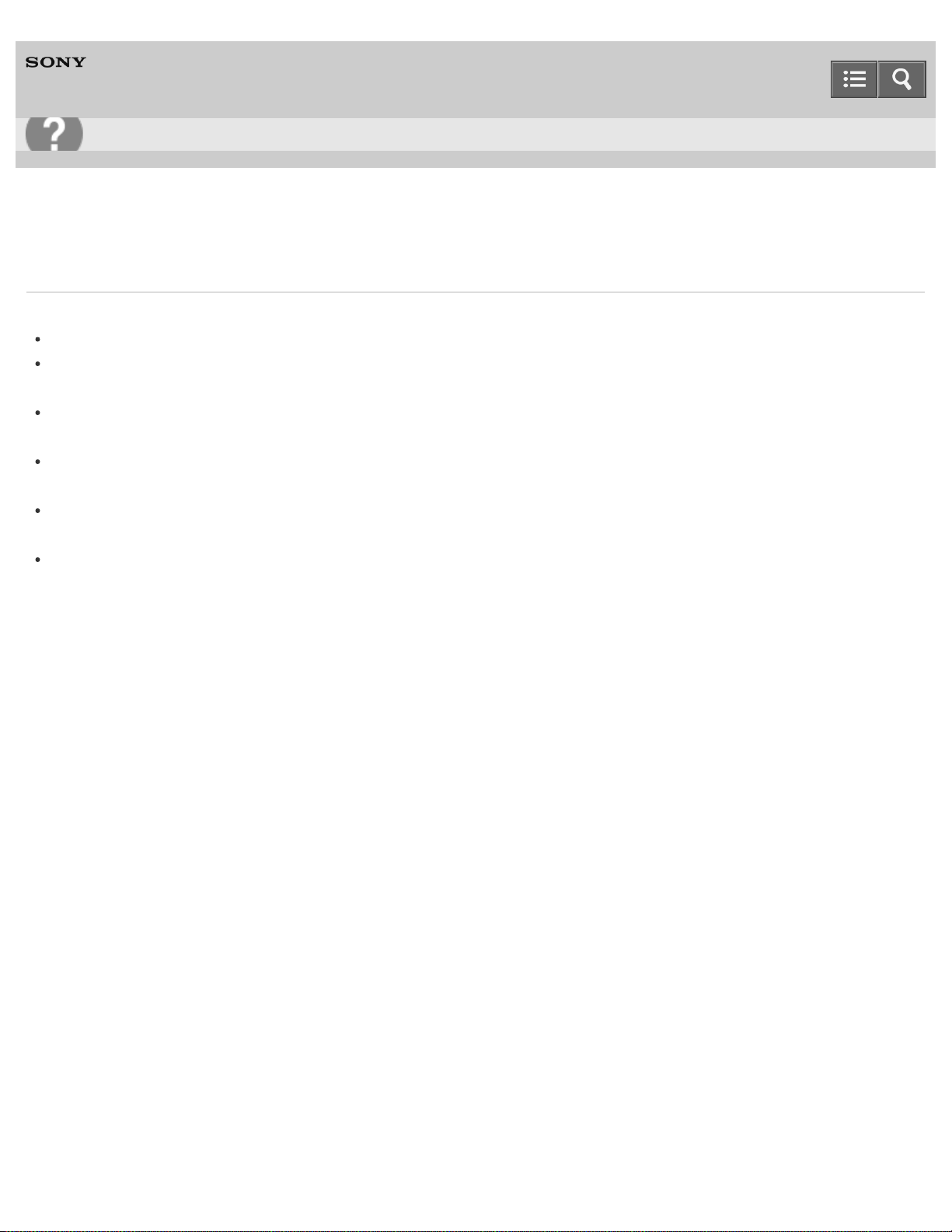
Personal Audio System
SRS-X77
The speaker cannot be found from an iPhone/iPad/iPod touch or a computer with iTunes
Make sure the wireless router/access point is turned on.
When the speaker is connected to a Wi-Fi network, place the wireless router/access point and the speaker closer
together and perform the setup again.
It takes about 1 minute for the speaker to acquire an IP address when the speaker is turned on in a communication
environment without a router.
If you use a fixed IP address, the same IP address might be already in use by other equipment. Therefore, use a
different IP address.
Make sure that the iPhone/iPad/iPod touch or computer with iTunes is connected to the same home network as used
by the speaker.
Before using with the speaker, update iOS and iTunes to the latest versions.
4-569-737-11(1)
Copyright 2015 Sony Corporation
Help Guide
Troubleshooting
Loading ...
Loading ...
Loading ...
