Loading ...
Loading ...
Loading ...
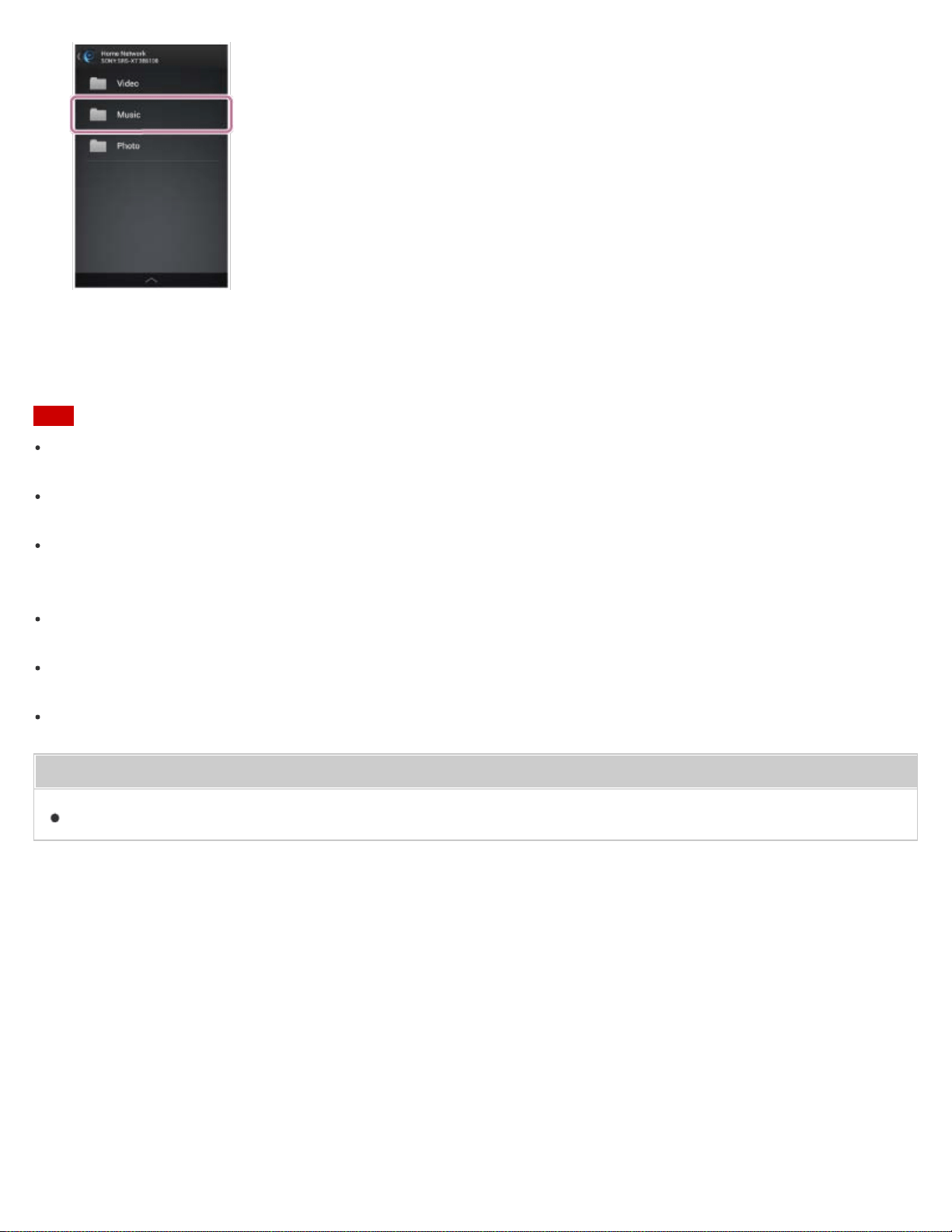
The selected song will be heard from the speaker.
12. Adjust the volume using SongPal.
Note
If you operate Media Go on your PC directly without a smartphone, a connection method other than network (a
BLUETOOTH connection, etc.) is required.
Before listening to music, connect your smartphone/iPhone installed with SongPal to the same network as used by
the speaker and PC.
The speaker can play MP3, WMA, AAC, WAV, FLAC, ALAC, AIFF, and DSD format files (only AAC files with the
extension “.m4a,” “.mp4,” or “.3gp” are playable). Even if the bit rate and file format are supported, the playback of all
files is not guaranteed and there may be a change in the specification.
Files with DRM (Digital Rights Management) copyright protection cannot be played on the speaker. To check if a
WMA file is protected by DRM, right-click the file on the PC. If there is a [License] tab, the file is DRM-copyrighted.
When you listen to music via a home network, it may take some time, since each DLNA-compatible device has to
recognize the component currently used.
Some content may not be playable with DLNA certified products.
Related Topic
Listening to music on a PC via a Wi-Fi network
4-569-737-11(1)
Copyright 2015 Sony Corporation
191
Loading ...
Loading ...
Loading ...
