Loading ...
Loading ...
Loading ...
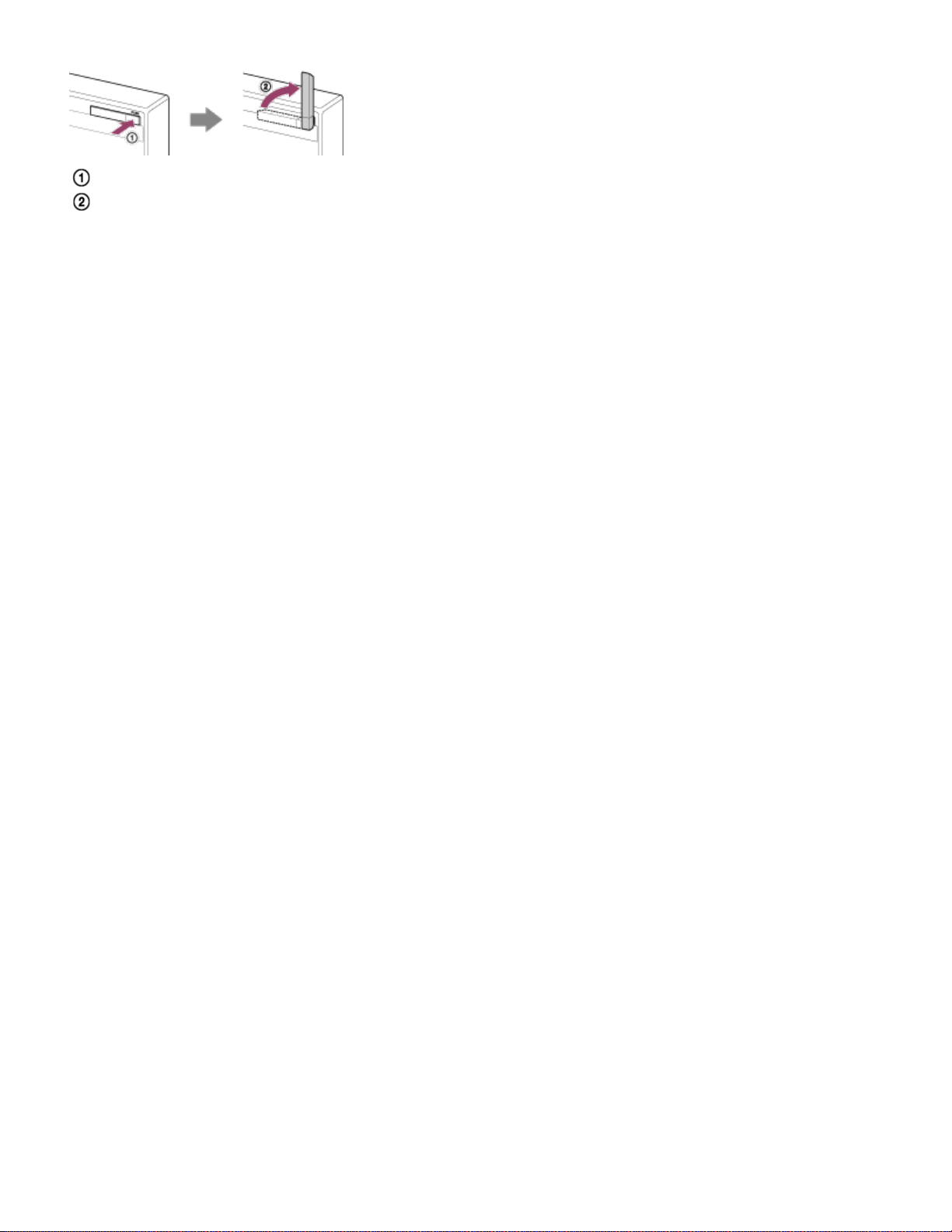
Set upright before Wi-Fi connection, as below.
Push the right side of the antenna, and the antenna pops out from its recess.
Set the antenna upright.
11. NETWORK OFF/ON switch
Turn the network function on and off. Set this switch to ON when connecting to the network.
12. RESET button
Push to reset the speaker. If the speaker cannot be turned on or operated, pushing the RESET button with a
pointed object, such as a pin, should help the situation.
13. WPS button
Press and hold when connecting to a Wi-Fi network.
After pressing and holding for 2 seconds, beeps will be heard indicating that the speaker is ready to connect to a
wireless router.
If your wireless router has a WPS button, you can use this button to connect to the network.
14. DC OUT ONLY port (USB)
Connect a USB device, such as smartphone, using a USB cable (not supplied) to charge from the speaker. If you
play music on the connected USB device, sound will not be output from the speaker.
15. LAN port
Use a commercially-available LAN cable to connect the computer or the wireless router. Use shielded network
cables.
16. AUDIO IN jack
Connect to the headphone jack of a portable audio device, etc., using a audio cable (not supplied).
17. DC IN 18 V jack
Connect the AC adaptor (supplied).
4-569-737-11(1)
Copyright 2015 Sony Corporation
133
Loading ...
Loading ...
Loading ...
