Loading ...
Loading ...
Loading ...
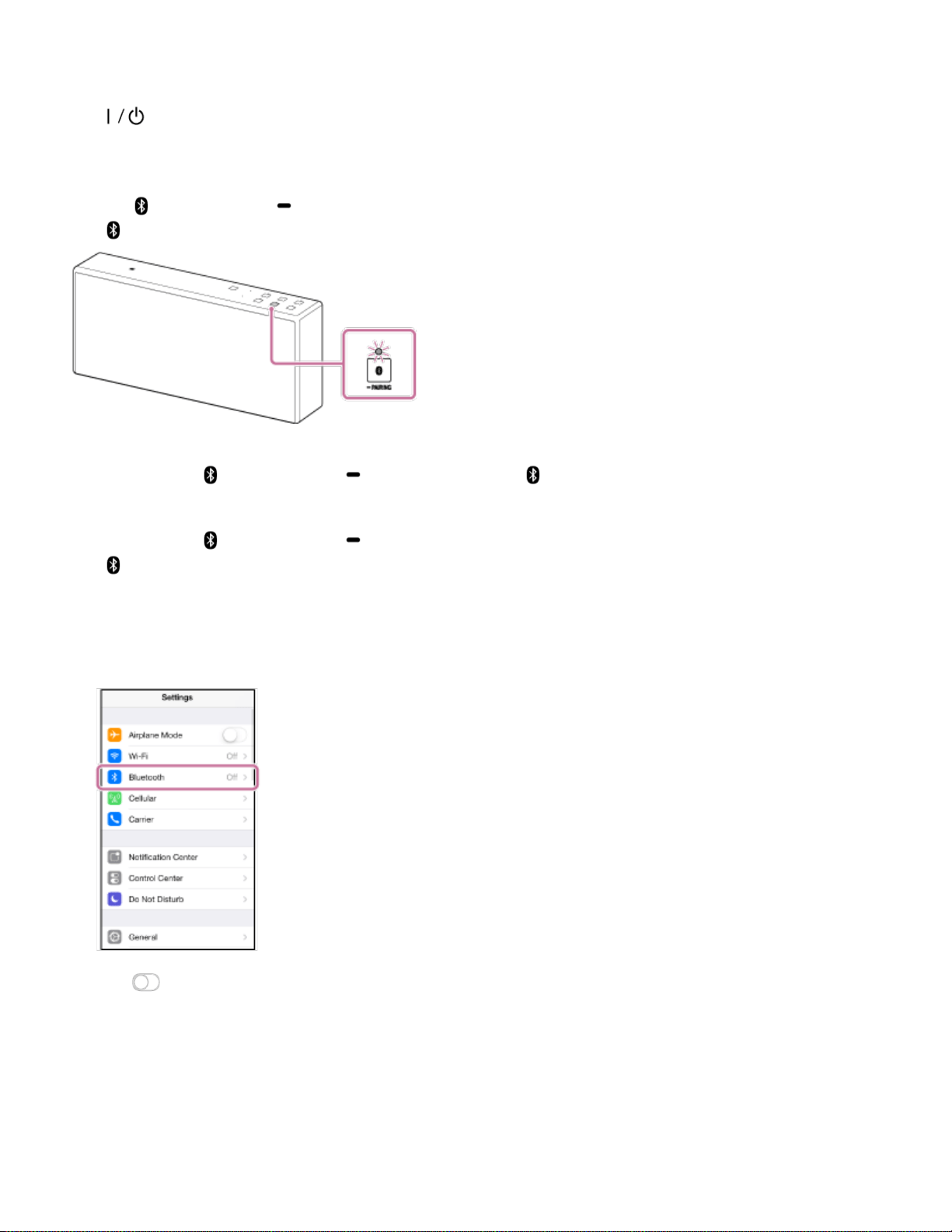
3. Turn on the speaker.
Complete step 9 within 15 minutes after turning on the speaker.
The (on/standby) indicator lights up in green, then the LINK indicator begins to flash.
When you configure the settings of the speaker for the first time after purchase, or after you initialize the speaker,
wait until the LINK indicator begins to flash slowly (once per 3 seconds). Slow flashing begins in about two minutes.
4. Tap the (BLUETOOTH) PAIRING button on the speaker once.
The (BLUETOOTH) indicator begins to flash in white.
When you turn on the speaker for the first time after purchase, pairing information is not stored in the speaker. In
this case, tap the (BLUETOOTH) PAIRING button, the (BLUETOOTH) indicator will begin to flash quickly
in white and the speaker enters pairing mode automatically, then go to step 6.
5. Tap and hold the (BLUETOOTH) PAIRING button on the speaker until beeps are heard.
The (BLUETOOTH) indicator begins to flash quickly in white, and the speaker enters pairing mode.
6. Search for the speaker by the iPhone.
i. Tap [Settings].
ii. Tap [Bluetooth].
iii. Tap[ ]to turn on BLUETOOTH.
151
Loading ...
Loading ...
Loading ...
