Loading ...
Loading ...
Loading ...
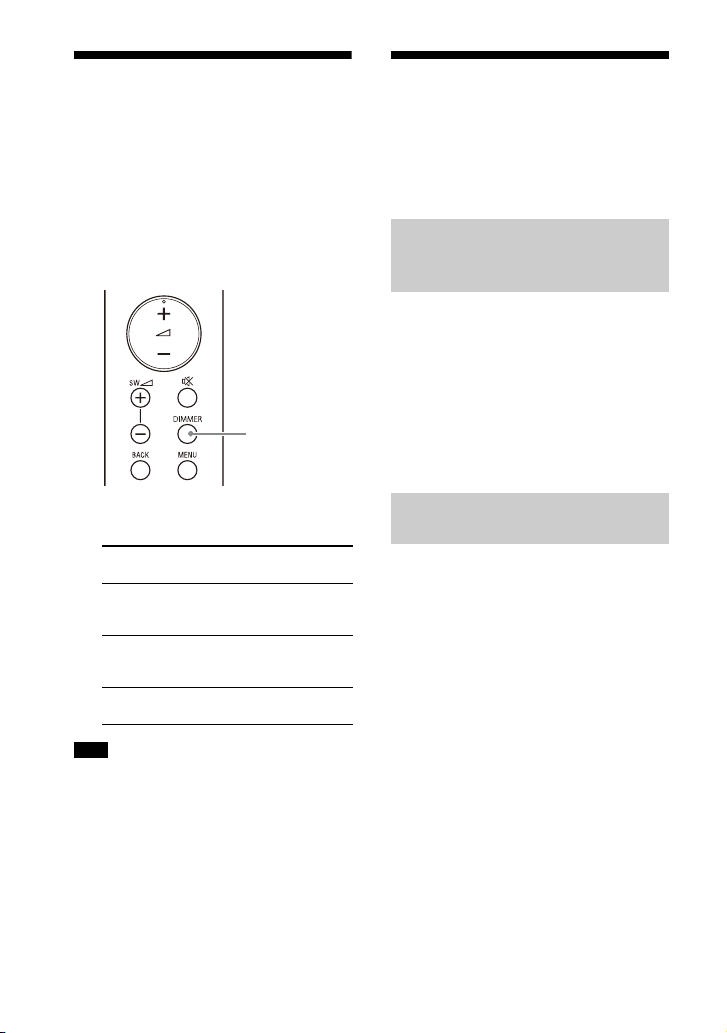
34
US
Changing the Brightness
of the Front Panel Display
and Indicators (DIMMER)
You can change the brightness of the
following.
• Front panel display
• BLUETOOTH indicator
• Power indicator on the wireless
amp
l
ifier
1 Press DIMMER repeatedly to select
the desired setting.
The front panel display is turned off when
[OFF] is selected. It turns on automatically
when you press any button, then turns off
again if you do not operate the speaker
system for about 10 seconds. However, in
some cases, the front panel display may
not turn off. In this case, the brightness of
the front panel display is same as [DARK].
Saving Power
Consumption
To use the speaker system with saving
power consumption, change the
following settings.
When you set the auto standby function
to on
, the speaker system enters
standby mode automatically when you
do not operate the speaker system for
about 20 minutes and the speaker
system is not receiving an input signal.
1 Set [SYSTEM] – [AUTO STANDBY] to
[ON].
To save power consumption during the
standb
y mode, set [BT] - [STANDBY] to
[OFF] (page 32).
Front panel
display
Function
[BRIGHT] The front panel
displ
ay and indicators
light brightly.
[DARK] The front panel
display and indicators
light darkly.
[OFF] The front panel
dis
play is turned off.
Note
DIMMER
Turning the Speaker System
Off by Detecting the Using
State
Saving Power in Standby
Mode
Loading ...
Loading ...
Loading ...
