Loading ...
Loading ...
Loading ...
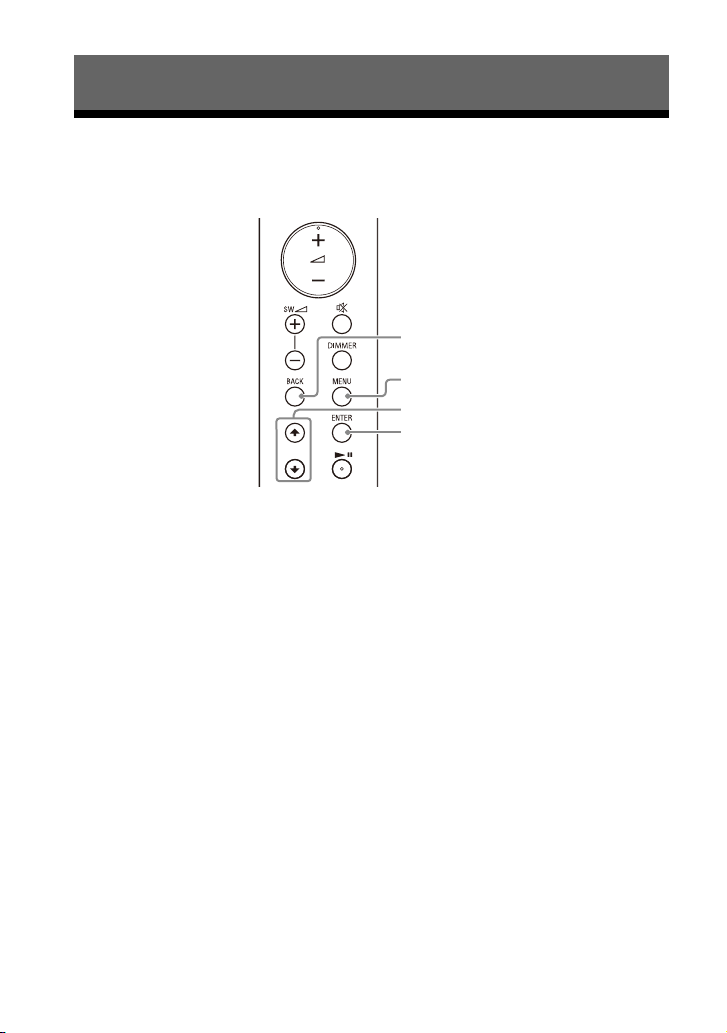
30
US
Using the Setting Menu
You can set the following items with the setting menu. Your settings are retained even
if you disconnect the AC power cord (mains lead).
1 Press MENU to enter the setting menu mode.
The setting menu item appears in the front panel display.
2 Press / repeatedly to select the item, then press ENTER.
You can select the following items.
• [CURRENT STATUS] (Checking the current status) (page 31)
• [SPEAKER] (Speaker settings) (page 31)
• [AUDIO] (Audio settings) (page 32)
• [HDMI] (HDMI settings) (page 32)
• [BT] (BLUETOOTH settings) (page 32)
• [USB] (USB settings) (page 32)
• [SYSTEM] (Speaker system settings) (page 33)
• [RESET] (Resetting the speaker system) (page 33)
• [UPDATE] (Updating the speaker system) (page 33)
3 Press / repeatedly to select the setting, then press ENTER.
To return to the upper layer, press BACK.
4 Press MENU to exit the setting menu mode.
Changing the Settings
MENU
/
ENTER
BACK
Loading ...
Loading ...
Loading ...
