Loading ...
Loading ...
Loading ...
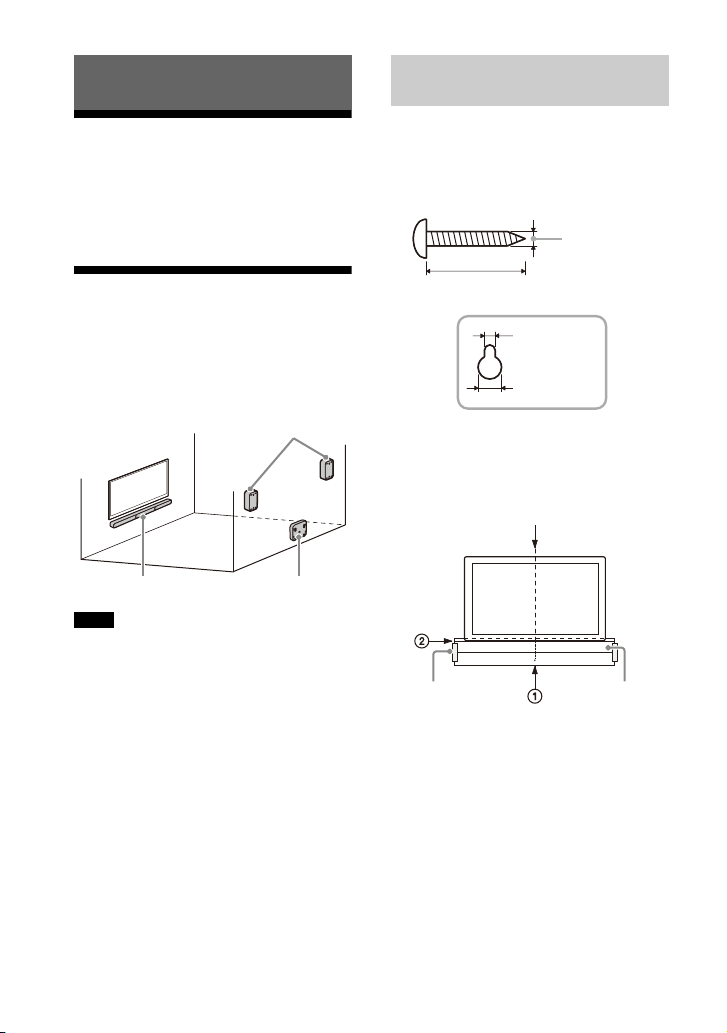
12
US
Basic Installation and
Connection
Refer to Startup Guide (separate
document).
Mounting the Speaker
System on a Wall
You can mount the bar speaker,
surround speakers, and wireless
amplifier on a wall.
• Prepare screws (not supplied) that are
suitable for the wall material and strength.
As a plasterboard wall is especially fragile,
attach the screws securely in the wall
beam. Install the speakers or wireless
amplifier horizontally, hung by screws in
studs in a continuous flat section of the
wall.
• Have the installation done by a Sony
d
e
aler or licensed contractor and pay
special attention to safety during the
installation.
• Sony shall not be held responsible for
a
c
cidents or damage caused by improper
installation, insufficient wall strength,
improper screw installation or natural
disaster, etc.
1 Prepare two screws (not supplied)
that are suitable for the wall
mount holes on the rear of the bar
speaker.
2 Stick WALL MOUNT TEMPLATE
(supplied) on a wall.
1 Align TV CENTER LINE () of
WALL MOUNT TEMPLATE with the
center line of your TV.
2 Align TV BOTTOM LINE () of
WALL MOUNT TEMPLATE with the
bottom of your TV, then stick
WALL MOUNT TEMPLATE on a
wall by using a commercially
available adhesive tape, etc.
Installation and Connection
Notes
Surround speakers
Bar speaker
Wireless amplifier
Mounting the Bar Speaker on
a Wall
Hole on the rear of the bar speaker
4 mm (3/16 in)
More than 30 mm (1 3/16 in)
5 mm
(7/32 in)
10 mm
(13/32 in)
Center of the TV
WALL MOUNT
TEMPLATE
Adhesive tape,
etc.
Loading ...
Loading ...
Loading ...
