Loading ...
Loading ...
Loading ...
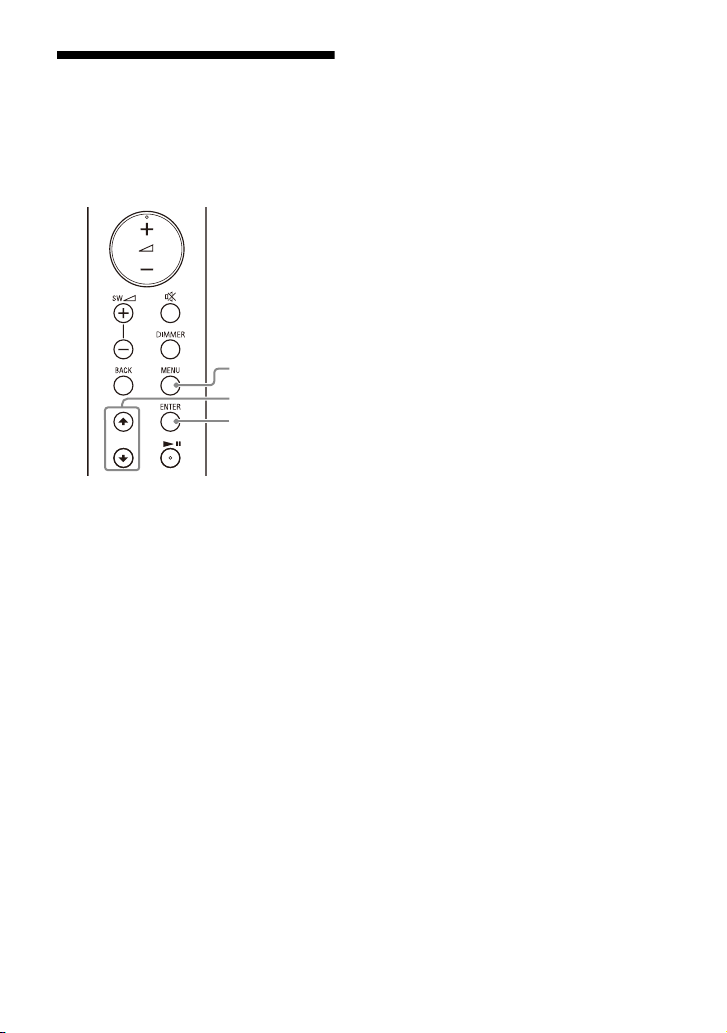
27
US
Checking the Current
Sound Settings
You can check the settings of the sound,
night, and voice modes and current
stream information.
1 Press MENU.
[CURRENT STATUS] appears in the
front
panel display, then press
ENTER.
2 Press repeatedly to select the
item you want.
The current setting appears in the
f
o
llowing order.
Sound mode Vo
i
ce mode
Night mode Stream Information
The current setting appears in the
re
ve
rse order by pressing .
3 Press MENU to exit the setting
menu.
MENU
/
ENTER
Loading ...
Loading ...
Loading ...
