Loading ...
Loading ...
Loading ...
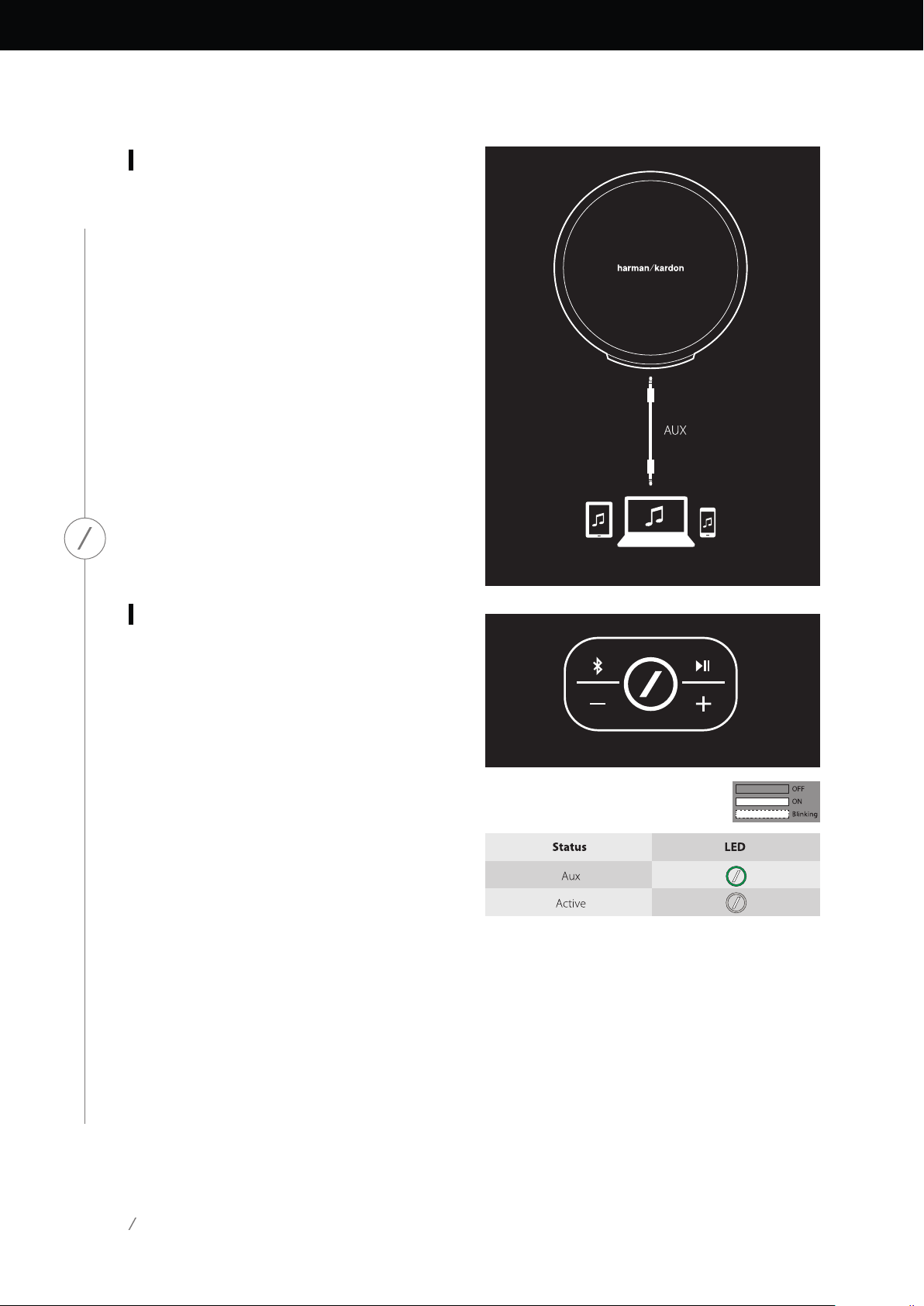
39
Aux-in
The Omni 10, Omni 20, and Adapt are each
equipped with a two-channel analog audio input
for playback of local analog sources. If two Omni
10s or Omni 20s are paired as a stereo pair, audio
from the master speaker will be automatically
sent to the other.
Connect a 3.5 mm stereo cable (sold separately)
to the Audio-in jack on the bottom or back panel
of the unit and connect the other end to your
analog audio device. If your product is not playing
a Wi-Fi or Bluetooth® stream, then you will be able
to hear the Aux-in audio right away. If you are
currently listening to a Wi-Fi or Bluetooth® audio
stream, press the Link button to cycle through
active Wi-Fi streams until the ring LED around
the Link button turns green.
HK
HK
Bluetooth®/Aux Restreaming
Bluetooth®/Aux Restreaming allows you to send
Bluetooth® or Aux-in audio via Wi-Fi to up to three
additional speakers on the network.
When listening to Bluetooth® or Aux-in audio on
one speaker, just walk to another speaker and
press the Link button. The Bluetooth® or Aux-in
stream will be selectable just like a normal Wi-
Fi stream from the Harman Kardon Controller
app. You can repeat this procedure on multiple
speakers, allowing up to four speakers to play
back Bluetooth® or Aux-in audio over the network
simultaneously.
There are additional product settings accessible
via the Harman Kardon Controller app. To access
the ‘Settings’ page, select any room or product
from the right-hand sidebar. Select the same room
or product a second time to open the playback
control panel. On the left-hand side of the screen,
select the room or speaker to open the settings
page.
From the settings page, you can rename rooms,
change room icons, adjust the balance between
speakers in a stereo pair, adjust the volume level
of the product, and delete the room by pressing
the ‘Ungroup’ button. You may also check the
firmware version of your product, or upgrade the
firmware on your product from this page. (See
Upgrading your product, page 40).
OPERATING YOUR OMNI 10, OMNI 20, ADAPT
HK
HK
Loading ...
Loading ...
Loading ...