Loading ...
Loading ...
Loading ...
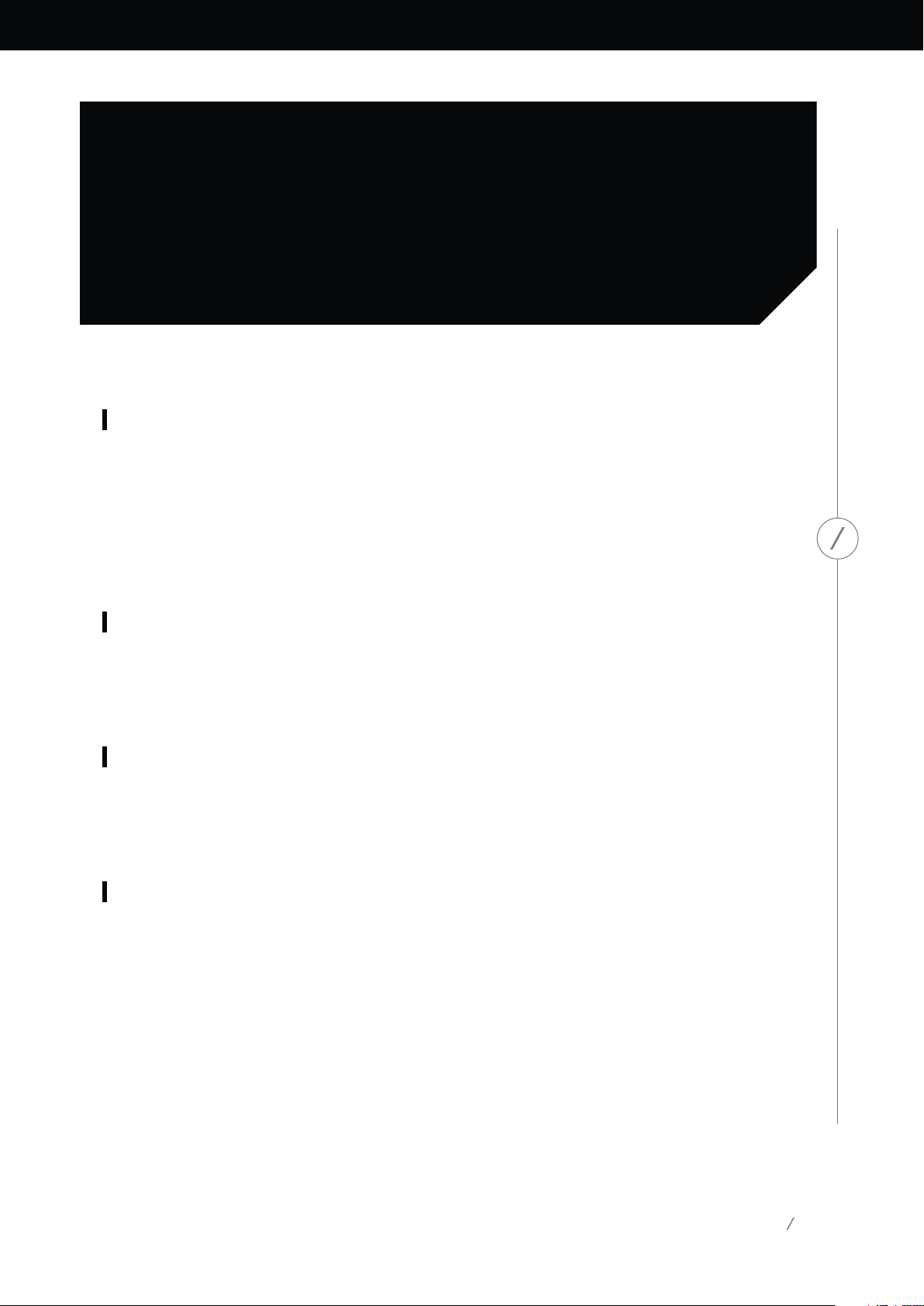
TOP PANEL CONTROLS
8
TOP PANEL CONTROLS
Link
The Link button is used to switch between existing audio streams on your network, or to switch
to the Aux-in source. If anyone is streaming audio via Wi-Fi to any other product on the network,
pressing the Link button will pull the same audio content to this product. Pressing the Link button
for 3 seconds will enable Party Mode, which plays the same audio on every Harman Kardon wireless
product on your home network (see Party Mode, page 37).
Bluetooth®
Press this button to enter the Bluetooth® source. Long press this button for 3 seconds to enable
Bluetooth® pairing mode.
Play/Pause
Press this button to pause or resume the audio stream. Aux-in audio will be muted, but not paused.
The music will stop if an outgoing call is made or if a call is received.
Volume + / -
Press the "+" button to increase volume; press the "–" button to decrease volume. Press both the "–"
and "+" buttons at the same time to mute the speaker.
Loading ...
Loading ...
Loading ...