Loading ...
Loading ...
Loading ...
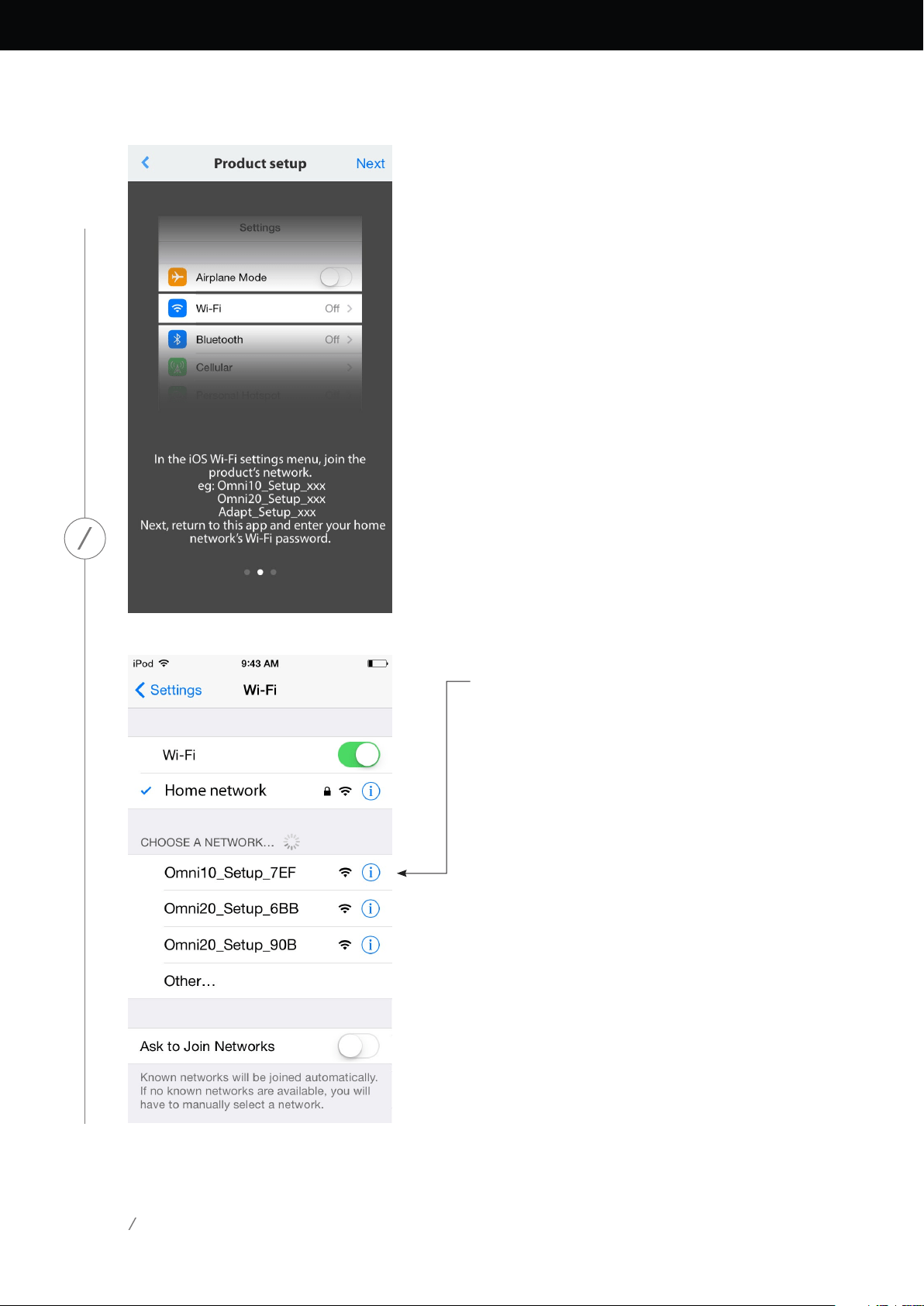
15
SETTING UP WI-FI – iOS®
Now leave the app and open the iOS® settings
menu. Under Wi-Fi settings, find the product’s
network and select it to connect. The network
name starts with Omni 10_Setup, Omni 20_Setup,
or Adapt_Setup. After connecting to the product
network, return to the Harman Kardon Controller
app.
Follow the instructions in the app.
Loading ...
Loading ...
Loading ...