Loading ...
Loading ...
Loading ...
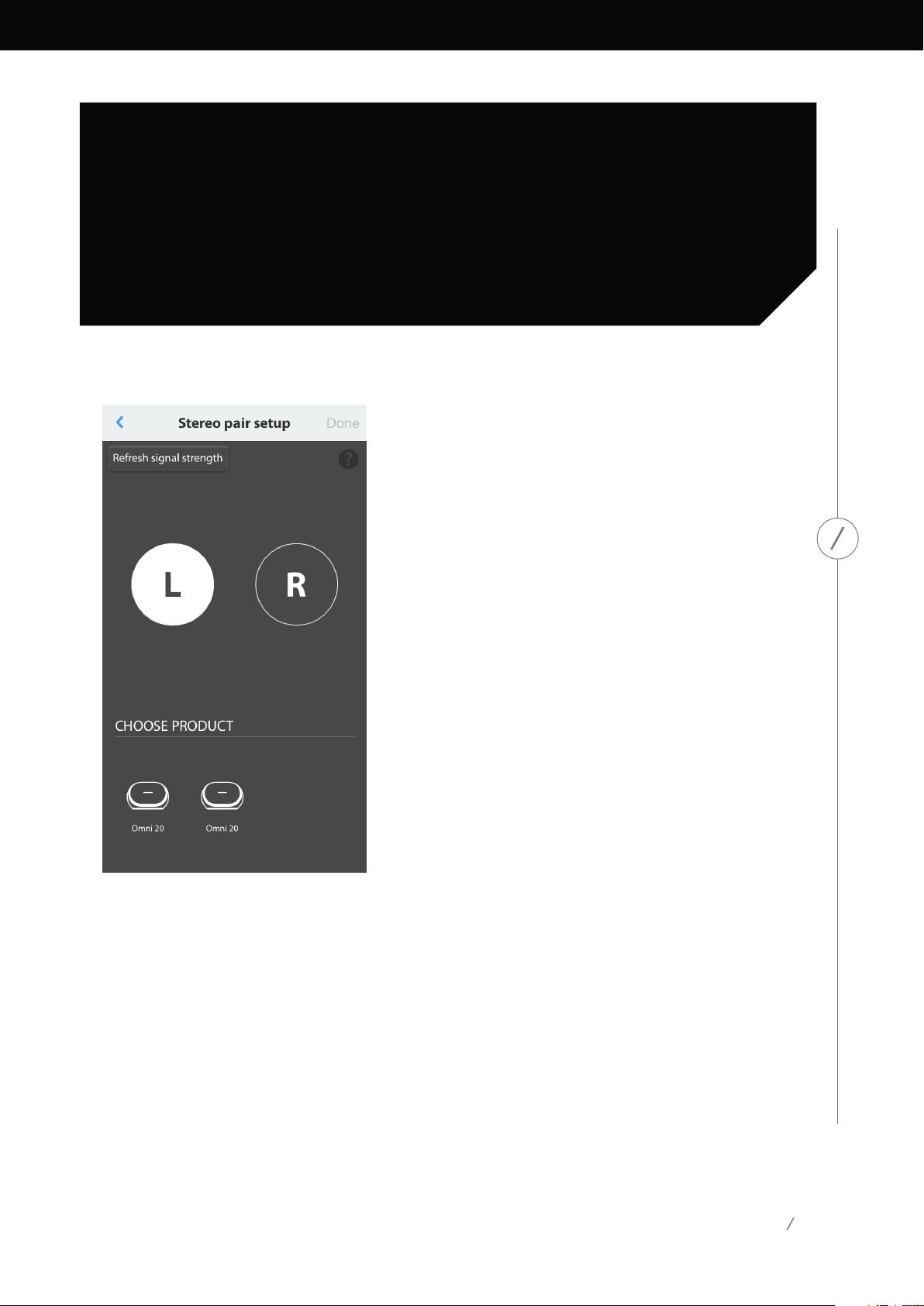
SET UP STEREO PAIR
30
SET UP STEREO PAIR
To set up a ‘Stereo pair’, two products must be
selected as the left and right channels respectively.
To begin, select L and then select a product from
the bottom of the screen. Then select R, and select
the other product from the bottom of the screen.
When you select a product from the bottom of
the screen, the Link button LED on that specific
product will flash off and on three times. Check if
you’ve selected the correct products for left and
right channels, and select ‘Done’.
Loading ...
Loading ...
Loading ...