Loading ...
Loading ...
Loading ...
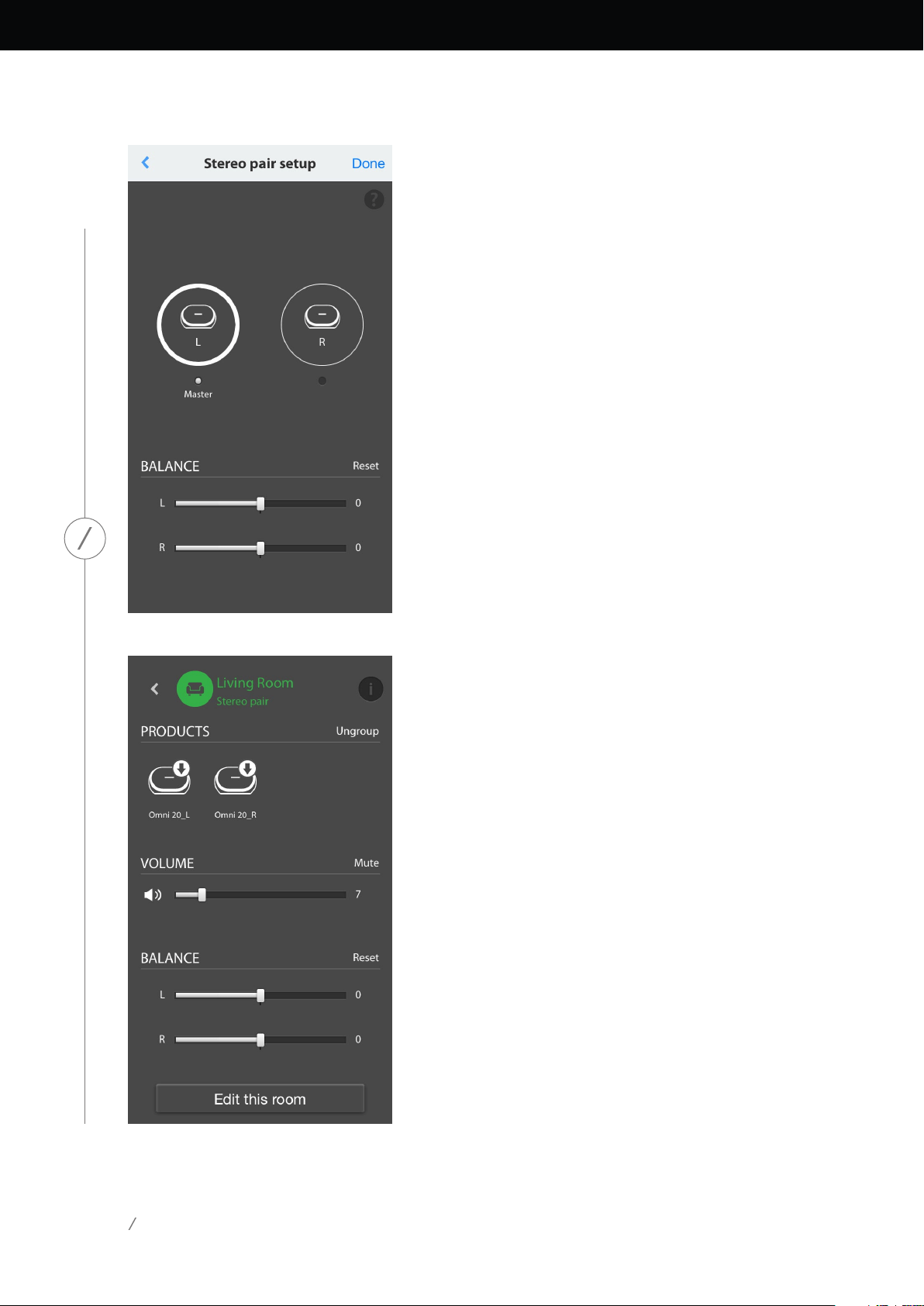
31
SET UP STEREO PAIR
Next, you must select one of the products to
as Master. The Master product is important, so
select whichever product you have easier physical
access to, if any.
The product in a ‘Stereo pair’ that is not the Master
will have its Bluetooth® and Aux inputs disabled,
and the LED on its outer ring will not illuminate.
Now you can adjust the left/right balance of the
stereo pair. The balance is used to compensate
for differences in volume between the left and
right speakers. If one speaker is going to be placed
further away from your listening position, you
may wish to raise its level.
To delete a room and ungroup the products in it,
select the room from the sidebar on the right-hand
side of the main screen of the app. Tap it again
to open the playback controls box. Select the
‘Ungroup’ button to the right of the ‘Stand alone’
or ‘Stereo pair’ icon. The room will be deleted and
the products will now appear individually.
Once the ‘Ungroup’ button is removed, tap the
‘Stereo pair’ icon, choose a room and pick ‘Edit This
Room’. This enables you to rename or change the
icon for that room. You can also pick the ‘Delete
This Room’ icon to delete the room and show
individual products.
Loading ...
Loading ...
Loading ...