Documents: Go to download!
User Manual
- User Manual - (English, French, Spanish, German, Italian)
- Application Guide - (English)
- User Guide - (English)
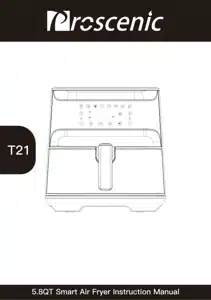
- Using The Appliance
- Getting To Know Your Air Fryer
- Display Messages
- Using Your Air Fryer
- Operating Instructions
- Care & Maintenance
- Troubleshooting
Table of contents
User Manual
Using The Appliance
The Smart air fryer can be used to prepare a large variety of foods. Please refer to the table in the “Settings” section for basic cooking times, or refer to the included recipe book.
- Pull the handle to carefully remove the food basket holder from the Smart air fryer.
- Put the ingredients that you will be air-frying into the food basket and place the basket into the basket holder.
- Slide the basket back into the Smart air fryer.
Note:
Never fill the basket to capacity or exceed the recommended amounts (see section ‘Settings’ in this chapter), as this could affect the quality of cooking.
Caution!!
- Never use the Smart air fryer without the food basket and the food basket holder in it!
- Do not touch the food basket, basket holder, or the inside of the Smart air fryer during and immediately after use, as they get very hot. Only hold the food basket by its handle. Always use oven mitts. Unit is hot!
Getting To Know Your Air Fryer
POLARIZED PLUG INSTRUCTIONS
This appliance is equipped with a polarized plug (one blade is wider than the other). To reduce the risk of electric shock, this plug will fit into the polarized outlet only one way. If the plug does not properly fit into the outlet at first, reverse it. If it still does not fit, contact a competent qualified electrician. Do not attempt to modify the plug in any way.
SHORT CORD INSTRUCTIONS
A short power supply cord is provided to reduce the hazards resulting from becoming entangled in, or tripping over a longer cord. Extension cords may be used if care is exercised in their use.
- The electrical rating of the extension cord should be at least that of the appliance. If the electrical rating of the extension cord is too low, it could overheat and burn.
- The resulting extended cord should be arranged so that it will not drape over the counter top or tabletop where it can be pulled on by children or tripped over.
Display Messages
Status Description
- Shutdown mode: No power or the power button is switched off.
- Standby mode: All icons are lit up after pressing the power button.
- Working mode: Select this mode, press the start key and the machine enters the working mode.
- Pause state: Press the pause button when the machine is working, it will pause the operation but does not shut the machine down.
“ ’’Plug in and turn on the machine, on/off switch key shows a blue light, after powering on, shows white light.
- When the power is switched on, all the icons light up, after a beep, the other icon lights go out, leaving only the power button lit up.
- Press the power button to turn on, all the icons light up, and the display screen defaults to 370°F and 15 minutes. The temperature and time are displayed alternately every 5 seconds.
“ ’’Start/Pause White light on standby, start working shows a blue light, pause working blue light is flashing.
- Single function: Select menu, press the start key, the selected menu flashes with a white light, other non-relevant menu icons will be hidden.
- Combination function: After selecting the menu, the white light on the menu flashes. After selecting other icons for the combination cooking, as long as the selected menu is always fully lit, after the frying pot starts working, the other non-relevant icons are hidden.
Status Description
Preheating:
In standby mode, pressing"”, the default setting is 370°F, 5min;
Keep warm:
The machine keeps warm for 5 minutes at 170Fby default. The temperature is not optional but the time is optional. Shortly pressed, the insulation time will increase/decrease 1 minute. Longly pressed, the insulation time will increase/decrease 5 minutes.
Timing:
Timing is over, the machine enters the default working mode.
Combination Function:
- Menu + Warm
- Menu + Timing
- Timing + Warm
- Menu + Timing + Warm
Tips:
After the work is completed, the machine enters the default warm state. The default warm time and temperature is: 5 minutes, 77 ° C. Warm is the last procedure.
Note:
In any mode, after selection, the blue light flashes; after confirmation, the blue light is always on. During work, The chosen mode button is flashing, indicating the relevant mode is working.
If you want to cancel the mode you chose , press the mode button again and the mode button turns into white, indicating that the function has been canceled.
Opening and closing of frying basket
When working:
- Pull out the basket and there will be a beep noise, the heating element and the fan stop working, the countdown on the screen stops, and key display is not affected.
- Return the basket, there is a beep noise, the machine continues cooking in the previous mode.
In other modes (including pause and standby):
- Pulling out or putting back the basket will not affect the machine.
Automatic shutdown
Standby mode: automatic shutdown after 6 minutes without any operation.
Pause mode: automatic shutdown after 30 minutes without any operation.
Remarks:
1. When working, except for when a mode is selected, (temperature (±), time (±) other key lights do not turn on and do not respond when pressed.
During the keep warm mode, you can only choose to adjust time (±).
The temperature ± is at the default temperature and cannot be changed.
During the preheating mode, you can only choose temperature ±, the mode has a set default time, therefore you are unable to increase the time±.
2. In combination modes, the light that is flashing, indicates the particular process that is working.
WiFi light:
It is turned off by default when the machine is switched on. Press the power button for 5 seconds, the WiFi light flickers slowly (once a second), when it is connected to WiFi, the WiFi light stays on; if it is not connected to WiFi for more than 10 minutes, the WiFi lights automatically turn off. 5 seconds after a long press on the WiFi light, if a WiFi hardware failure is detected, the WiFi light flickers (three times a second, maintains for one minute and then shuts down).
Using Your Air Fryer
About Preheat function:
- When under default stand-by mode, press Preheat button, then start to preheat under 370F, 5mins.
- After chose recipe, then press the Preheat mode, will start the preheating according to recipe default temperature.
- Under standby mode, pressed Preheat button, then adjust the temperature, the appliance will preheat according to adjusted temperature.
Preheat function can only adjust temperature, can’t adjust the timer (related time pis see below chart). 5mins is the most, after reached set temperature, 3 beeps alarm for standby mode and ready to put in food for cooking.
BEFORE THE FIRST USE
1. Unpack the appliance and its accessories (food basket, food basket holder). Wash the accessories in hot, soapy water and then wipe them dry. Wipe the interior of the frying cavity with a damp cloth or sponge, and then dry with a paper towel. Make sure the cavity is dry before operating the unit.
2. Ventilate the room during this period. When your Smart air fryer is heated for the first time, it may emit slight smoke or odor. This is normal with many heating appliances. This does not affect the safety of your appliance.
Caution:
When moving the Smart air fryer, make sure that you hold it securely and support the base do not rely on the food basket handle when moving the fryer!
Operating Instructions
More Functions
- Determine the required preparation time and cooking temperature for the ingredients (see section ‘Settings’ after this chapter).
- Press the red on/off key to start the unit and adjust the time and temperature settings as desired.
- Press the +/- time adjustment keys to increase or decrease the cooking time. A short press will increase or decrease the cooking time by 1 minute; a long press will increase or decrease the cooking time rapidly by increments of 1 minute.
- Press the +/- temperature adjustment keys to increase or decrease the cooking temperature. A short press will increase or decrease the cooking temperature by 5 degrees (Fahrenheit); a long press will increase or decrease the temperature rapidly by increments of 5 degrees.
- Press the Start/Pause key again to start air frying. Alternatively, selecting a time, temperature or preset will start the unit automatically after 5 seconds if no key is pressed afterwards.
- After the fryer is working, the timer will start counting down the set time.
- During the air frying process, a noticeable click sound indicates when the set temperature has been reached and the heating element goes off. The click sound will be heard multiple times during operation indicating that the air fryer is maintaining the set temperature.
- During cooking, excess oil and cooking juices from the ingredients will collect in the basket holder. This is to be expected.
- Some recipes require shaking the food in the basket halfway through the set time (see section ’Settings’ in this chapter). To shake the ingredients, pull the basket out of the basket holder using the handle. Then gently, but firmly, shake it. Slide the basket holder back into the Smart air fryer and continue to cook.
Note:
Because the rapid hot air technology instantly reheats the air inside of the appliance, pulling the basket briefly out of the appliance during hot air frying will not disturb the cooking process.
Tip:
Sometimes, it is easier to divide cooking times into 2 phases for recipes that require the basket to be shaken mid-cooking. If you set the timer to half the required cooking time, you will hear the timer bell go off when you have to shake the ingredients.
Tip:
If you set the timer to the full cooking time, the timer bell will not go off until cooking is completed. You can pull the basket out at any time to check the cooking condition of the ingredients. The power will shut downautomatically and resume after you slide the basket holder back into theappliance. Note that the timer stops counting down automatically in this situation.
- When a batch of food is ready, the Smart air fryer is instantly ready for preparing another batch.
Note:
You can also switch the appliance off at any time. To do this, simply press the On/Off key.
The On/Off icon turns red while the fan continues to function for 20 seconds, cooling down the unit before shutting down.
- Check to see if the ingredients are ready. If they are not ready, simply slide the basket back into the appliance and set the timer for a few extra minutes.
- To detach the food basket from the basket holder, slide the protection cover until the button is fully visible and press on the basket release button.
- Holding the basket by the handle, empty the air-fried food into a bowl or onto a plate.
Tip:
To remove large or fragile ingredients, you may use a pair of tongs to lift the ingredients out of the basket. Use tongs or utensils with heat-resistant plastic tips, as metallic tips or utensils may scratch the coating of the basket.
- When a batch of food is ready, the Smart air fryer is instantly ready for preparing another batch.
IMPORTANT:
If you notice the fan is not operating once the product starts cooking (no noise or airflow), please discontinue usage immediately and contact Customer Service.
Using the preset menus
- 8 "short-cut” preset functions are provided: FRIES, STEAK, CHICKEN, CUPCAKE, SHRIMP, PIZZA,FISH and BACON.
- To select a preset, press the recipe key directly. Press the On/Off key to start air frying. Alternatively, selecting a time, temperature or preset will start the unit automatically after 5 seconds if no key is pressed afterwards.
- To change to a preset after the unit starts, press the On/Off key then press the recipe icons directly to change to the desired preset.
- Press the On/Off key to restart the unit with the desired preset.
SETTINGS
The following table will help you select the basic settings for the ingredients you want to prepare.
Note:
Keep in mind that these settings are suggestions.
Tips:
- Any food that can be prepared in a traditional oven can also be prepared in the Smart air fryer.
- Shaking smaller ingredients halfway through the preparation time optimizes the end result and can help prevent unevenly air-fried food.
- A larger amount of ingredients only requires a slightly longer preparation time; a smaller amount of ingredients only requires a slightly shorter preparation time.
- If some foodstuffs tend to stick at the bottom of the basket, think to add some cooking oil spray in the basket prior to adding the ingredients to cook.
- Do not prepare very greasy ingredients, such as sausages, in the Smart air fryer as the grease could catch fire.
- Add some oil to fresh potatoes for a crispy result. Fry your ingredients in the Smart air fryer within a few minutes after you add the oil.
- The optimal amount for preparing crispy fries is 500 grams / 1.2lb.
- Use pre-made dough to prepare filled snacks quickly and easily.Pre-made dough also requires a shorter preparation time than home-made dough.
- Place a baking tin or oven dish in the Smart air fryer basket if you want to bake a cake or quiche or if you want to fry fragile or filled ingredients.
- You can also use the Smart air fryer to reheat food. To reheat ingredients, set the temperature to 290°F for up to 10 minutes.
Care & Maintenance
- Make sure to clean the appliance after each use!
- Switch the appliance off. Before cleaning, unplug the appliance from outlet and allow it to cool down completely.
- The basket and basket holder can be cleaned in hot water with mild detergent / dish soap, or in the dishwasher. Do not use metal kitchen utensils or abrasive cleaning materials to clean them, as this may damage the non-stick coating. Rinse and dry thoroughly after cleaning.
- To remove baked-on food, fill the basket holder with hot, soapy water. Put the food basket in the pan and let the pan and the basket soak for about 10 minutes before cleaning in the sink.
Cleaning inside the cavity:
- Wipe the cavity with a damp cloth or sponge. Dry with a paper towel.
- Never use abrasive products in the cavity!
- Never immerse the appliance in water and make sure that no water or moisture penetrates the upper part of the Smart air fryer.
- Clean the heating element inside the Smart air fryer with a cleaning brush to remove any food residue.
Cleaning the smart air fryer’s exterior:
- Wipe clean with a damp sponge or cloth. Wipe dry.
- Do not let any liquids enter the air inlet on the top of the Smart air fryer.
*Any other servicing should be performed by an authorized service representative.
DO NOT PUT THE FRYER ON ANY STOVE ANY TIME!
Troubleshooting
Problems | Possible Cause | Solutions |
| The Smart Fryer does not work. | The appliance is not plugged in. | Put the main plug in an earthed wall socket. |
| You have not set the timer. | Adjust the setting to the required preparation time to switch on the appliance. | |
| The basket holder is not properly locked. | Push the basket holder back in the Smart Fryer properly. | |
| The ingredients fried with the Smart Fryer are not done. | There is too much food in the basket. | Put smaller batches of ingredients in the basket. Smaller batches are fried more evenly. |
| The set temperature is too low. | Adjust the setting to the required temperature setting (see section ‘Settings’) | |
| The cooking time is too short. | Adjust the setting to the required preparation time (see section ‘Settings’) | |
| Fried snacks are not crispy when they come out of the Smart Fryer. | You used a type of snack meant to be prepared in a traditional deep fryer. | Use snacks made to be prepared in the oven, or lightly brush some oil onto the snacks for a crispier result |
| I cannot slide the basket into the appliance properly. | There is too much food in the basket. | Do not fill the basket to capacity; refer to the “Setting” table above for maximum quantities. |
| The basket in not placed properly in the basket holder. | Push the basket down into the basket holder until you hear a slight click. | |
| White smoke comes out of the appliance. | You are preparing greasy ingredients. | When you fry greasy ingredients in the Smart Fryer, a large amount of oil will leak into the pan. The oil produces white smoke and the pan may heat up more than usual. This does not affect the appliance or the end result. |
| The pan still contains grease residues from previous use. | White smoke is caused by grease heating up in the basket holder; make sure you clean the basket and basket holder thoroughly after each use. | |
| Fresh fries are fried unevenly in the Smart Fryer. | You did not use the right type of potato. | Use fresh potatoes and make sure they stay firm during frying. |
| You did not rinse the potato sticks properly before you fried them. | Rinse the potato sticks thoroughly to remove starch from the outside of the sticks. | |
| Fresh fries are not crispy when they come out of the Smart Fryer. | The crispiness of the fries depends on the amount of oil and water in the fries. | Make sure you dry the potato sticks properly before you add the oil. |
| Cut the potatoes into thinner sticks for a crispier result. | ||
| Add slightly more oil for a crispier result. |
See other models: I9 P8 P8 PLUS & P8 MAX P9 P9 GTS
