Loading ...
Loading ...
Loading ...
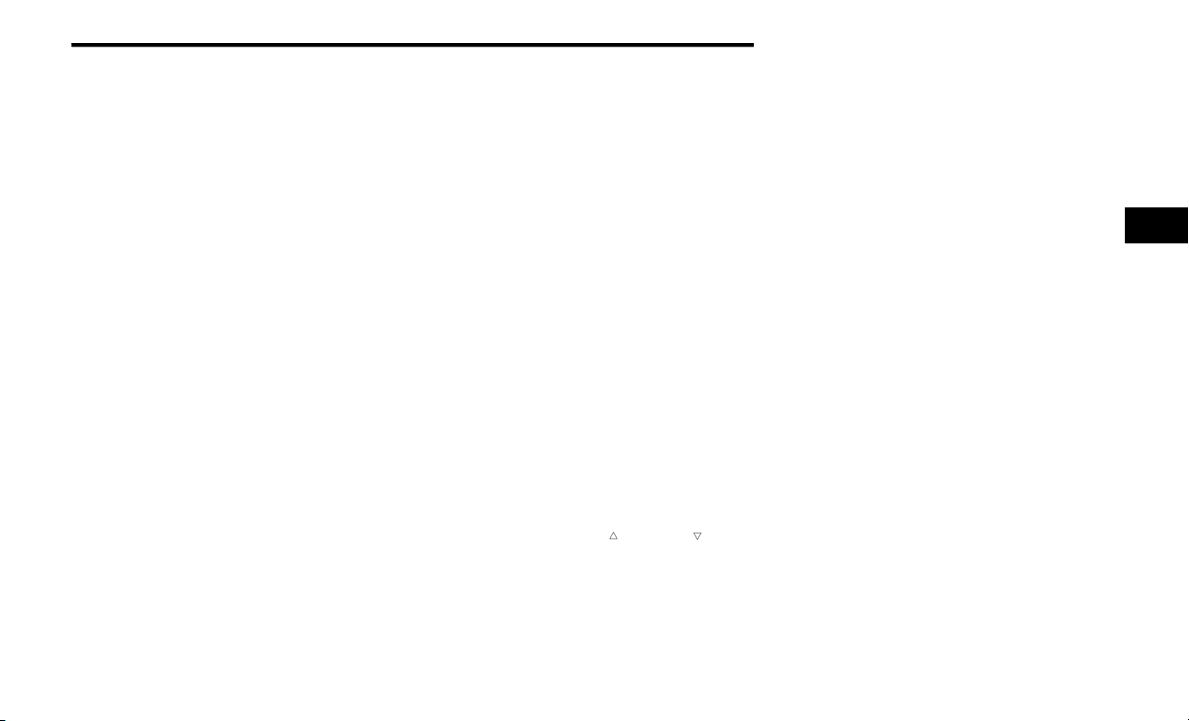
GETTING TO KNOW YOUR INSTRUMENT PANEL 73
Daytime Lights: Activate/deactivate the
daytime running lights.
Cornering Lights: Activate/deactivate the
cornering lights — If Equipped.
Doors And Locks
By selecting the item "Doors & Locks," you can
make the following adjustments:
Auto Door Lock: Activate/deactivate the
automatic locking of the doors with the
vehicle moving.
Auto Unlock On Exit: Automatic unlocking of
the doors when exiting the vehicle.
Flash Light With Lock: Activate the direction
indicators when closing the doors.
Sound Horn With Lock: Activate/deactivate
the horn when pushing the lock button on the
Remote Keyless Entry. The options are "Off,"
"First Press,” and "Second Press."
Horn With Remote Start: Activate/deactivate
the horn at the Remote Starting of the engine
with the Remote Keyless Entry.
Remote Door Unlock Without Passive Entry:
Allows you to choose whether to unlock all
the doors or only the driver’s side door on the
first push of the unlock button on the Remote
Keyless Entry.
Door Unlock With Passive Entry: Allows you to
open the driver door only on the first push of
the unlock button on the Remote Keyless
Entry or using the passive entry handles on
the doors or liftgates.
Passive Entry — If Equipped: Activate the
automatic locking of the doors.
Engine OFF Procedure — If Equipped: Allows
you to turn off the engine from the instrument
cluster in the event of an ignition switch
failure. Instructions for turning off the engine
via the instrument cluster display controls
will display in the instrument cluster.
Stop/Start — If Equipped
Automatically stops the engine during a vehicle
stop under the right conditions to reduce fuel
consumption.
Push and release the up or down arrow
button until the Stop/Start menu title is
displayed in the instrument cluster. This menu
shows messages related to Stop/Start. Only
one message can be viewed at a time until the
condition is cleared.
When the Stop/Start is engaged (and the
engine is off), the associated hardware
indicator light is turned on. When the Stop/Start
button on the central stack is pushed, a Stop/
Start status message will appear in the
instrument cluster display.
WARNING LIGHTS AND MESSAGES
The warning/indicator lights will illuminate in
the instrument panel together with a dedicated
message and/or acoustic signal when
applicable. These indications are indicative and
precautionary and as such must not be
considered as exhaustive and/or alternative to
the information contained in the Owner’s
Manual, which you are advised to read carefully
in all cases. Always refer to the information in
this chapter in the event of a failure indication.
All active telltales will display first if applicable.
The system check menu may appear different
based upon equipment options and current
vehicle status. Some telltales are optional and
may not appear.
3
21_FD_OM_EN_USC_t.book Page 73
Loading ...
Loading ...
Loading ...