Loading ...
Loading ...
Loading ...
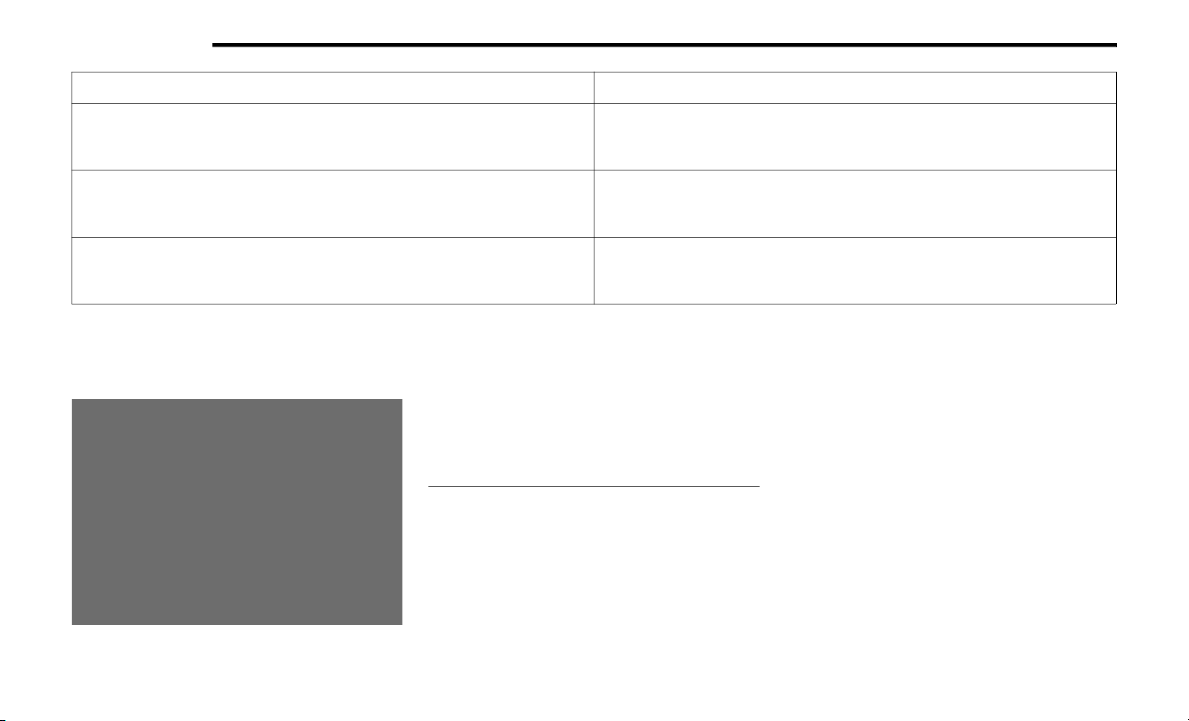
160 MULTIMEDIA
MEDIA MODE
Operating Media Mode
Uconnect 4/4 NAV With 7-inch Display Operating
Media Mode
Audio Source Selection
Once in Media Mode, press the Source or
Source Select button on the touchscreen and
the desired mode button on the touchscreen.
USB, AUX, and Bluetooth® are the Media
sources available. When available, you can
select the Browse button on the touchscreen
to be given these options:
Now Playing
Artists
Albums
Genres
Songs
Playlists
Folders
You can press the Source, Pause/Play, or the
Info button on the touchscreen for artist
information on the current song playing.
AUX Volume Offset — If Equipped
The AUX Volume Offset is adjusted by pressing + and – buttons. This
alters the AUX input audio volume. The level value, which spans between
plus or minus three, is displayed above the adjustment bar.
Auto Play — If Equipped
The Auto Play feature begins playing music as soon as a USB Media
device is connected to one of the vehicle’s Media USB ports, when it is
turned on. Press “Off” to turn the setting off.
Radio Off With Door — If Equipped
The Radio Off With Door feature, when activated, keeps the radio on until
the driver or passenger door is opened or when the Radio Off Delay
selected time has expired.
Audio Setting Description
1 — Select Source
2 — Repeat
3 — Track Time
4 — Shuffle
5 — Info
6 — Bluetooth®
7 — Tracks
21_FD_OM_EN_USC_t.book Page 160
Loading ...
Loading ...
Loading ...