Loading ...
Loading ...
Loading ...
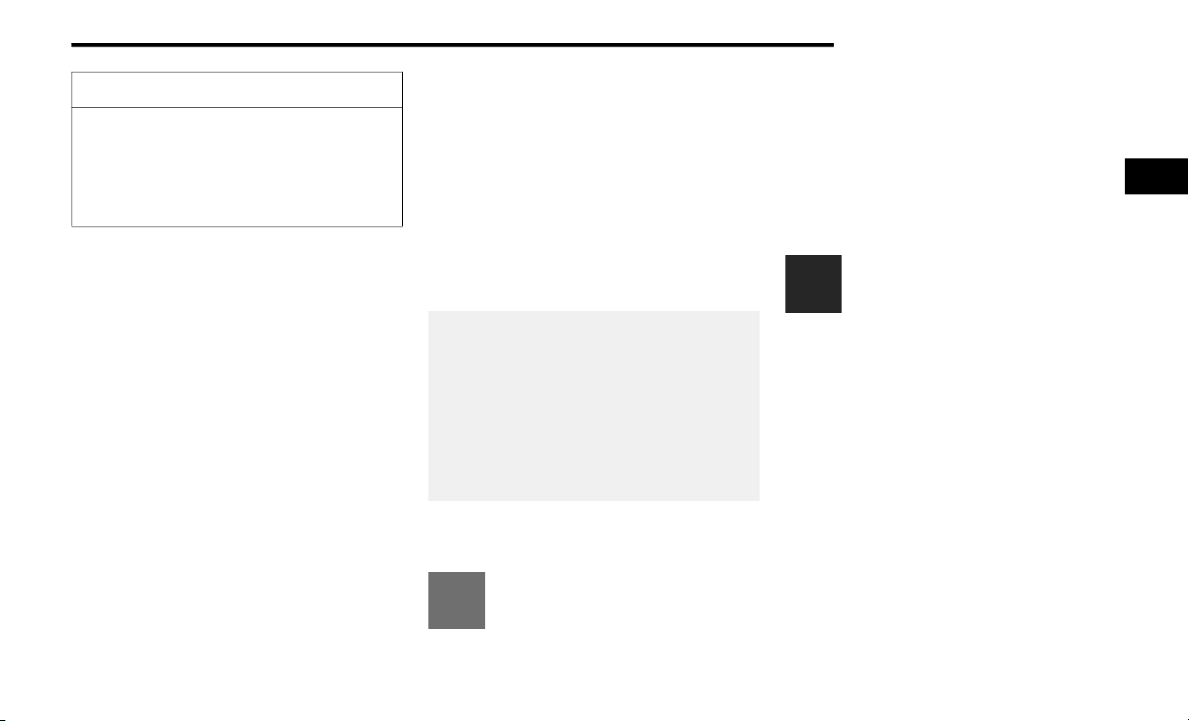
GETTING TO KNOW YOUR VEHICLE 45
WINDSHIELD WIPER DE-ICER — IF
E
QUIPPED
Your vehicle may be equipped with a Windshield
Wiper De-Icer feature that may be activated
under the following conditions:
Activation By Rear Defrost — The Windshield
Wiper De-Icer will be activated automatically
when the rear defrost is turned on and the
ambient temperature is below 40°F (4.4°C).
Activation By Remote Start Operation —
When Remote Start is active and the outside
ambient temperature is less than 40°F
(4.4°C), the Windshield Wiper De-Icer will be
enabled. Upon exiting remote start mode the
Windshield Wiper De-Icer will remain on
Ú page 134.
CLIMATE CONTROLS
The Climate Control system allows you to
regulate the temperature, air flow, and direction
of air circulating throughout the vehicle. The
controls are located on the touchscreen (if
equipped) and on the instrument panel below
the radio.
AUTOMATIC CLIMATE CONTROL
D
ESCRIPTIONS AND FUNCTIONS
Automatic Climate Controls
MAX A/C Setting
MAX A/C sets the system for
maximum cooling performance.
Rotate the driver temperature control
adjust knob counterclockwise for
MAX A/C. Both driver and passenger
temperature displays will show MAX A/C LO. In
MAX A/C, the blower speed and mode position
can be adjusted to desired user settings.
Pressing other settings will cause the MAX A/C
operation to switch to the selected setting and
MAX A/C to exit.
A/C Button
Push the A/C Control Button to
change the current setting. The A/C
indicator illuminates when A/C is on.
Pushing the AUTO control button will
cause the A/C operation to change to AUTO
mode and the A/C indicator will turn off.
The Air Conditioning (A/C) button allows the
operator to manually activate or deactivate the
air conditioning system. When the air
conditioning system is turned on, cool
dehumidified air will flow through the outlets
into the cabin. For improved fuel economy,
press the A/C button to turn off the air
conditioning and manually adjust the blower
and airflow mode settings. Also, make sure to
select only Panel, Bi-Level, or Floor modes.
Do not use scrapers, sharp instruments, or
abrasive window cleaners on the interior
surface of the window.
Keep all objects a safe distance from the
window.
CAUTION! (Continued)
2
21_FD_OM_EN_USC_t.book Page 45
Loading ...
Loading ...
Loading ...