Loading ...
Loading ...
Loading ...
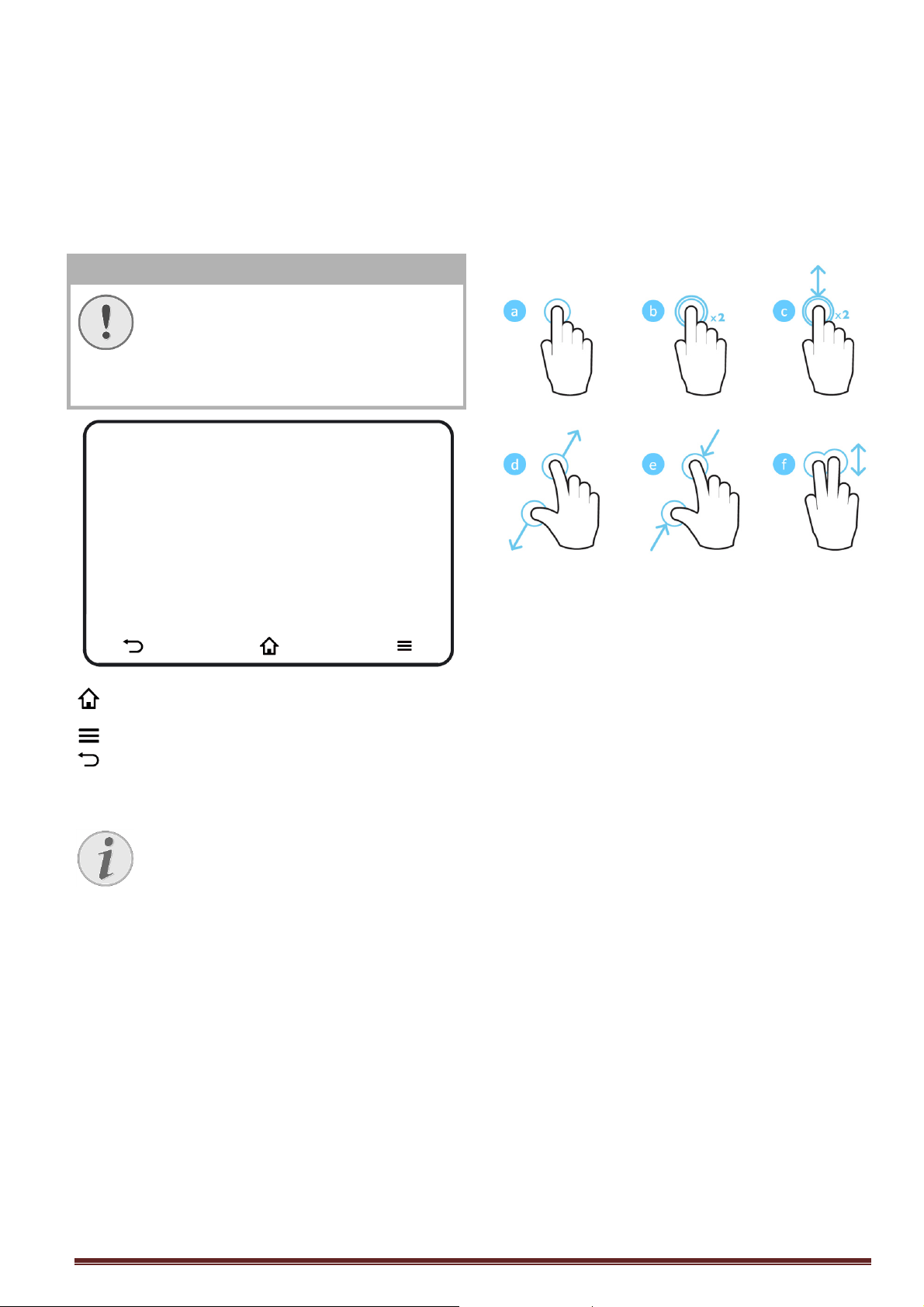
8
Touchpad
The touchpad is a touch-sensitive surface. Touch
the touchpad with one or more fingers to move the
cursor, navigate in the menu, select menu options
or carry out other actions.
CAUTION!
Ballpoint pen!
Do not use a ball-point pen or other
objects to operate the touchpad. Hard
and sharp objects may damage the
touchpad.
—Calling up the main menu
—Calling up the option menu
—Move back in menu, move back one directory
level / cancel functions
Notice
To enter text you can also use standard
computer keyboard or mouse. It is
possible to use wired models (USB) as
well as wireless models (or a wireless
Keyboard & Mouse combo) with
USB-receiver.
Supported Gestures
Below listed gestures are supported from the
touchpad of your PicoPix Projector. There is a
short description how to execute it as well as an
example of it’s usage.
a. Touch (one-finger press, lift) – to select
items or type on keyboard
b. Double touch (one-finger press, lift &
one-finger press, lift) – to zoom in
c. Double-touch drag (one-finger press, lift &
one-finger press, move & lift) – to scroll or
zoom in/out
d. Pinch open (two-finger press, move
outwards, lift) - zoom in
e. Pinch close (two-finger press, move
inwards, lift) - zoom out
f. Two-finger swipe, scroll, drag (two-finger
press, move, lift) – scroll in lists or websites,
select multiple items
Loading ...
Loading ...
Loading ...