Loading ...
Loading ...
Loading ...
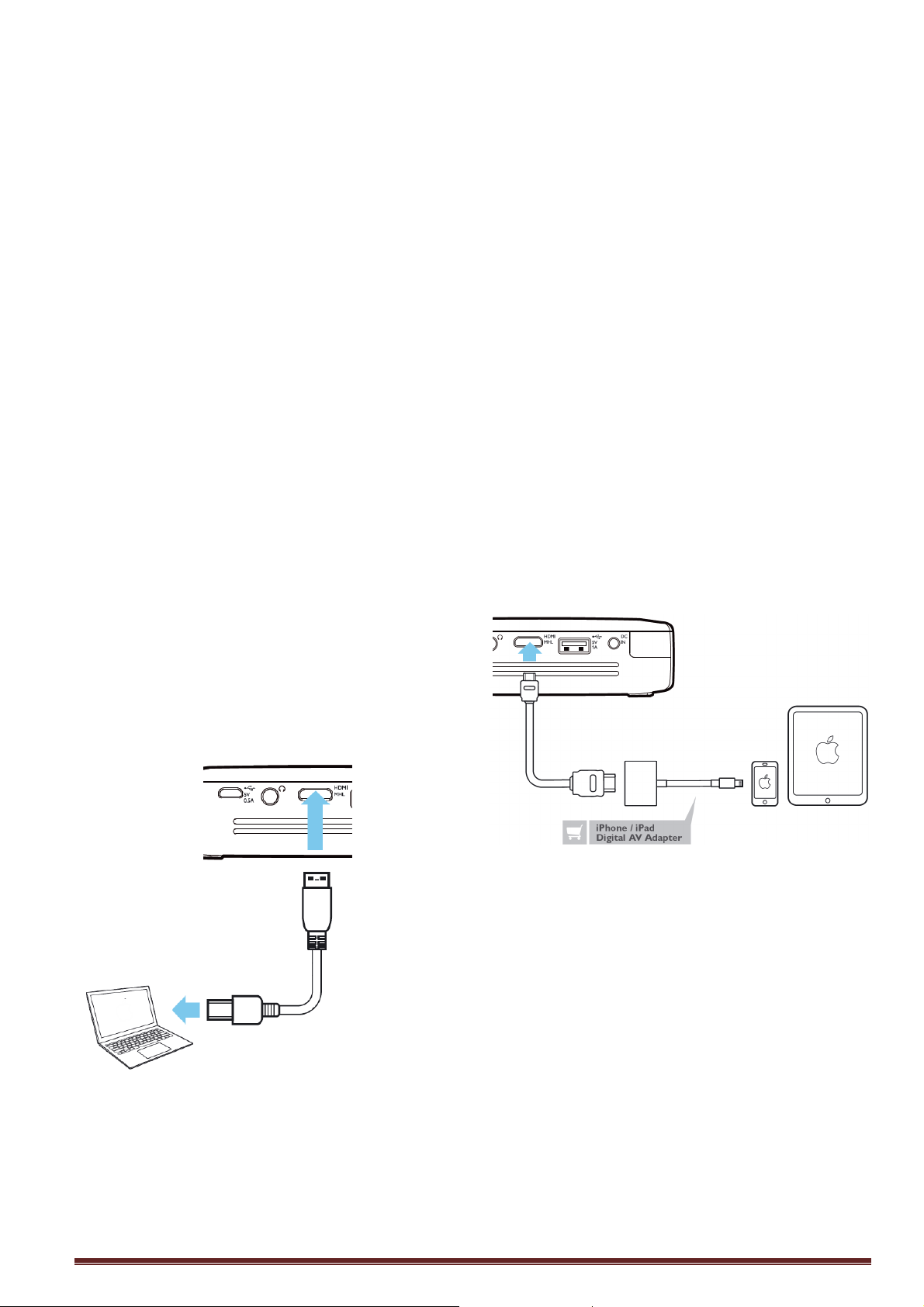
Philips PPX4935 15
4 Connect to various Playback Devices
Supplied cables
HDMI cable
Cables available as accessories
PicoPix MHL cable .................... (PPA1340 /
253641800)
Mini DisplayPort cable .............. (PPA1270 /
253520069)
Connecting to Devices with
HDMI Output
Use the HDMI cable to connect the projector to
laptop, DVD/BR player or others devices.
1. Switch the device on using the POWER
button.
2. Connect the mini-HDMI plug of HDMI cable to
the projector's mini-HDMI socket.
3. Connect the HDMI plug of HDMI cable to the
HDMI socket of the playback device.
4. From the main menu, select HDMI/MHL.
Connecting to an
iPhone/iPad/iPod
Use the iPhone/iPad/iPod-HDMI adapter cable
(not supplied) and HDMI cable to connect the
projector to an iPhone/iPad/iPod.
1. Switch the device on using the POWER
button.
2. Connect the mini-HDMI plug of HDMI cable to
the projector's mini-HDMI socket.
3. Connect the HDMI plug of HDMI cable to
HDMI socket of iPhone/iPad/iPod-HDMI
adapter cable.
4. Connect the iPhone/iPad/iPod-HDMI adapter
cable to the playback device.
5. From the main menu, select HDMI/MHL.
Loading ...
Loading ...
Loading ...