Loading ...
Loading ...
Loading ...
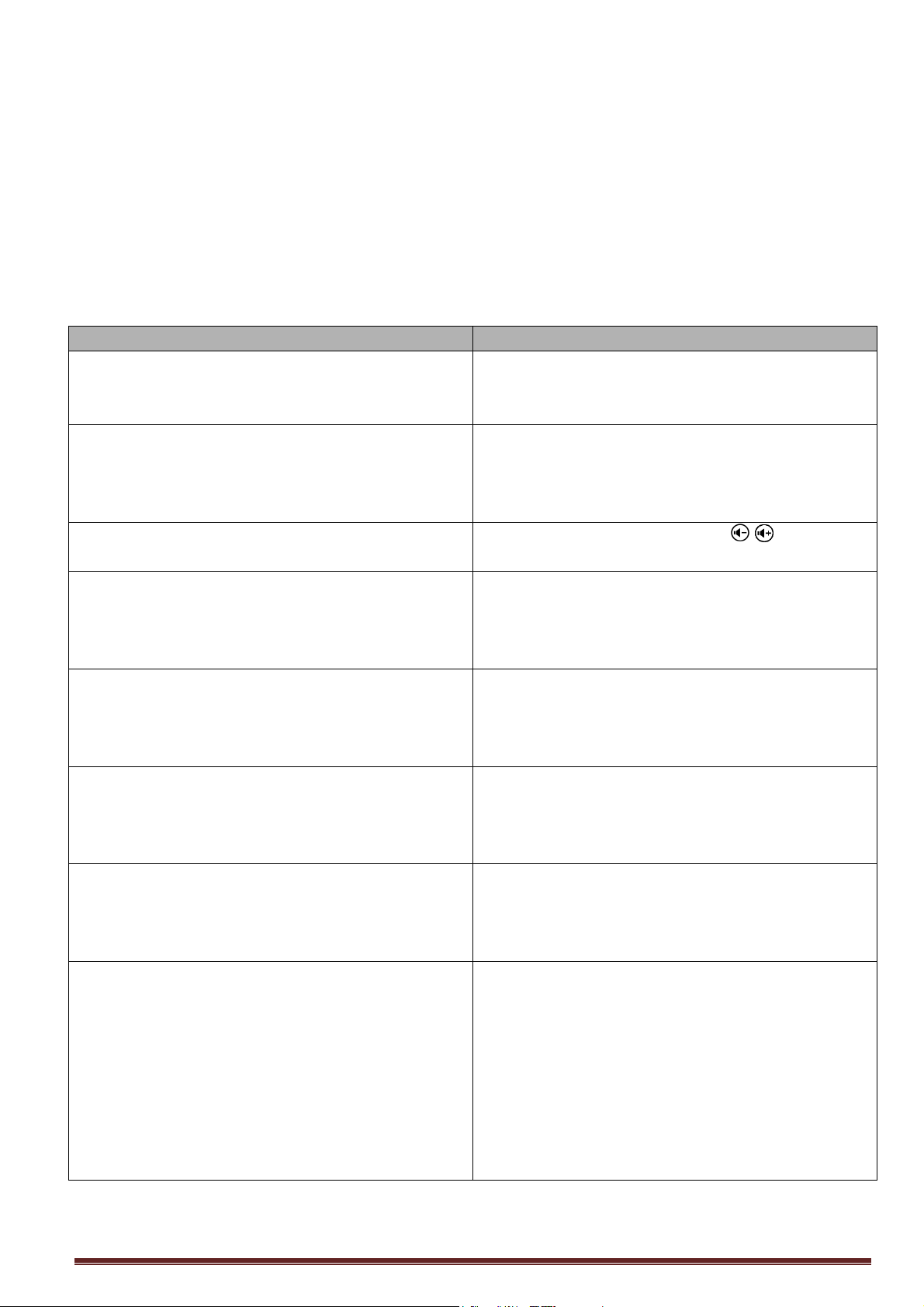
32
Troubleshooting
Power Cycling
If a problem occurs that cannot be corrected with
the instructions in this user manual (see also the
help below), follow the steps given here.
1. Switch the device off using the POWER
button.
2. Wait at least ten seconds.
3. Switch the device on using the POWER
button.
4. If the problem cannot be solved, please
contact our customer service or your retailer.
Problems Solutions
The Pocket Projector is unresponsive or hung up. Long press the POWER button for 10 seconds
until the projector is forced to power off.
Switch the projector on again.
The Pocket Projector cannot be switched on. Connect the supplied power supply to recharge
the internal battery.
Wait for 10 minutes, then switch on the
projector.
No sound.
Adjust the volume using the / keys on the
remote control.
No sound from the external connected device. Check the cables to the external device.
Set the volume on the external device.
Only the original cables from the device
manufacturer may work properly
Bad sound quality with a computer connection. Check if the audio cable is connected to the
computer line-out socket.
The volume setting on the computer should not
be too high.
Only the initial screen appears and not the image
from the external device.
Check if the cables are connected to the right
sockets.
Please check that the external device is
switched on and output is set to HDMI
Only the initial screen appears and not the image
from the connected computer.
Check if the cables are connected to the right
sockets.
Check if the resolution of the computer is set to
1280*720.
Device turns off When the device is running for a long period of
time, it may get hot and a warning symbol
appears on the screen. The device
automatically turns off when it gets too hot.
After the device has cooled down, it can be
switched on and used again.
When the battery does not have sufficient
capacity, the device turns off. Connect the
device to the power supply.
Loading ...
Loading ...
Loading ...