Loading ...
Loading ...
Loading ...
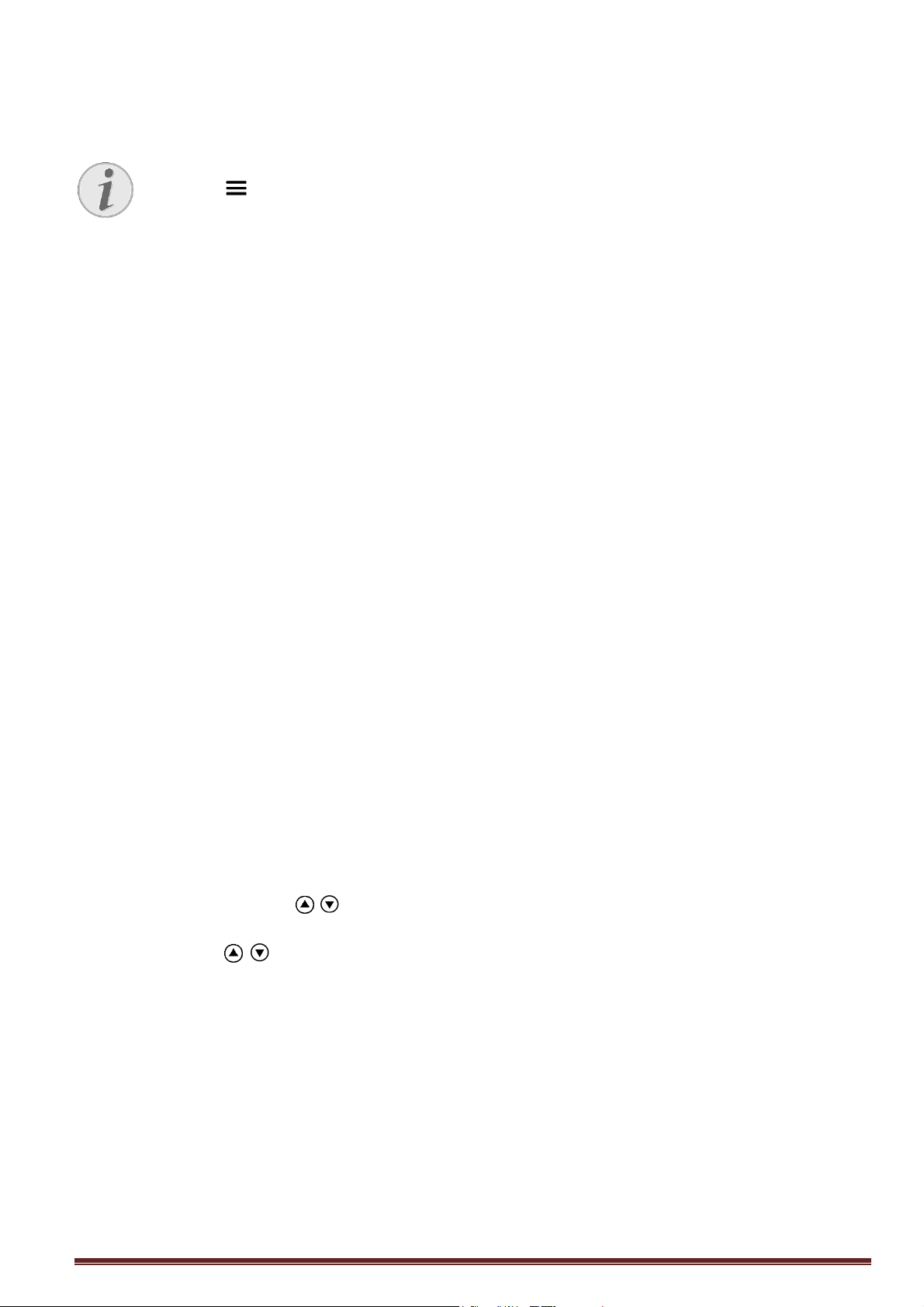
Philips PPX4935 29
11 Settings
Notice
With the -key you can call up the
Options Menu which provides the
most important settings. The Options
Menu is also accessible during media
playback to do adjustments right away.
Overview of the Menu
Functions
Wireless and Network
WiFi – switching the wireless network (WiFi) off
and on.
WiFi Selection – select the wireless network with
which the device is to connect.
WiFi Hot Spot – activate and deactivate WiFi
tethering.
VPN settings – set up parameters of VPN.
Mobile networks – set up parameters about
mobile networks.
DLNA – switching DLNA off and on.
Bluetooth – switching the Bluetooth connection
off and on.
Bluetooth Selection – set up parameters of
Bluetooth connection.
Image
Keystone correction – use / to skew the
output image, thereby making it rectangular.
Fit Screen – use / to select the screen
mode.
Projection mode
Front – normal projection; the device is
located in front of the projection
surface/screen.
Rear – rear projection; the device is located
behind the projection surface; the image is
reflected horizontally.
Front Ceiling – the device is hanging from
the ceiling in an upside-down position; the
image is rotated by 180 degrees.
Rear ceiling – the device is located behind
the projection surface, hanging from the
ceiling in an upside-down position; the
image is rotated by 180 degrees and
reflected horizontally.
Wall color correction – color correction of the
projected image to adjust to colored projection
surfaces.
Smart Settings – select predefined settings for
brightness / contrast / color saturation. If you
modify these settings, the setting is switched to
Manual.
Brightness – adjust the brightness of image.
Contrast – adjust the contrast of image.
Saturation - adjust the color saturation of image.
IntelliBright – switching the intelliBright
TM
function off and on.
* intelliBright
TM
is a technique from TI (Texas
Instruments) DLP® that adaptively enhances
dim regions of an image, resulting in brighter and
more dynamic image.
Sound
Volume – adjust the volume.
Deep Bass – switching the deep bass on and off.
Equalizer – select the equalizer mode.
Key beep – turn key tones on and off.
Video Player
Language – Select the language of video file.
Subtitle – Set the subtitle of video file, or switch
off.
Repeat mode – Set the repeat type for video files:
Repeat deactivated (Off), repeat only the current
video (Movie), repeat all videos in a directory
(Directory), repeat all videos (All).
Music Player
Screen mode – Activate or deactivate the
projection during playback.
Repeat – Set the repeat type for music files:
Loading ...
Loading ...
Loading ...